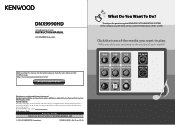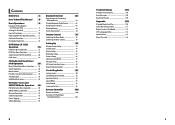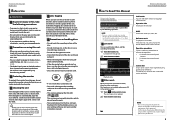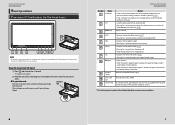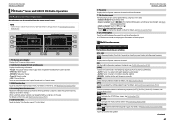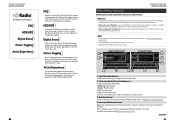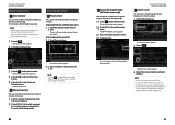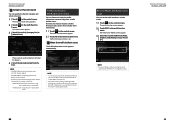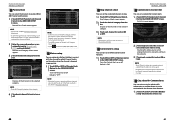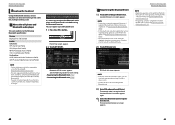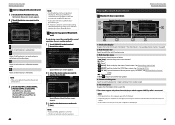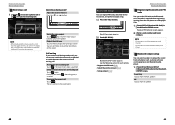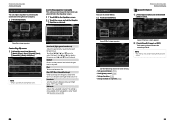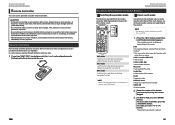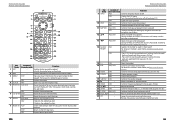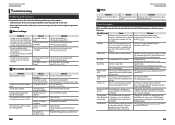Kenwood DNX9990HD Support Question
Find answers below for this question about Kenwood DNX9990HD.Need a Kenwood DNX9990HD manual? We have 1 online manual for this item!
Question posted by kjunken on March 30th, 2015
I Have A Ddx310 Bt Radio That Is Always Freezing Up.
Current Answers
Answer #1: Posted by TommyKervz on March 30th, 2015 2:54 AM
The operating system is updateable via free downloadable software from Kenwood's support sites. Firmware downloads assist in maintaining system performance when using external devices and emerging technologies.
Latest firmware updates are available at www.kenwood.com/cs/ce .
Related Kenwood DNX9990HD Manual Pages
Similar Questions
The volume went all the way up on my Kenwood radio and the only way I could get it to stop is to pre...
I just changed the battery in my car. Lost XM radio.How do I get the radio back on the screen
So my dnx9990hd iv had for 2 years when I switched it over into my new car it just turns on & of...
i tried to plug in my g2phone to the usb port to kenwood radio in my car but it wont show up as the ...
Hi today I go to best buy and I Put SD Card for Middle east inside Kenwood DNX9990HD and when I'm tu...