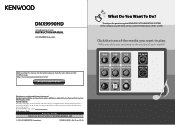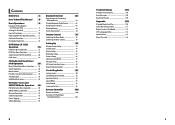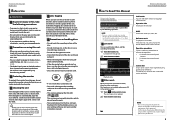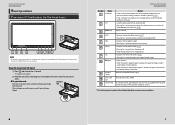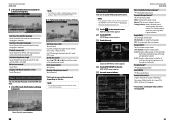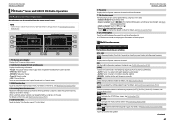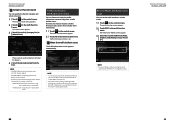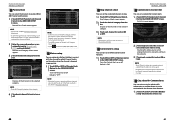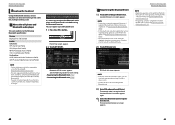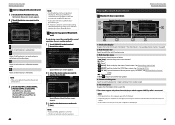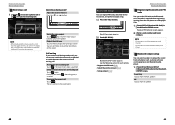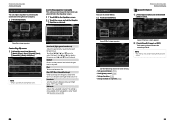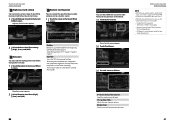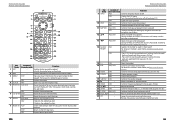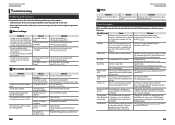Kenwood DNX9990HD Support Question
Find answers below for this question about Kenwood DNX9990HD.Need a Kenwood DNX9990HD manual? We have 1 online manual for this item!
Question posted by aclm4352 on August 3rd, 2023
Radio Won't Work
Current Answers
Answer #1: Posted by HelpHero on August 3rd, 2023 7:08 PM
1. Power off the radio: Locate the power button on your Kenwood DNX9990HD radio and press and hold it for a few seconds until the unit powers off completely.
2. Press the reset button: Once the unit is powered off, locate the reset button. It is typically a small, recessed button that requires a pointy object like a pen or paperclip to press. Press and hold the reset button for around 10-15 seconds.
3. Power on the radio: After releasing the reset button, press the power button to turn the radio back on. It should boot up normally and display the default home screen.
4. Navigating through menus: Now, you should be on the default home screen. From here, use the physical buttons or touchscreen to navigate through the menu options. Look for an icon or labeled section that represents the radio settings.
5. Access radio settings: Once you locate the radio settings, select it to enter the menu. Within the radio settings menu, you can adjust volume levels, sound preferences, and other relevant options.
6. Adjust volume settings: Inside the radio settings menu, find the volume control option. You can usually adjust the volume using the physical buttons on the unit or by interacting with the touchscreen interface. Lower the volume to a comfortable level.
I hope this is helpful? PLEASE "ACCEPT" and mark it "HELPFUL" to complement my little effort. Hope to bring you more detailed answers.
Helphero
Answer #2: Posted by SonuKumar on August 3rd, 2023 10:00 PM
Please respond to my effort to provide you with the best possible solution by using the "Acceptable Solution" and/or the "Helpful" buttons when the answer has proven to be helpful.
Regards,
Sonu
Your search handyman for all e-support needs!!
Related Kenwood DNX9990HD Manual Pages
Similar Questions
I just changed the battery in my car. Lost XM radio.How do I get the radio back on the screen
So my dnx9990hd iv had for 2 years when I switched it over into my new car it just turns on & of...
my ddx310 bt radio is freezing up. i have to turn it off and turn it back on to have control of the ...
i tried to plug in my g2phone to the usb port to kenwood radio in my car but it wont show up as the ...