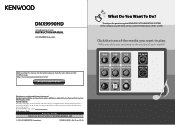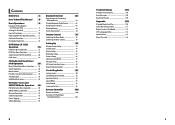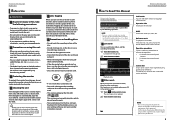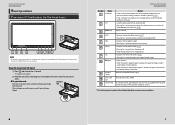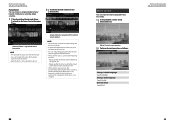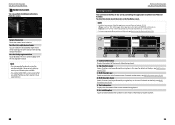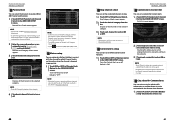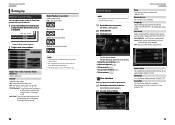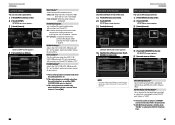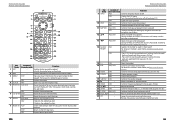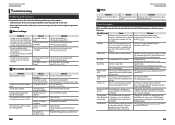Kenwood DNX9990HD Support Question
Find answers below for this question about Kenwood DNX9990HD.Need a Kenwood DNX9990HD manual? We have 1 online manual for this item!
Question posted by Soquelsav on October 18th, 2017
My Dnx9990hd Just Turns On & Off Help
So my dnx9990hd iv had for 2 years when I switched it over into my new car it just turns on & off about 3 or 4 times then stays off is what happend battery was unhooked in both cars so I couldn't have shorted it please help I paid way to much for this beautiful work of art don't want to say goodbye to the dnx999ohd
Current Answers
Answer #1: Posted by Troubleshooter101 on October 19th, 2017 5:47 AM
Please check this video tutorial down below
Please click here
Thanks
Please respond to my effort to provide you with the best possible solution by using the "Acceptable Solution" and/or the "Helpful" buttons when the answer has proven to be helpful. Please feel free to submit further info for your question, if a solution was not provided. I appreciate the opportunity to serve you!
Troublshooter101
Related Kenwood DNX9990HD Manual Pages
Similar Questions
How To Get Xm Radio To Work
I just changed the battery in my car. Lost XM radio.How do I get the radio back on the screen
I just changed the battery in my car. Lost XM radio.How do I get the radio back on the screen
(Posted by jpmorganjr 10 months ago)
How Can I Reset My Kenwood So I Can Use My Phone And Bluetooth Or Phone Calls
i need help reset the whole thin
i need help reset the whole thin
(Posted by Finemendoza 6 years ago)
Navteq Term
Hi today I go to best buy and I Put SD Card for Middle east inside Kenwood DNX9990HD and when I'm tu...
Hi today I go to best buy and I Put SD Card for Middle east inside Kenwood DNX9990HD and when I'm tu...
(Posted by Obaid9779 10 years ago)