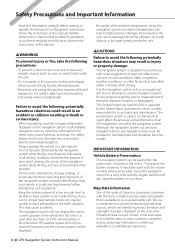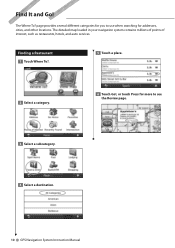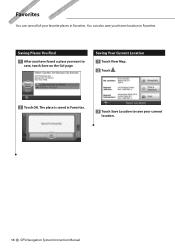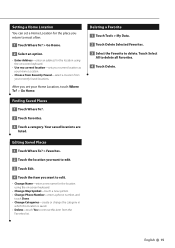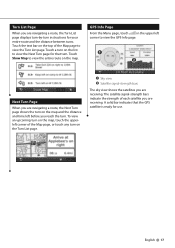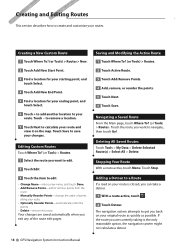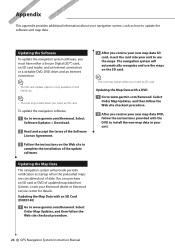Kenwood DNX 9140 Support Question
Find answers below for this question about Kenwood DNX 9140 - Excelon - Navigation System.Need a Kenwood DNX 9140 manual? We have 1 online manual for this item!
Question posted by hanswoltman on November 24th, 2012
Where Do I Find An English Or Dutch Manual For My Kenwood Bt Mm 5u2
My Thai is a bit rusty and I am looking for a manual for my Kenwood BT MM 5u2 in English or Dutch.
Any suggestons?
regards
Hans
Current Answers
Related Kenwood DNX 9140 Manual Pages
Similar Questions
Bottom Buttons Dont Work On My Kenwood Excelon Dnx 9140
(Posted by bartolo2nd 8 years ago)
I Need A User Manual For A Am/fm Cd Player Car Stereo Model#dpx308u
User manual to set settings
User manual to set settings
(Posted by kikerpcoaltrain 9 years ago)
Navigation Freezes Up
(Posted by rdwilliams19 10 years ago)
Wiring Diagram For Excelon Kdc-x494
(Posted by woodfusion 11 years ago)