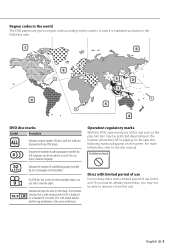Kenwood KVT 512 Support Question
Find answers below for this question about Kenwood KVT 512 - DVD Player With LCD monitor.Need a Kenwood KVT 512 manual? We have 1 online manual for this item!
Question posted by roro69 on May 23rd, 2013
Installation Manual
Should like some help with the manual
Current Answers
Answer #1: Posted by TommyKervz on May 23rd, 2013 4:18 AM
Greetings - You must have forgotten to incude your Kenwood device's model numeber (alphanumeric) which is necissary for us to track down and provide you with the exact manual for it.
Related Kenwood KVT 512 Manual Pages
Similar Questions
I Just Bought A Kenwood Dvd Player From A Hakshob But It Has A Code On It.
(Posted by davidRersland 1 year ago)
Need Wire Diagrams For Dvd Player Kvt 617
my wires got cut on my Kenwood kvt 617 cd/DVD player and now my player will not function correctly.i...
my wires got cut on my Kenwood kvt 617 cd/DVD player and now my player will not function correctly.i...
(Posted by Paul6923 7 years ago)
How Do I Unlock Kenwood Dvd Player Kvt 512
(Posted by masufan 9 years ago)
What Wrie Other Then Red N Yellow. For The Dvd Player To Play
(Posted by ericarios1130 10 years ago)
I Can't See Video In My Car Dvd Player For Model Ddx5032. Send Me The Tips To
re-set
re-set
(Posted by man1829 11 years ago)