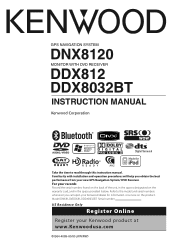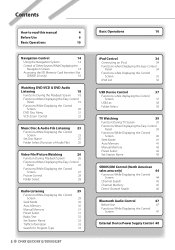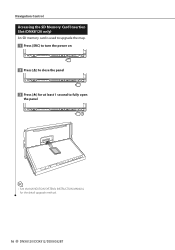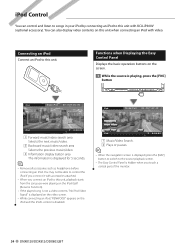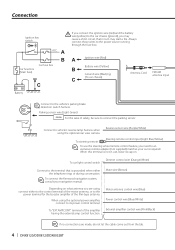Kenwood DNX8120 Support Question
Find answers below for this question about Kenwood DNX8120 - Excelon - Navigation System.Need a Kenwood DNX8120 manual? We have 2 online manuals for this item!
Question posted by deastwood on May 6th, 2014
Is There A Manual For Dpx6100md
just got car don,t know how to work radio
Current Answers
Answer #1: Posted by TheWiz on May 6th, 2014 7:51 AM
Unfortunately the only websites I could find that have the manual charge $5 to download it. If you're interested in paying for it, you can get it here.
Related Kenwood DNX8120 Manual Pages
Similar Questions
How Do I Get The Manuals For This Thing
(Posted by Wingmut42072 2 years ago)
I Need A User Manual For A Am/fm Cd Player Car Stereo Model#dpx308u
User manual to set settings
User manual to set settings
(Posted by kikerpcoaltrain 10 years ago)
I Just Need The Manual For A Kenwood Dnx8120
(Posted by fattysurdaddy 11 years ago)
I Need User Manual For Kenwood Excellon Dnx8120
(Posted by bibelek 12 years ago)