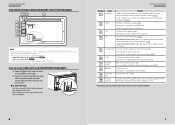Kenwood DNX7190HD Support Question
Find answers below for this question about Kenwood DNX7190HD.Need a Kenwood DNX7190HD manual? We have 2 online manuals for this item!
Question posted by jwewine on April 12th, 2013
Can't Find Icon For Siriusxm On My 7190
The person who posted this question about this Kenwood product did not include a detailed explanation. Please use the "Request More Information" button to the right if more details would help you to answer this question.
Current Answers
Related Kenwood DNX7190HD Manual Pages
Similar Questions
Bluetooth Icon Not On Menu Screen
I have a Kenwood DNX 6190hd that will pair with my galaxy s8 but dont play anything thru speakers. T...
I have a Kenwood DNX 6190hd that will pair with my galaxy s8 but dont play anything thru speakers. T...
(Posted by charz80 2 years ago)
Kenwood Dnx5190 Looses Siriusxm Activation.
Every time 2007 Toyota FJ Cruiser is shut off I loose SiriusXM activation. Resend signal and get eve...
Every time 2007 Toyota FJ Cruiser is shut off I loose SiriusXM activation. Resend signal and get eve...
(Posted by repeteca 7 years ago)
Dnx7190hd Garmin Update & Firmware Update Issues
DNX7190HD will not read Garmin sd card update (2gb or 4gb) & firmware USB update stops with erro...
DNX7190HD will not read Garmin sd card update (2gb or 4gb) & firmware USB update stops with erro...
(Posted by fwpeternel 7 years ago)
How Do I Turn Up The Navigation Volume? Kenwood Dnx7190hd
(Posted by Dsteely 10 years ago)