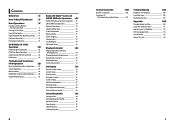Kenwood DNX7190HD Support Question
Find answers below for this question about Kenwood DNX7190HD.Need a Kenwood DNX7190HD manual? We have 2 online manuals for this item!
Question posted by jtc746 on June 27th, 2012
Bluetooth
Kenwood voice recognition always gets names wrong when trying to make phone call.
Current Answers
Related Kenwood DNX7190HD Manual Pages
Similar Questions
Dnx7190hd Garmin Update & Firmware Update Issues
DNX7190HD will not read Garmin sd card update (2gb or 4gb) & firmware USB update stops with erro...
DNX7190HD will not read Garmin sd card update (2gb or 4gb) & firmware USB update stops with erro...
(Posted by fwpeternel 7 years ago)
Kenwood Dnx7190hd Dc Offset Error Protect?
my Kenwood was working fine last night then when I started my car this morning it read a DC Offset E...
my Kenwood was working fine last night then when I started my car this morning it read a DC Offset E...
(Posted by Bcuppern 8 years ago)
How Do I Get My Music To Play Thru All My Speakers When I'm In Bluetooth Dnx7180
(Posted by tommysmalls01 11 years ago)
Call Interupted
when the unit comes on after starting the vehicle, the screen says"call interrupted" have to select ...
when the unit comes on after starting the vehicle, the screen says"call interrupted" have to select ...
(Posted by bigbmarine 11 years ago)
Voice Recognition
Kenwood DNX7190HD installed in 2011 Saab 9-5 does not ever get recognize names using voice recogniti...
Kenwood DNX7190HD installed in 2011 Saab 9-5 does not ever get recognize names using voice recogniti...
(Posted by jtc746 11 years ago)