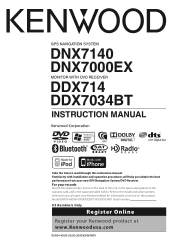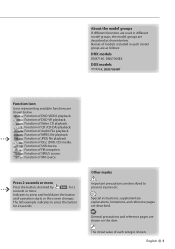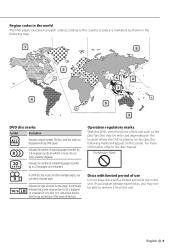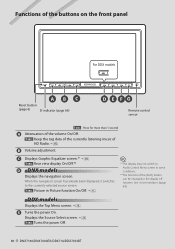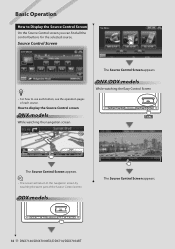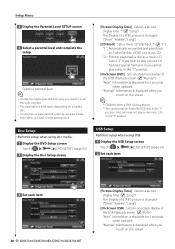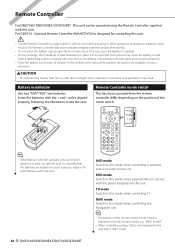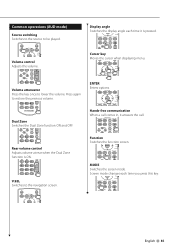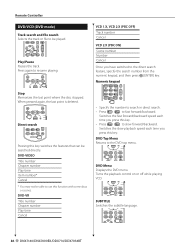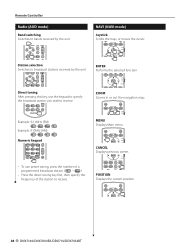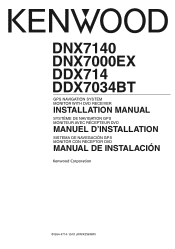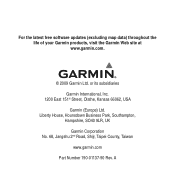Kenwood DNX7140 Support Question
Find answers below for this question about Kenwood DNX7140 - Navigation System With DVD player.Need a Kenwood DNX7140 manual? We have 3 online manuals for this item!
Question posted by knoxcue on July 20th, 2014
Map Won't Update On Dnx7140
The person who posted this question about this Kenwood product did not include a detailed explanation. Please use the "Request More Information" button to the right if more details would help you to answer this question.
Current Answers
Related Kenwood DNX7140 Manual Pages
Similar Questions
Dvd Player
when I put a dvd in the discussion will play where I can hear it but no pic comes up. Why?
when I put a dvd in the discussion will play where I can hear it but no pic comes up. Why?
(Posted by Srrenovation702 7 years ago)
Need Wire Diagrams For Dvd Player Kvt 617
my wires got cut on my Kenwood kvt 617 cd/DVD player and now my player will not function correctly.i...
my wires got cut on my Kenwood kvt 617 cd/DVD player and now my player will not function correctly.i...
(Posted by Paul6923 7 years ago)
How To Update Maps On Dnx7140
(Posted by Godrona 10 years ago)
My Kenwood Dnx7140 Gps Receiver Has Lost Its Sound On The Tuner/dvd Side.
(Posted by Romaninconstruction 11 years ago)
My Kenwood Dnx7140 Could Not Go Past Looking For Satellites
how do I get past looking for satellites on my Kenwood DNX7140
how do I get past looking for satellites on my Kenwood DNX7140
(Posted by baresh01 11 years ago)