Kenwood DNX7140 Support Question
Find answers below for this question about Kenwood DNX7140 - Navigation System With DVD player.Need a Kenwood DNX7140 manual? We have 3 online manuals for this item!
Question posted by baresh01 on September 3rd, 2012
My Kenwood Dnx7140 Could Not Go Past Looking For Satellites
how do I get past looking for satellites on my Kenwood DNX7140
Current Answers
There are currently no answers that have been posted for this question.
Be the first to post an answer! Remember that you can earn up to 1,100 points for every answer you submit. The better the quality of your answer, the better chance it has to be accepted.
Be the first to post an answer! Remember that you can earn up to 1,100 points for every answer you submit. The better the quality of your answer, the better chance it has to be accepted.
Related Kenwood DNX7140 Manual Pages
Owner's Manual (pdf) - Page 1
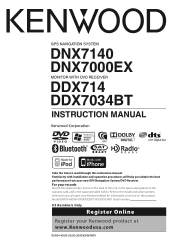
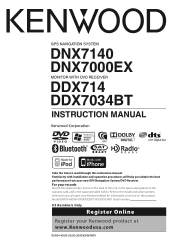
...-4502-00/00 (KW/K2W/RW) For your Kenwood dealer for information or service on the warranty card, and in the spaces designated on the product. Model DNX7140/DNX7000EX/DDX714/DDX7034BT Serial number US Residents Only
Register Online
Register your new GPS Navigation System/DVD Receiver. Familiarity with installation and operation procedures will help...
Owner's Manual (pdf) - Page 2


...
panel
10
Getting Started
12
How to Display the Navigation Screen 12
How to Select the Source
12
How to Set a Medium / a Device
13
Basic Operation
14
How to Display the Source ...
DVD-VIDEO Disc Menu
20
DVD-VR Menu Control
21
Video CD Zoom Control
21
Music Disc/ Audio File Listening & Video
File/ Picture File Watching
22
Source Control Screen
22
List Select
23
USB device...
Owner's Manual (pdf) - Page 5
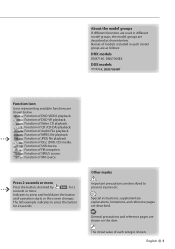
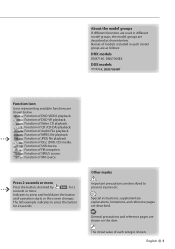
... DNX7140, DNX7000EX
DDX models DDX714, DDX7034BT
Function Icon Icons representing available functions are shown below . oCD : Function of Video CD playback.
: Function of CD (CD-DA) playback. : Function of Audio File playback. : Function of MPEG file playback. : Function of JPEG file playback. : Function of Disc (DVD, CD) media. : Function of USB device. : Function of DVD...
Owner's Manual (pdf) - Page 6


...Pressing the Reset button with your model and in the USB device. Wiping the faceplate with a clean soft dry cloth.
&#...recorder instruction manual.)
• If you turn on the car heater in cold weather, dew or condensation may not ...the unit. • Do not watch or fix your Kenwood dealer.
6 DNX7140/DNX7000EX/DDX714/DDX7034BT
Handling discs • Do not touch...player of the unit.
Owner's Manual (pdf) - Page 7


...
JPEG/MPEG Playback Multi-border/Multisession/
DVD+R DVD+RW
‡
(Playback depends on the types or conditions of media or device.
• Playing order of the ...
Remark
types
DVD
DVD Video
DVD Audio
DVD-VR
DVD-R
DVD-RW
‡
×
‡ Not compatible with 8-cm (3 inch) discs
DVD-R DL (Dual layer) DVD+R DL (Double layer)
‡ ‡
Only video format
DVD-RAM
×...
Owner's Manual (pdf) - Page 8


...KENWOOD" or "✓" is connected to this unit with the KCA-iP301V (optional accessory). • By connecting your vehicle properly.
8 DNX7140/DNX7000EX/DDX714/DDX7034BT
• You cannot connect a USB device...Update the navigation software to the instruction manual of the navigation unit. SIRIUS...iPod nano (4th generation)
• iPod with video
• iPod classic
• iPod touch ...
Owner's Manual (pdf) - Page 9
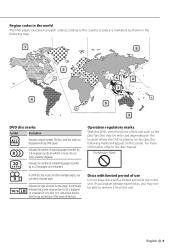
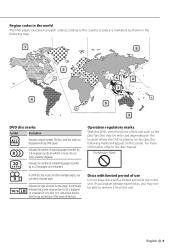
... a movie.
The left mark
16:9
LB
indicates that a wide image picture (16:9) is displayed on the location where the DVD is marketed, as the play function may not be played with any DVD player. Prohibition Mark
Discs with limited period of use Do not leave discs with a limited period of this unit.
Indicates...
Owner's Manual (pdf) - Page 10
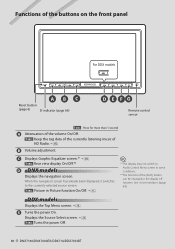
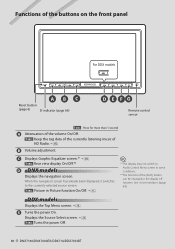
... the Source Select screen. @ 1 sec.
Rear view display On/Off.*2
D DNX models
Displays the navigation screen. See (page 64). Keep the tag data of the currently listening music of HD Radio. DDX... models
Displays the Top Menu screen. %
E Turns the power On. When the navigation screen has already been displayed, it switches to Audio Control Menu screen in some conditions.
*2 ...
Owner's Manual (pdf) - Page 12


... be connected. See (page 8) for connectable navigation units.
12 DNX7140/DNX7000EX/DDX714/DDX7034BT
The Source Select screen appears.
For how to operate each source, see the Navigation Instruction Manual.
⁄
• For DDX models, an optional navigation system needs to be selected from the Source Select screen. DVD-VIDEO/ DVD-VR/
Video CD disc
\ Page 18
CD
\ Page...
Owner's Manual (pdf) - Page 14
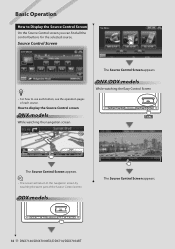
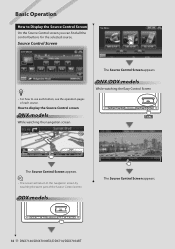
... will return to use each source.
Source Control Screen
• For how to the navigation screen by touching the same part of each button, see the operation pages of the ...Control screen
DNX models
While watching the navigation screen
The Source Control Screen appears. DDX models
TOP
The Source Control Screen appears.
14 DNX7140/DNX7000EX/DDX714/DDX7034BT DNX/DDX models
While ...
Owner's Manual (pdf) - Page 16
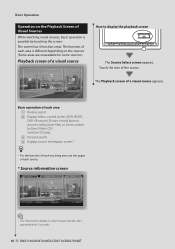
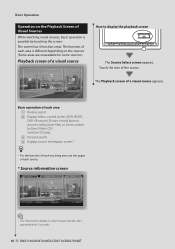
...
1 Reverse search. 2 Displays Menu control screen (DVD-VIDEO,
DVD-VR source), Picture control buttons (sources with picture files), or Zoom control buttons (Video CD). The screen has 4 function areas. Basic ... visual sources, basic operation is cleared automatically after approximately 5 seconds.
16 DNX7140/DNX7000EX/DDX714/DDX7034BT Basic Operation
Operation on the sources. (Some areas are ...
Owner's Manual (pdf) - Page 18


... basic operation buttons on the screen.
1 Display the Easy Control Screen See (page 17).
2 Operation on the Source Control Screen
DVD-VIDEO/DVD-VR
1
18 DNX7140/DNX7000EX/DDX714/DDX7034BT
Watching DVD/Video CD
You can play DVD/Video CD using various functions.
• Set the remote controller mode switch to use various playback functions. 1 Display the Source Control...
Owner's Manual (pdf) - Page 84
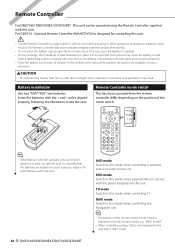
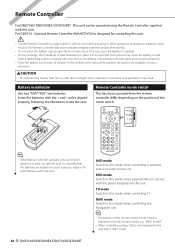
...
• Put the Remote Controller in the unit, select "AUD" mode.
84 DNX7140/DNX7000EX/DDX714/DDX7034BT Battery installation Use two "AAA"/"R03"-size batteries. Remote Controller mode switch...DVD mode Switch to this mode when playing DVDs or CDs etc. This may result.
In such instances, replace the both batteries with the player integrated in this mode when controlling the Navigation...
Owner's Manual (pdf) - Page 88
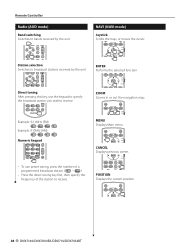
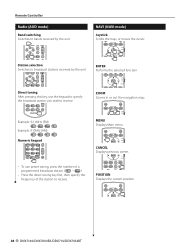
... or out the navigation map. Remote Controller
Radio (AUD mode)
Band switching Switches to bands received by the unit.
O
FM+ D
O
O
O AM−
Y
1
1
2ABC
ANGLE ZOOM
3 DEF
O
VOL
O
2 ZONE
Station selection
Switches to receive.
O
SRC
MENU
ZOOM
OUT
IN
ENTER
O
DISP
V.SEL
POSITION
AUD •
DVD • TV•
88 DNX7140/DNX7000EX/DDX714/DDX7034BT...
Owner's Manual (pdf) - Page 94


...car chassis. ➡ Wire or insulate the speaker cord as appropriate and then push the Reset button.
Refer to (page 8).
"Parental Level Error" : The disc you wanted to USB again.
Remove the USB device. The unit does not support the iPod. ➡ Refer to (page 8).
94 DNX7140...disc player is the latest version. "Region Code Error" : The disc you set.
Contact the Kenwood ...
Owner's Manual (pdf) - Page 96


...Cathode Fluorescent Tube
DVD player section
D/A Converter : 24 bit
Audio Decoder : Linear PCM/ Dolby Digital/ dts/ MP3/ WMA/ AAC/ WAV
Video Decoder : MPEG1/... Ratio (dB) : 98 dB (DVD-Video 96 kHz)
Dynamic Range : 98 dB (DVD-Video 96 kHz)
Disc Format : DVD-Video/ VIDEO-CD/ CD-DA
Sampling Frequency : 44...Video Remote Control Profile), OPP (Object Push Profile), PBAP (Phonebook Access Profile), SYNC...
Installation Manual (pdf) - Page 1
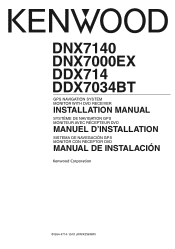
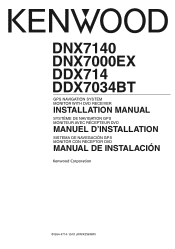
DNX7140 DNX7000EX DDX714 DDX7034BT
GPS NAVIGATION SYSTEM MONITOR WITH DVD RECEIVER
INSTALLATION MANUAL
SYSTÈME DE NAVIGATION GPS MONITEUR AVEC RÉCEPTEUR DVD
MANUEL D'INSTALLATION
SISTEMA DE NAVEGACIÓN GPS MONITOR CON RECEPTOR DVD
MANUAL DE INSTALACIÓN
© B54-4714-10/01 (KW/K2W/RW)
Installation Manual (pdf) - Page 4
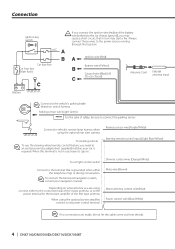
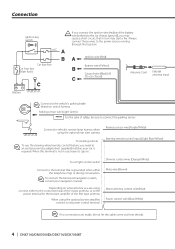
...are using, connect either the telephone rings or during conversation.
⁄ To connect the Kenwood navigation system, consult your car is not in turn may cause a short circuit, that is grounded when either to ...do not let the cable come out from the tab.
4 | DNX7140/DNX7000EX/DDX714/DDX7034BT
Mute wire (Brown)
Depending on . Always connect those wires to the vehicle's...
Installation Manual (pdf) - Page 7
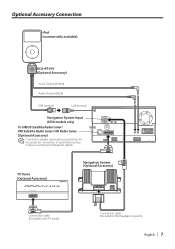
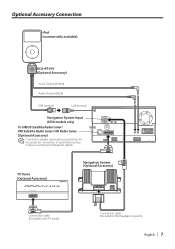
...Kenwood dealer for connection of optional accessory.
TV Tuner (Optional Accessory)
Navigation System (Optional Accessory)
TV ANTENNA INPUT
TO MONITOR UNIT
Connection cable (Included in the TV tuner)
Connection cable (Included in the Navigation...Black)
USB terminal
USB terminal
Navigation System Input (DDX models only)
To SIRIUS Satellite Radio tuner/ XM Satellite Radio tuner/ HD Radio ...
Installation Manual (pdf) - Page 8


... using tape or the like.
Peel the backing off of the adhesive on the bottom of the car. Install the microphone. 4. Wire the microphone cable up to allow easy reception of the microphone (... the GPS satellite may cause a drop in performance. You can bend the metal plate (accessory @) to conform to fix on your dashboard or other dirt from the cell-phone.
8 | DNX7140/DNX7000EX/DDX714/...
Similar Questions
Need Wire Diagrams For Dvd Player Kvt 617
my wires got cut on my Kenwood kvt 617 cd/DVD player and now my player will not function correctly.i...
my wires got cut on my Kenwood kvt 617 cd/DVD player and now my player will not function correctly.i...
(Posted by Paul6923 7 years ago)
How To Change Background On Dnx7140
(Posted by ju2night 10 years ago)
How To Update Maps On Dnx7140
(Posted by Godrona 10 years ago)
My Kenwood Dnx7140 Gps Receiver Has Lost Its Sound On The Tuner/dvd Side.
(Posted by Romaninconstruction 11 years ago)
I Can't See Video In My Car Dvd Player For Model Ddx5032. Send Me The Tips To
re-set
re-set
(Posted by man1829 11 years ago)

