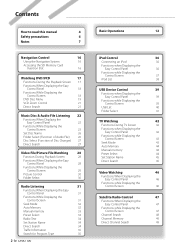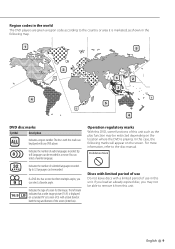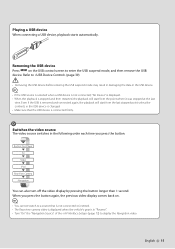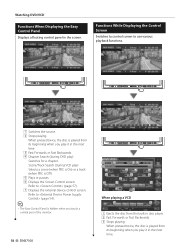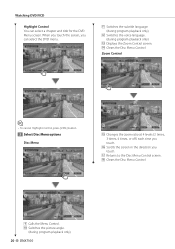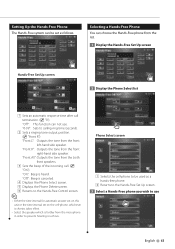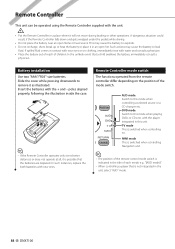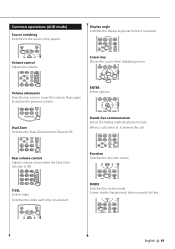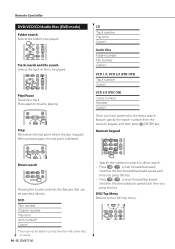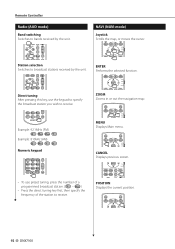Kenwood DNX7100 Support Question
Find answers below for this question about Kenwood DNX7100 - Navigation System With DVD player.Need a Kenwood DNX7100 manual? We have 2 online manuals for this item!
Question posted by dkrelo on August 20th, 2020
The Screen Will Move But Will Not Return All The Way To A Flat Position
The person who posted this question about this Kenwood product did not include a detailed explanation. Please use the "Request More Information" button to the right if more details would help you to answer this question.
Current Answers
Related Kenwood DNX7100 Manual Pages
Similar Questions
Dnx7100 What Is The Yellow Wire Coming Off The Speaker Wire Plug
(Posted by Chrishart 2 years ago)
Need Wire Diagrams For Dvd Player Kvt 617
my wires got cut on my Kenwood kvt 617 cd/DVD player and now my player will not function correctly.i...
my wires got cut on my Kenwood kvt 617 cd/DVD player and now my player will not function correctly.i...
(Posted by Paul6923 7 years ago)
How Can I Reset My Kenwood Dnx7100 Dvd/navigation System's Unlock Code?
(Posted by TessamillsTM 8 years ago)
How To Get Dvd Player To Work On Kenwood Dnx7100
(Posted by hukeppel 10 years ago)
My Dvd Player Won't Turn On And On The Screen It Says Safe Mode
It also says that system could not find system file
It also says that system could not find system file
(Posted by Nik2590 12 years ago)