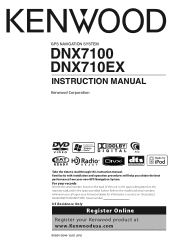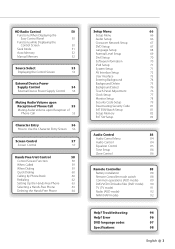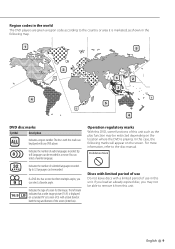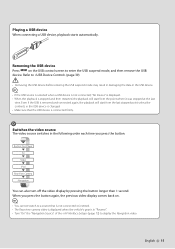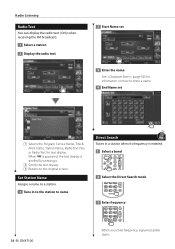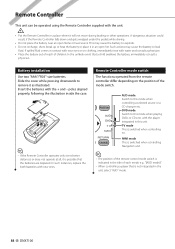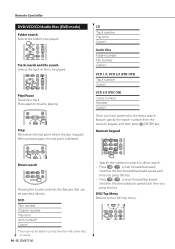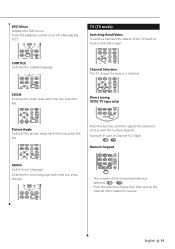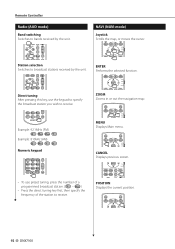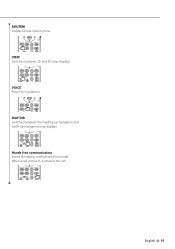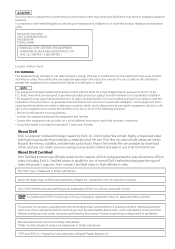Kenwood DNX7100 Support Question
Find answers below for this question about Kenwood DNX7100 - Navigation System With DVD player.Need a Kenwood DNX7100 manual? We have 2 online manuals for this item!
Question posted by majesticenterprises on February 27th, 2012
How Do You Know Which Year Maps Installed On Kenwood Dnx 7100
I know which firmware and how to find.
I know the software version and how to find.
I need know how to tell which year maps is installed on kenwood dnx 7100.
I know it is city navigator north america but how can you tell year is the map?
Current Answers
Related Kenwood DNX7100 Manual Pages
Similar Questions
Dvd Player
when I put a dvd in the discussion will play where I can hear it but no pic comes up. Why?
when I put a dvd in the discussion will play where I can hear it but no pic comes up. Why?
(Posted by Srrenovation702 7 years ago)
Need Wire Diagrams For Dvd Player Kvt 617
my wires got cut on my Kenwood kvt 617 cd/DVD player and now my player will not function correctly.i...
my wires got cut on my Kenwood kvt 617 cd/DVD player and now my player will not function correctly.i...
(Posted by Paul6923 7 years ago)
How To Find Which Map Installed On Kenwood Dnx 7100
(Posted by watst 9 years ago)
Which Wire On The Kenwood Model No.dnx 7100 Car Stereo Wire Is The Memory, And I
Which wire is for the memory on my BNX 7100 car stereo
Which wire is for the memory on my BNX 7100 car stereo
(Posted by mrtowman 9 years ago)
How To Get Dvd Player To Work On Kenwood Dnx7100
(Posted by hukeppel 10 years ago)