Kenwood DNX7100 Support Question
Find answers below for this question about Kenwood DNX7100 - Navigation System With DVD player.Need a Kenwood DNX7100 manual? We have 2 online manuals for this item!
Question posted by Gramme on September 8th, 2014
Kenwood Navigation System 7100 Navigation Button Wont Work After Resetting No
sound
Current Answers
There are currently no answers that have been posted for this question.
Be the first to post an answer! Remember that you can earn up to 1,100 points for every answer you submit. The better the quality of your answer, the better chance it has to be accepted.
Be the first to post an answer! Remember that you can earn up to 1,100 points for every answer you submit. The better the quality of your answer, the better chance it has to be accepted.
Related Kenwood DNX7100 Manual Pages
Instruction Manual - Page 1
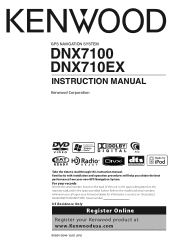
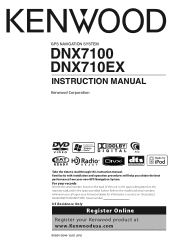
... the space provided below. Refer to read through this instruction manual. Model DNX7100/DNX710EX Serial number US Residence Only
Register Online
Register your new GPS Navigation System. Familiarity with installation and operation procedures will help you call upon your Kenwood dealer for information or service on the warranty card, and in the spaces...
Instruction Manual - Page 2
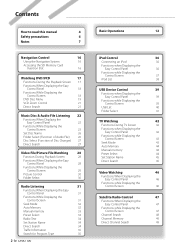
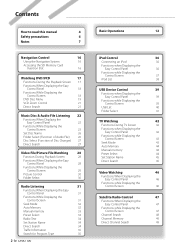
...Navigation Control
16
Using the Navigation System
16
Accessing the SD Memory Card
Insertion Slot
16
Watching DVD/VCD
17
Functions During the Playback Screen 17
Functions When Displaying the Easy
Control Panel
18
Functions While Displaying the
Control Screen
18
DVD... Type
35
2 DNX7100
Basic Operations
12
...List
38
USB Device Control
39
...Direct Search
45
Video Watching
46
...
Instruction Manual - Page 6


...display when you are driving for the applicable Kenwood disc changers/ CD players. Doing so will cause damage or breakdown...the unit.
6 DNX7100 Refer to this unit. For safety's sake, leave the mounting and wiring work to professionals.
...car heater in cold weather, dew or condensation may cause your own screws. If the unit still does not operate normally after a while, consult your Kenwood...
Instruction Manual - Page 7


... the USB device installed can control an iPod from this unit by any broadcasting station.
• The illustrations of the illustrations on the display may differ from this manual are examples used to reset your iPod as well as "*".
The latest iPod software updater can be inapplicable.
Pressing the Reset button with video
iPod software...
Instruction Manual - Page 10


... in accordance with Windows Media Audio (Except for the file for Windows Media Player 9 or after which applies the new functions) Transfer bit rate: 48-192..., 44.1, 48 kHz
• Playable disc media CD-R/RW/ROM, DVD±R/RW
• Playable disc file format ISO 9660 Level 1/2, Joliet... depending on the types or conditions of media or device.
10 DNX7100
• Playing order of the Audio file
In ...
Instruction Manual - Page 12


... switch the display to turn the Loudness function on or off . E
Turns power ON/OFF Press the button to the navigation system screen.
12 DNX7100 When the button is pressed and held down for more than 1 second to cancel muting. C Switches AV OUT source Switches the source that is output at the AV ...
Instruction Manual - Page 15
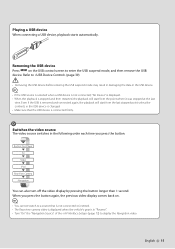
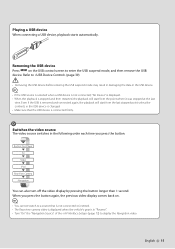
..., the playback will start from the last stopped point unless the contents in Disc Player TV
Video iPod Rear View Camera Navigation
You can also turn off the video display by pressing the button longer than 1 second. Built-in the USB device is changed. • Make sure that is not connected or inserted. • The Rear...
Instruction Manual - Page 16


... panel
NAV
16 DNX7100
⁄
• See the NAVIGATION SYSTEM's INSTRUCTION MANUAL for information on using the navigation system.
⁄
• You can set the navigation system function when nothing else is used to upgrade the map.
1 Press [NAV] to close the panel
NAV
2 Setting the navigation system function
Touch the navigation system button displayed on
NAV...
Instruction Manual - Page 36


..." is displayed on the video screen.
• While connecting an iPod, "KENWOOD" appears on this unit when connecting an iPod with video. Functions when Displaying the Easy Control Panel
Displays a floating control panel in your iPod by connecting iPod with video or iPod nano to
(page 57). 6 Displays the external device control
screen.
Connecting an...
Instruction Manual - Page 69


... first is set as your code number. • You can clear the code number by pressing the Reset
button.
3 Display the Parental Level SETUP screen
Refer to (page 67) and touch [Parental Level].
2 ...1
3
4
5
1 Enters a code number. 2 Cancels the current setup and returns to
the DVD SETUP 2 screen. 3 Indicates the present parental lock level. 4 Determines the code number and displays
the Parental...
Instruction Manual - Page 72
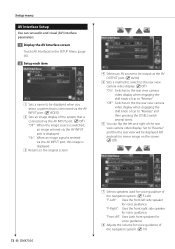
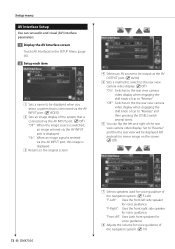
...VIDEO)
2 Sets an image display of the navigation system. ( F-Left) "F-Left": Uses the front left side speaker for voice guidance. "Off": Switches to the the rear view camera video display when engaging the shift knob of car...displayed.
3 Returns to the original screen.
72 DNX7100
4
5
6
4 Selects an AV source to be displayed left and right of the navigation system. ( 19) "Front All": Uses both...
Instruction Manual - Page 73
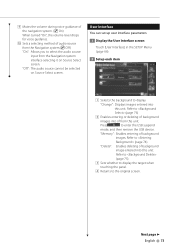
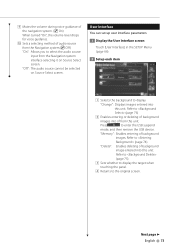
... and then remove the USB device.
Refer to select the audio source input from the Navigation system interface selecting it on Source Select screen.
"Memory": Enables entering of the navigation system. ( On) When turned... the panel.
4 Returns to (page 76)
2 Enables entering or deleting of from the Navigation system.( Off ) "On": Allows you to (page 74). "Delete": Enables deleting of ...
Instruction Manual - Page 74


...on-screen display of the navigation screen. ( Off ) "Auto": Information is displayed for 5 seconds when updated. Entering Background Loads images for background.
1 Connect the device which has the image to ... touch on the screen.
74 DNX7100 e Sets whether to the original screen.
"Off": Information is not displayed.
7 Sets an on-screen display of the video playback screen. ( Auto) "...
Instruction Manual - Page 79


... function cannot be set a security code to the original screen.
2 Start Security Code setup
⁄
• If you select the Menu, Easy Control screen, or Navigation, the display is shown in the SETUP Menu (page 66). Full picture mode (FULL)
Security Code Setup
You can be released.
Next page 3 English 79...
Instruction Manual - Page 80


...If you can use your security code is registered.
Now, your Receiver. Setup menu 3 Enter a security Code
If you have pressed the Reset button or if you have entered in Step 3.
2 Enter the security code
5 Reenter the security code
Reenter the same security code as that... again
Now, you enter a different security code, the screen returns to enter the registered security code.
80 DNX7100
Instruction Manual - Page 88
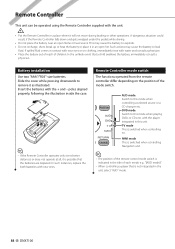
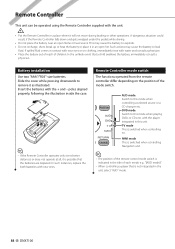
...remote control mode switch is not integrated in this mode when playing DVDs or CDs etc.
Slide the cover while pressing downwards to this...batteries. TV mode This is switched when controlling Navigation unit.
Insert the batteries with new ones. ..., immediately rinse with the player integrated in the unit, select "AUD" mode.
88 DNX7100 A dangerous situation could result...
Instruction Manual - Page 92
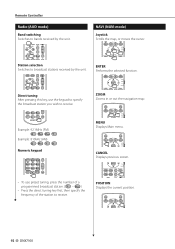
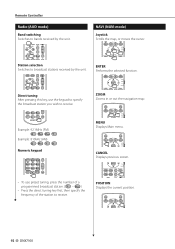
...POSITION
O
ENTER
O
O
AUD •
DVD •
TV• •
NAVI
MODE/TOP MENU FNC/MENU/PBC AUDIO RETURN
ZOOM Zooms in or out the navigation map.
O
ENTER
O
O
•...unit. O
SRC
MENU
ZOOM
OUT
IN
ENTER
O
DISP
V.SEL
POSITION
AUD •
DVD • TV•
92 DNX7100 Remote Controller
Radio (AUD mode)
Band switching Switches to bands received by the unit.
O
...
Instruction Manual - Page 93
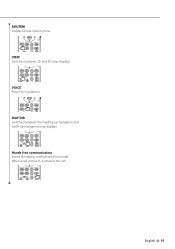
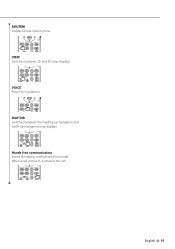
...
MODE/TOP MENU FNC/MENU/PBC AUDIO RETURN
ROUTEM VOICE
CANCEL
AV OUT OPEN SUBTITLE
VIEW MAP DIR
ANGLE
O
VIEW Switches between the heading up navigation and north up navigation map displays.
ROUTEM Displays Route Option menu.
Instruction Manual - Page 96


...Device (USB device)/Disconnected (iPod): The USB device/iPod is selected as appropriate and then push the Reset button. Connect an USB device... device. Contact the Kenwood dealer if this unit. Disc Error : An unplayable disc is the latest version. Update your nearest Kenwood ...section on .
96 DNX7100 Error 07-67: The unit is upside down. ➡ Load the disc with the car chassis. ➡ ...
Installation Manual - Page 3


... Press the reset button.
2WARNING
• If you connect the ignition wire (red) and the battery wire (yellow) to the car chassis (ground),... to a front output terminal, do not remove the caps on the DNX7100, you must be damaged or fail to install the unit so that ...closing and opening.
• If the fuse blows, first make sure to work if you turn may die.
• If the console has a lid...
Similar Questions
Reset Password
It goes right to needing a password and I don't know it how do I reset it
It goes right to needing a password and I don't know it how do I reset it
(Posted by brianhigdon77 1 year ago)
Dnx7100 What Is The Yellow Wire Coming Off The Speaker Wire Plug
(Posted by Chrishart 2 years ago)
Bottom Buttons Dont Work On My Kenwood Excelon Dnx 9140
(Posted by bartolo2nd 8 years ago)
How To Eject A Dvd From A Dnx8120 When The Buttons Wont Work
(Posted by Deacor 9 years ago)
How To Get Dvd Player To Work On Kenwood Dnx7100
(Posted by hukeppel 10 years ago)

