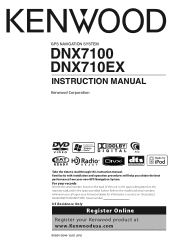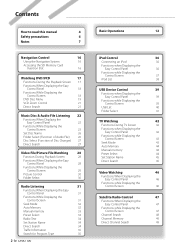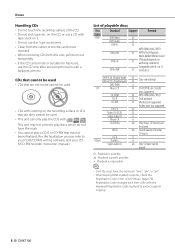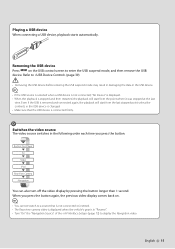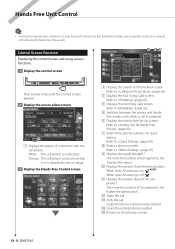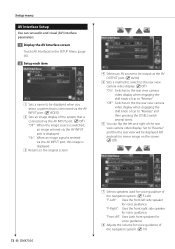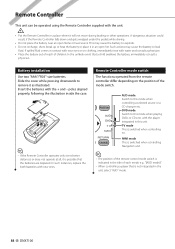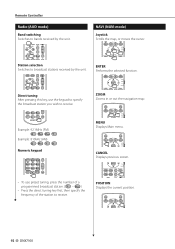Kenwood DNX7100 Support Question
Find answers below for this question about Kenwood DNX7100 - Navigation System With DVD player.Need a Kenwood DNX7100 manual? We have 2 online manuals for this item!
Question posted by MaybeCisc on March 13th, 2014
Kenwood Dnx7100 Won't Read Sd Card
The person who posted this question about this Kenwood product did not include a detailed explanation. Please use the "Request More Information" button to the right if more details would help you to answer this question.
Current Answers
Related Kenwood DNX7100 Manual Pages
Similar Questions
Dnx7100 What Is The Yellow Wire Coming Off The Speaker Wire Plug
(Posted by Chrishart 2 years ago)
How Can I Reset My Kenwood Dnx7100 Dvd/navigation System's Unlock Code?
(Posted by TessamillsTM 8 years ago)
How To Get Dvd Player To Work On Kenwood Dnx7100
(Posted by hukeppel 10 years ago)
Where Is The Sd Card For The Kenwood Kvt 512 Navigation
(Posted by rjpBond 10 years ago)
Dnn990hd Sd Card?
If I Order Kenwood DNn990HD And I Put Middle East Garmin SD Card Inside It Work in Middle East Or No...
If I Order Kenwood DNn990HD And I Put Middle East Garmin SD Card Inside It Work in Middle East Or No...
(Posted by Obaid9779 11 years ago)