Kenwood DNX7100 Support Question
Find answers below for this question about Kenwood DNX7100 - Navigation System With DVD player.Need a Kenwood DNX7100 manual? We have 2 online manuals for this item!
Question posted by gafranp on October 2nd, 2014
Dnx7100 Iphone Wont Play
The person who posted this question about this Kenwood product did not include a detailed explanation. Please use the "Request More Information" button to the right if more details would help you to answer this question.
Current Answers
There are currently no answers that have been posted for this question.
Be the first to post an answer! Remember that you can earn up to 1,100 points for every answer you submit. The better the quality of your answer, the better chance it has to be accepted.
Be the first to post an answer! Remember that you can earn up to 1,100 points for every answer you submit. The better the quality of your answer, the better chance it has to be accepted.
Related Kenwood DNX7100 Manual Pages
Instruction Manual - Page 2
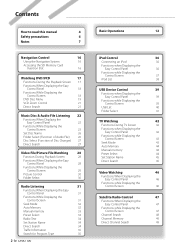
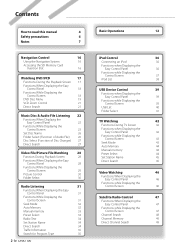
...Navigation Control
16
Using the Navigation System
16
Accessing the SD Memory Card
Insertion Slot
16
Watching DVD/VCD
17
Functions During the Playback Screen 17
Functions When Displaying the Easy
Control Panel
18
Functions While Displaying the
Control Screen
18
DVD... Type
35
2 DNX7100
Basic Operations
12
...List
38
USB Device Control
39
...Direct Search
45
Video Watching
46
...
Instruction Manual - Page 6


...; Do not use the wrong screws, you turn on the car heater in cold weather, dew or condensation may cause your eyes...
If you connect them incorrectly.
Connecting unsupported disc changers/CD players to play. CDs in a spot exposed to direct
sunlight or excessive heat...adapter might separate from the CD and damage the unit.
6 DNX7100 CD with too much dust or the possibility of the unit....
Instruction Manual - Page 8
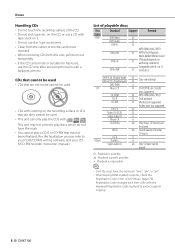
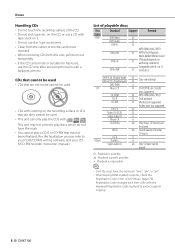
... This unit can only play the CDs with 8-cm (3 ‡ inch) discs
DVD-R DL (Double layer) DVD+R DL (Double layer)
‡ ‡
Only video format
DVD-RAM
×
CD
Music...conditions)
DVD+RW
Compatible with .
HDCD
% Sound quality of playable discs
Disc
Standard
Support
types
DVD
DVD Video
‡
DVD Audio
×
DVD-R
‡
Remark
MP3/WMA/AAC/JPEG/
DVD-RW DVD+R
...
Instruction Manual - Page 9
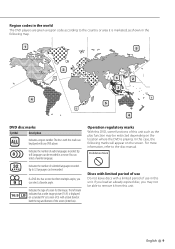
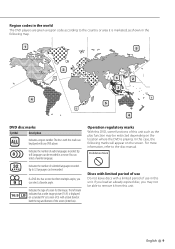
... following marks will appear on the location where the DVD is playing. English 9
The discs with this mark can be played with a black band at
both the top and bottom of this DVD, some functions of the screen (letter box). Region codes in the world
The DVD players are given a region code according to the country...
Instruction Manual - Page 10


...device)
• Playable USB device USB mass storage class, iPod with the standards listed above, the play maybe impossible depending on the types or conditions of media or device.
10 DNX7100
• Playing...Media Audio (Except for the file for Windows Media Player 9 or after which applies the new functions) ...• Playable disc media CD-R/RW/ROM, DVD±R/RW
• Playable disc file format...
Instruction Manual - Page 15
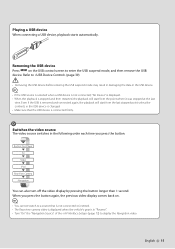
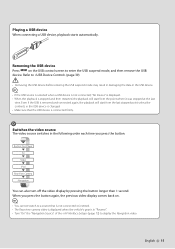
..., the playback will start from the last stopped point unless the contents in Disc Player TV
Video iPod Rear View Camera Navigation
You can also turn off the video display by pressing the button longer than 1 second. Built-in the USB device is changed. • Make sure that is not connected or inserted. • The...
Instruction Manual - Page 18
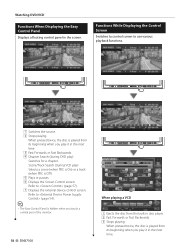
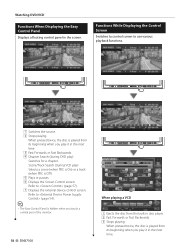
... twice, the disc is played from its beginning when you touch a central part of the monitor.
18 DNX7100
NAV
10
11
12 13
14 1
2
2
3
4
5
4
6
6
7
8
9
15
16
When playing a VCD
17
9
1 Ejects the disc from its beginning when you play it in the screen.
Scene/Track Search (during DVD play it in disc player. 2 Fast Forwards or Fast...
Instruction Manual - Page 22


... the Easy Control Panel Displays a floating control panel in disc player). 4 Selects a music. See (page 54).
⁄
• The Easy Control Panel is played back on the disc changer)
22 DNX7100 NAV
8 Displays the Screen Control screen. (page 57 for the )
9 Displays the external device control screen. During CD playback
8 9
1
2
3
3
4
4
5
During Audio file playback...
Instruction Manual - Page 27


...SRC
MENU
ZOOM
OUT
IN
O
ENTER
O
DISP
V.SEL
POSITION
AUD •
DVD • TV•
During play on an external in disc player or disc changer
1 Enter a disc or track number
1
1
4GHI
Y
2ABC
...number is pressed.
Disc Select (Function of Disc Changer) Displays a list of discs in disc player
1 Select the Direct Search mode
4 5 6 GHI
JKL
MNO
7PQRS
CLEAR 1+
8TUV 0
9WXYZ...
Instruction Manual - Page 36


...DNX7100 Functions when Displaying the Easy Control Panel
Displays a floating control panel in your iPod by connecting iPod with video or iPod nano to this unit. Refer to
(page 57). 6 Displays the external device...the song you were playing on the iPod itself (Resume Function).
• If the played song is not a video content, "No iPod Video Signal" is displayed on the video screen.
• ...
Instruction Manual - Page 39


...
Functions while displaying the Control Screen
Switches to control screen to
(page 57). 6 Displays the external device control
screen. See (page 54).
⁄
• The Easy Control Panel is connected, press it again.
3 Selects...Mode) 3 Selects a file. 4 Plays or pauses. 5 Displays the Screen control screen. If you wish to play it again while the USB device is hidden when you touch a ...
Instruction Manual - Page 68
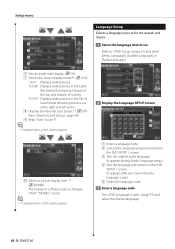
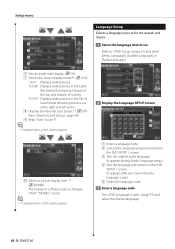
... desired language.
68 DNX7100 "4:3 LB": Displays wide pictures in the Pan & Scan format (showing pictures cut at the top and bottom of a JPEG picture is being played.
10
p Selects ... language and returns to use.*1
⁄
• *1 Disabled when a DVD is being played.
"Short", "Middle", "Long"
⁄
• *1 Disabled when a DVD is changed. Setup menu
6
7
8 9
6 Sets an angle mark ...
Instruction Manual - Page 72
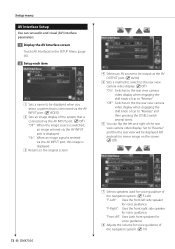
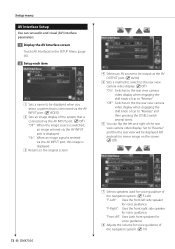
... to the original screen.
72 DNX7100
4
5
6
4 Selects an AV source to be output at the AV OUTPUT port. ( AV-IN)
5 Sets a method to switch to the rear view camera video display. ( Off ) "On": Switches to the rear view camera video display when engaging the shift knob of the navigation system. ( 19) "Front All": Uses...
Instruction Manual - Page 74


... Sets an on-screen display of the DVD Playback screen. ( Manual) "Auto": Information ...video playback screen. ( Auto) "Auto": Information is displayed for 5 seconds when updated.
Entering Background Loads images for background.
1 Connect the device... which has the image to display animation when switching screens. "Manual": Information is displayed when you touch on the screen.
74 DNX7100...
Instruction Manual - Page 88
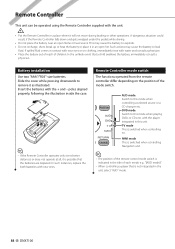
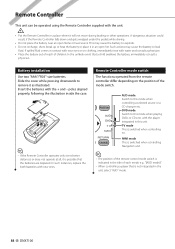
...integrated in this unit.
with the player integrated in the unit, select "AUD" mode.
88 DNX7100 If spilled fluid comes in a ...playing DVDs or CDs etc.
In the unlikely event that is switched when controlling Navigation unit. O
⁄
• The position of the remote control mode switch is indicated in the title of each mode, e.g., "(AUD mode)".
• When controlling a player...
Instruction Manual - Page 90
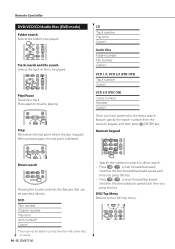
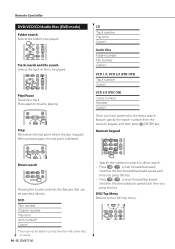
When pressed again, the last point is deleted. DVD Title number Chapter number Play time Item number* Cancel
* You may not be able to use this function with some discs or scenes.
90 DNX7100
O
O
CD Track number Play time Cancel
Audio files Folder number File number Cancel
VCD 1.X, VCD 2.X (PBC OFF) Track number Cancel
VCD...
Instruction Manual - Page 92
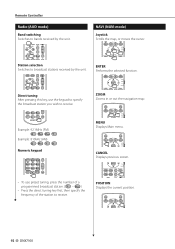
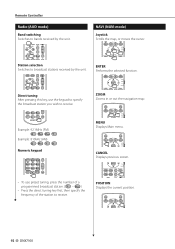
...DVD • TV•
CANCEL Displays previous screen.
O
SRC
MENU
ZOOM
OUT
IN
ENTER
O
DISP
V.SEL
POSITION
AUD •
DVD • TV•
92 DNX7100... Remote Controller
Radio (AUD mode)
Band switching Switches to bands received by the unit. O
SRC
MENU
ZOOM
OUT
IN
ENTER
O
DISP
V.SEL
POSITION
AUD •
DVD... •
DVD •
...
Instruction Manual - Page 96


... iPod and then reconnect it back on.
96 DNX7100
No Device (USB device)/Disconnected (iPod): The USB device/iPod is quite dirty. ➡ Clean the ...player is rated a current capacity higher than USB/iPod. Region code Error : The disc you may have data recorded that the software for the iPod is an older version which the unit can not support. ➡ Confirm that the unit can play...
Instruction Manual - Page 98


... : 99.99 %
Pixel Arrangement : RGB striped arrangement
Back Lighting : Cold Cathode Fluorescent Tube
DVD player section
D/A Converter : 24 bit
Decoder : Linear PCM/ Dolby Digital/ dts/ MP3/ WMA...010 % (1 kHz)
S/N Ratio (dB) : 98 dB (DVD-Video 96 kHz)
Dynamic Range : 98 dB (DVD-Video 96 kHz)
Disc Format : DVD-Video/ VIDEO-CD/ CD-DA
Sampling Frequency : 44.1/ 48/ 96 kHz... : 40 dB (1 kHz)
98 DNX7100
Instruction Manual - Page 100
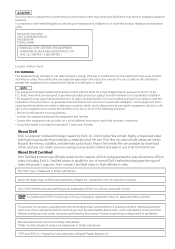
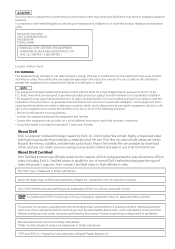
...• Consult the dealer or an experienced radio/TV technician for a Class B digital device, pursuant to radio or television reception, which the receiver is protected by DivX, Inc....been tested and found to play all versions of DivX video, including DivX 6. Use of this equipment if an unauthorized change or modification is a trademark of DVD Format/Logo Licensing Corporation registered...
Similar Questions
Kenwood Dnx5120 Ipod Wont Play
(Posted by jrsrlarr 9 years ago)
How To Get Dvd Player To Work On Kenwood Dnx7100
(Posted by hukeppel 10 years ago)
Kenwood Dnx7100 Does It Play Mp3 S
(Posted by ssjoan 10 years ago)
Kenwood Dnx7100 Wont Play Dvd
(Posted by julsootga 10 years ago)

