Kenwood DNX5120 Support Question
Find answers below for this question about Kenwood DNX5120 - Navigation System With DVD player.Need a Kenwood DNX5120 manual? We have 1 online manual for this item!
Current Answers
There are currently no answers that have been posted for this question.
Be the first to post an answer! Remember that you can earn up to 1,100 points for every answer you submit. The better the quality of your answer, the better chance it has to be accepted.
Be the first to post an answer! Remember that you can earn up to 1,100 points for every answer you submit. The better the quality of your answer, the better chance it has to be accepted.
Related Kenwood DNX5120 Manual Pages
Instruction Manual - Page 2


...DNX5120/DNX512EX only)
14
Control of Other Sources While Displaying the
Navigation Screen
15
Watching DVD/VCD
16
Functions During the Playback Screen 16
Functions When Displaying the Easy Control
Panel
17
Functions While Displaying the Control Screen
17
DVD Disc...
Functions While Displaying the Control Screen
32
USB Device Control
34
Functions When Displaying the Easy Control
...
Instruction Manual - Page 6
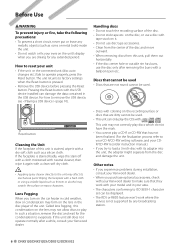
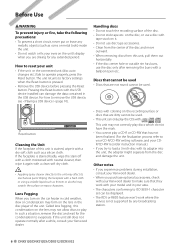
... model and in the disc player of the unit.
For how to operate properly, press the Reset button.
If the faceplate is pressed. • Remove the USB device before pressing the Reset button. Called lens fogging, this unit is not supported by any broadcasting station.
6 DNX5120/DNX512EX/DDX512/DDX5032 Handling discs • Do not touch...
Instruction Manual - Page 7


... discs
Disc
Standard
Support
types
DVD
DVD Video
‡
DVD Audio
×
DVD-R
‡
Remark
DVD-RW DVD+R DVD+RW...navigation unit. Bluetooth unit that can be scratched while the disc is not played may be downloaded from the Apple Inc.
Use of "DualDisc"
When playing a "DualDisc" on .
Only video format
CD-TEXT/8-cm (3 inch) discs supported. However, the power of the disc...
Instruction Manual - Page 8


... playback system
recorded at the first setout is played. • Playable disc media
CD-R/RW/ROM, DVD±R/RW
• Playable disc file format
ISO 9660 Level 1/2, Joliet, Romeo, Long file name.
• Playable USB device
USB mass storage class, iPod with KCA-iP300V
• Playable USB device file system
FAT16, FAT32
Although the audio files...
Instruction Manual - Page 9
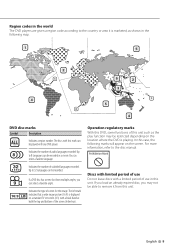
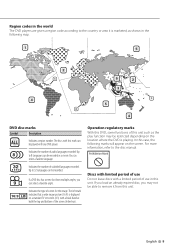
... it from multiple angles, you may not be played with any DVD player.
Up to 8 languages can be recorded.
Indicates the type of the screen (letter box). For more information, refer to remove it is marketed, as the play function may be recorded in the following map.
1
5
2
1
4
2
6
2
3
1
5
4
DVD disc marks
Symbol
Description
ALL
Indicates a region number...
Instruction Manual - Page 11


...the frequently used source buttons to select the source. A Playing a disc
When you cannot press the button of
6
currently unavailable ...playing a video disc, select the desired item.
⁄
• See (page 7) for a list of device
5
connected. C
Selecting a source Press it to display the source select screen. In addition, you load a disc into disc loading slot, the disc starts playing...
Instruction Manual - Page 13
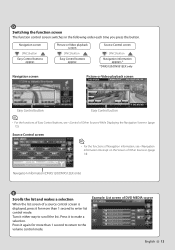
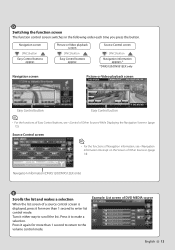
...Press it for more than 1 second to return to enter list control mode. Source Control screen
[FNC] button Navigation information
appears.* *DNX5120/DNX512EX only
Navigation screen
Picture or Video playback screen
DVD VIDEO
Mode:Full
AV - O U T: AV - Navigation information (DNX5120/DNX512EX only)
E
Scrolls the list and makes a selection When the list screen of Easy Control buttons, see...
Instruction Manual - Page 15


... part of Other Sources While Displaying the Navigation Screen Selected source can be controlled while displaying navigation screen.
1 Display the easy control buttons
When "DVD" is selected:
1
2
3
3
4
5
6
1 Displays the Screen Control screen. During CD play : Selects a chapter. During Audio file, Video file, or Picture file play only)
5 Plays or pauses. 6 When touched this area, the...
Instruction Manual - Page 16
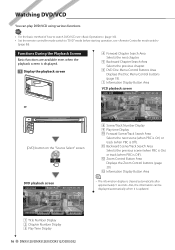
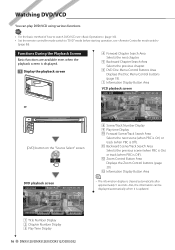
... Area Selects the previous scene (when PBC is On) or track (when PBC is updated.
1 DVD VIDEO Title
2 1 Chap 1
3 T 00:00:05
1 Title Number Display 2 Chapter Number Display 3 Play Time Display
16 DNX5120/DNX512EX/DDX512/DDX5032 O U T: AV - Also, the information can play DVD/VCD using various functions.
• For the basic method of how to watch...
Instruction Manual - Page 17


... beginning when you play ) Searches for a chapter. I N
SCRN TI
DVD VIDEO Title 1 C h a p 1
T 00:00:05
IN
When playing a DVD
1
2
3
7 10
13
8
11
12
14
16
17
When playing a VCD
4
5
6
8
9
10
12
15 18
19
20
21
1 Switches to the playback screen. 2 Title Number Display (during DVD play it . 7 Ejects the disc. 8 Fast Forwards or Fast Backwards. DVD VIDEO
Mode:Full
AV...
Instruction Manual - Page 18
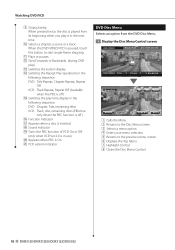
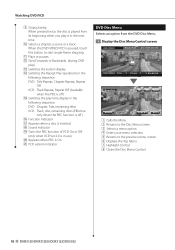
... played from the DVD Disc Menu.
1 Display the Disc Menu Control screen
DVD VIDEO
Mode:Full
AV - i Sound indicator o Turns the PBC function of VCD On or Off.
(only when VCD Ver 2.0 is paused, touch this button to the previous menu screen. 6 Displays the Top Menu. 7 Highlight Control. 8 Clears the Disc Menu Control.
18 DNX5120/DNX512EX/DDX512/DDX5032 I N
DVD VIDEO...
Instruction Manual - Page 21
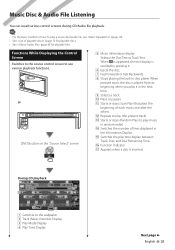
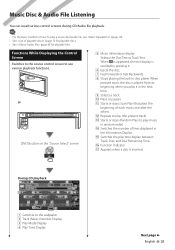
... scrolled by pressing it in random order). w Repeats to play time display between Track, Disc, and Disc Remaining Time.
q Starts or stops Scan Play (that plays the beginning of each music one after the other). r Switches the number of lines displayed in disc player. During CD playback
1
2
3
4
6 9
7 10
5
7
8
9
11
12
13
14
15
16
17
1 Switches to...
Instruction Manual - Page 24
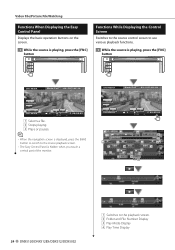
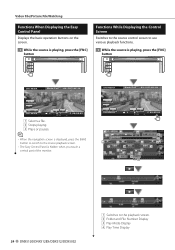
... is hidden when you touch a central part of the monitor. I N
SCRN
TI
1
1
DVD MEDIA
2 2
1
PICTURE
3 P 00:00:05
IN
1 Selects a file. 2 Stops playing. 3 Plays or pauses.
⁄
• When the navigation screen is playing, press the [FNC] button
DVD MEDIA
Mode:Full
AV - Video File/Picture File Watching
Functions When Displaying the Easy Control Panel
Displays the...
Instruction Manual - Page 25


...the folder currently being played.) 8 Stops playing. I N
DVD MEDIA
2
1
P 00:00:05
IN
2 Adjust the video display
Picture Ctrl
2
3
Enter 5
1
4 Exit
1 Reverses the picture horizontally. 2 Rotates counter clockwise. 3 Rotates clockwise. 4 Ends Picture Control. 5 Applies the effect.
25 24
26
27 25
f Lists folders and Video files/Picture files. When pressed twice, the disc is displayed...
Instruction Manual - Page 62


...be displayed when you
select a system that is connected via the AV INPUT port. ( "VIDEO") 3 Sets an image display of car to USB. Set to "ON" and the the rear view will be set to "Black...rear view camera video display. ( "OFF") "ON": Switches to the DVD (or USB). "ON": When an image signal is switched,
an image entered via the AV INPUT port. "AV-IN": Allows a third-party navigation system to ...
Instruction Manual - Page 68


...with the time data sent from the RDS station. (DDX512/DDX5032 with the time data sent from the navigation system or the RDS station. (DNX5120/ DNX512EX; in the "Setup
2 Setup the Clock
2
3
1
2
3
4
5
1 Clock time...is turned On or Off. Setup Menu
Clock Setup You can perform setups for videos such as DVD can adjust the position, picture quality and the screen mode of the monitor.
1...
Instruction Manual - Page 86
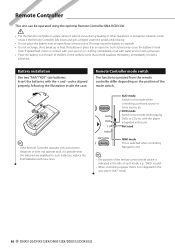
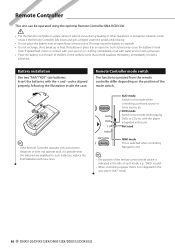
...open fire.
DVD mode Switch to this mode when playing DVDs or CDs etc...player that is not integrated in an open flame or heat source. Such actions may cause the battery to leak
fluid.
Insert the batteries with new ones. Not used
O
RETURN CANCEL
NAVI mode This is switched when controlling Navigation..., select "AUD" mode.
86 DNX5120/DNX512EX/DNX512EX/DDX512/DDX5032 Remote Controller...
Instruction Manual - Page 92


... Radio reception is poor. ✔ The car antenna is not extended. ☞ Pull...disc instead. What might seem to be a malfunction in the Dual zone. • Cannot adjust the volume of (page 60) is enabled.
! The sound skips when an Audio file is being played. ✔ The media is scratched or dirty. ☞ Clean the media, referring to the CD cleaning of the navigation unit.
92 DNX5120...
Instruction Manual - Page 94


... reason or other. ➡ Push the unit's Reset button.
See (page 7).
94 DNX5120/DNX512EX/DNX512EX/DDX512/DDX5032 Mecha Error : The disc player is inserted. Disc Error : An unplayable disc is malfunctioning. ➡ Eject the disc and try inserting it again. Region code Error : The disc you wanted to play has a region code that cannot be able to operate correctly, the cause...
Instruction Manual - Page 96
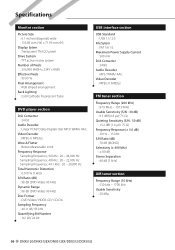
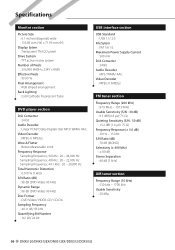
...Back Lighting : Cold Cathode Fluorescent Tube
DVD player section
D/A Converter : 24 bit
Audio Decoder : Linear PCM/ Dolby Digital/ dts/ MP3/ WMA/ AAC
Video Decoder : MPEG1/ MPEG2
Wow & Flutter...% (1 kHz)
S/N Ratio (dB) : 98 dB (DVD-Video 96 kHz)
Dynamic Range : 98 dB (DVD-Video 96 kHz)
Disc Format : DVD-Video/ VIDEO-CD/ CD-DA
Sampling Frequency : 44.1/ 48/ 96 ...DNX5120/DNX512EX/DNX512EX/DDX512/DDX5032
Similar Questions
Dnx7100 Iphone Wont Play
(Posted by gafranp 9 years ago)
Dnx5120 Subwoofer Wont Come On When In Dvd Mode
(Posted by fadeba 9 years ago)
Kenwood Dnx5120 Ipod Wont Play
(Posted by jrsrlarr 9 years ago)
Kenwood Dnx7100 Wont Play Dvd
(Posted by julsootga 10 years ago)
Why Wont My Navigation Work On My Kenwood Dnx5120
(Posted by Jasand0 10 years ago)

