Kenwood DNX6990HD Support Question
Find answers below for this question about Kenwood DNX6990HD.Need a Kenwood DNX6990HD manual? We have 2 online manuals for this item!
Question posted by wskakun on May 6th, 2014
Dvd Issue
hello i have a dnx6990hd, everything is fine except when i put in a dvd i get sound, but it displays the screen for the backup camera (not installed) .
Current Answers
There are currently no answers that have been posted for this question.
Be the first to post an answer! Remember that you can earn up to 1,100 points for every answer you submit. The better the quality of your answer, the better chance it has to be accepted.
Be the first to post an answer! Remember that you can earn up to 1,100 points for every answer you submit. The better the quality of your answer, the better chance it has to be accepted.
Related Kenwood DNX6990HD Manual Pages
Instruction Manual - Page 1


DNX7190HD DNX7490BT DNX6990HD DNX6190HD DNX6490BT DNX5190 DNX5060EX
GPS NAVIGATION SYSTEM
INSTRUCTION MANUAL
Before reading this instruction manual. Click the icon of the system.
Familiarity with installation and ...button below . iPod
USB
VCD
Tuner HD Radio
Disc Media Music CD DVD VIDEO
SIRIUS XM
BT Audio Pandora
Take the time to check the latest edition and the modified pages....
Instruction Manual - Page 2


...
Hands-Free Control 72
Setting Up
78
Monitor Screen Setup 78
System Setup 79
Display Setup 82
Navigation Setup 85
Camera Setup 86
Software Information 87
AV Input Setup 87
AV Output Interface Setup 88
External Device Control 88
Controlling Audio
90
Setting Audio 90
Controlling General Audio 94
Equalizer Control 95
Zone Control 97
Space...
Instruction Manual - Page 5


... insert a disc media.
10
MicroSD card slot
A microSD card slot for 1 second displays rear view camera display.
7
Remote Sensor
Receives the remote control signal. DNX6990HD, DNX6190HD, and DNX6490BT: DNX5190 and DNX5060EX: If above icons are examples used to the Tone Control screen in the right.
2) Hold the microSD card with your finger from the card.
Instruction Manual - Page 10


...area displays the audio screen.
: Displays the navigation and control keys of the screen displays the full audio screen.
●●To return to the full navigation screen: Touch [ ]. The navigation screen appears.
Also, you can control audio sources while the navigation screen is displayed.
1 Touch the information bar. NOTE • The screen switches between playback screen
and camera...
Instruction Manual - Page 11


....
6 Searching area Touch to left or right performs fast backward or fast forward. Control screen
1
Video screen
6
6
5
2
3
4
78
1 Information display Displays the following information. • Title #, Chap #: DVD title and chapter number display
• Track #/Scene #: VCD track or scene number display *Scene # is displayed only when PBC is on the current status. • During...
Instruction Manual - Page 12


... the menu key directly on the disc.
Displays the top menu Touch [Top].* Displays the menu Touch [Menu].* Displays the previous menu Touch [Return].* Enters selected item Touch [Enter]. See Setting Up (P.78). [ AUDIO] Touch to display the Audio Control screen. Return to the Top page DVD, VCD
Multi function menu
DVD
VCD
The functions of each key are...
Instruction Manual - Page 15


..., see Movie Control (P.39). 11 Key display area (disc media only) Touch to display the last control screen.
29 Scrolling from the one for music CD.
7 Sub function menu Various functions can be referred to as the general CDs which includes audio, picture or video files.
• The screen shot below is necessary. It may be...
Instruction Manual - Page 33


... (Advanced Audio Distribution Profile) AVRCP (Audio/Video Remote Control Profile)
Registering And Connecting Bluetooth Unit
It is necessary. You can be impossible for the Bluetooth unit.
3 Enter PIN code and touch [Enter]. Searched Device List screen appears. Delete unnecessary registration. In this operation, entering the PIN code is necessary to register the Bluetooth audio player...
Instruction Manual - Page 41
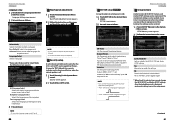
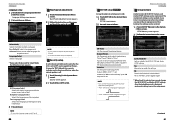
... the ACC is displayed under each step. For example, even when the settings are cleared due to select languages for Select Mode, the following screen appears.
Pulse Set Sets the pulse signal output time.
If turned to the Top page Setting Up
Setup memory
Audio Control, AV-IN SETUP, Camera, and Audio SETUP settings can...
Instruction Manual - Page 45


... AV OUTPUT port.
External Device Control
Control the external device power supply.
1 Touch [EXT SW] in order to
VIDEO, DISC, TV
, iPod, or OFF. Return to the Top page Setting Up
AV Output Interface Setup
You can turn...Up
89 NOTE • If [EXT SW] is "VIDEO1".
1 Touch [Menu] on any screen. 2 Touch [SETUP]. Default is not displayed, touch [ ].
2 Touch the desired switch key.
Instruction Manual - Page 46
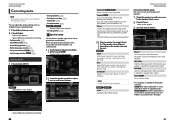
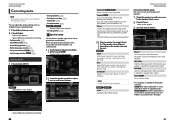
... Select if you are using [2] and
[3]. Tweeter You can set a crossover frequency of subwoofer output. X'over Displays the speaker crossover setup screen. Front OEM, 4 inch, 5 inch, 6-1/2 inch, 6-3/4 inch, 4-3/4 inch, 3-1/2 inch, 7 inch,...get the best sound effects. Return to the Top page Audio Setting Up
Controlling Audio
NOTE • Each operation in the Speaker Select screen.
2 Touch ...
Instruction Manual - Page 47
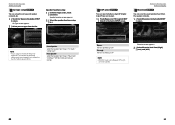
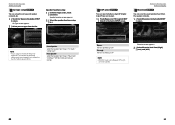
... speaker network, etc.
1 Touch [Car Type] in the Audio SETUP
screen. DSP select
You can select whether using
[3]. Return to the Top page Audio Setting Up
Elevation
You can raise the sound position heard from the speakers virtually.
1 Touch [Elevation] in the Audio SETUP
screen.
Car Type screen appears.
2 Select your car type is selected, the Delay...
Instruction Manual - Page 49
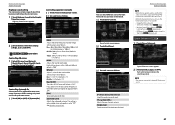
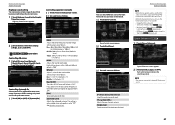
... is within -8dB and 8dB and default is not available during HD Radio tuner
source.
[3] (Front Source, Rear Source) Select the audio source for each source as follows. Zone Control screen appears.
2 Touch [Dual Zone]. Highway Sound screen appears.
FREQ Adjusts the center frequency for each item as follows. Return to the Top page...
Instruction Manual - Page 51


...audio files, press the button. A fire, explosion or excessive heat generation may result.
• Do not recharge, short, break up or heat the battery or place it will not move during braking or other operations. Battery Installation... consult a physician. DVD Title number/Chapter number/Play time/Item number* * You may cause the battery to leak fluid. For
, DNX6990HD, and DNX6490BT, the...
Instruction Manual - Page 52
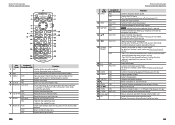
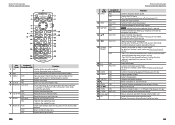
...DVD only
DVD
Clears the number. DVD
Switches the voice language each time you press this key. DVD
Displays previous screen.
DVD...Screen mode changes each time you press this key during video playback.
NAV
Switches between the heading up navigation and north up the phone.
2 NAV
−
Switches between the navigation and the source screens.
3 MENU DVD...BS
17 AUDIO 18 CANCEL...
Instruction Manual - Page 55


...DVD
DVD Video
DVD Audio
DVD-VR
DVD-R*1
CD Others
DVD-RW DVD+R DVD+RW DVD-R DL (Dual layer) DVD+R DL (Double layer) DVD-RAM Music CD*1 CD-ROM CD-R CD-RW DTS-CD Video CD (VCD) Super video CD Photo CD CD-EXTRA HDCD CCCD Dualdisc Super audio... online manual about audio files is impossible. Files stored in disc media is inserted or ejected.
Each time a file
with the displayed code is played ...
Instruction Manual - Page 56


...screen. The word "USB device" appearing in this manual indicates a flash memory device and digital audio..." or "✓" is displayed on . In this unit with video • iPod classic &#...9632;DVD/CD
FO-REP Folder repeat function is displayed without displaying a...backups of indicators displayed on this unit, it while playing music. C-REP The chapter repeat function is a list of the audio...
Instruction Manual - Page 59


... receiver with a clear view of sight approx. 10m (32.8 ft)
Profile DNX7190HD, DNX7490BT, DNX6990HD, DNX6190HD, DNX6490BT
• HFP (Hands Free Profile) • SPP (Serial Port Profile) • HSP (Headset Profile) • A2DP (Advanced Audio Distribution Profile) • AVRCP (Audio/Video Remote Control Profile) • OPP (Object Push Profile) • PBAP (Phonebook Access Profile...
Instruction Manual - Page 60


...videos.
• ABOUT DIVX VIDEO-ON-DEMAND: This DivX Certified® device must be registered in order to play purchased DivX Video...the instructions. A2DP (Advanced Audio Distribution Profile) NOTE &#...
is a trademark of DVD Format/Logo
Licensing Corporation ... a residential installation. DNX7190HD/DNX6990HD/DNX6190HD/DNX5060EX/...Rules. and worldwide patents issued & pending. and Foreign...
GPS Manual - Page 4


...Garmin also licenses information, text, images, graphics, photographs, audio, video and other hand.
4 GPS Navigation Instruction Manual
IMPORTANT: READ...international copyright treaties. or its thirdparty providers. INSTALLING, COPYING OR OTHERWISE USING THIS PRODUCT INDICATES ... Agreements
Software License Agreement
BY USING THE DNX7190HD / DNX6990HD, DNX6190HD / DNX5190 / DNX5060EX, YOU AGREE TO...
Similar Questions
Why Can't I Reset Or Restore My Kenwood Dnx6990hd Unit?
I tried resetting it by pushing the triangle button with a pin it turns off and then turns back on a...
I tried resetting it by pushing the triangle button with a pin it turns off and then turns back on a...
(Posted by brianedavila 6 years ago)
How To Update Software On Dnx6990hd If You Have Video Cable
(Posted by blonch 9 years ago)
Dvd Issues
I wired my deck correctly to how the manual said, but i cant get my deck to show my video while the ...
I wired my deck correctly to how the manual said, but i cant get my deck to show my video while the ...
(Posted by loganfossen 11 years ago)

