Kenwood DNX6990HD Support Question
Find answers below for this question about Kenwood DNX6990HD.Need a Kenwood DNX6990HD manual? We have 2 online manuals for this item!
Question posted by brpISS on September 17th, 2014
How Do You Find Serial Number On A Kenwood Dnx6990hd
The person who posted this question about this Kenwood product did not include a detailed explanation. Please use the "Request More Information" button to the right if more details would help you to answer this question.
Current Answers
There are currently no answers that have been posted for this question.
Be the first to post an answer! Remember that you can earn up to 1,100 points for every answer you submit. The better the quality of your answer, the better chance it has to be accepted.
Be the first to post an answer! Remember that you can earn up to 1,100 points for every answer you submit. The better the quality of your answer, the better chance it has to be accepted.
Related Kenwood DNX6990HD Manual Pages
Instruction Manual - Page 1


... the best performance from your Kenwood dealer for purchasing the KENWOOD GPS NAVIGATION SYSTEM. Refer to the model and serial numbers whenever you for information or service on the warranty card, and in the space provided below to the section of each media! Model DNX7190HD/ DNX7490BT/ DNX6990HD/ DNX6190HD/ DNX6490BT/ DNX5190/ DNX5060EX Serial number
US Residence Only
Register...
Instruction Manual - Page 2


... Control For DVD And VCD________ 24
DVD Setup 25
CD/Audio And Visual Files/
iPod Operation
28
Music/Video/Picture Basic Operation____ 28
Search Operation 34
Movie Control 39
...Setup 87
AV Output Interface Setup 88
External Device Control 88
Controlling Audio
90
Setting Audio 90
Controlling General Audio 94
Equalizer Control 95
Zone Control 97
Space Enhancer 97
Listening ...
Instruction Manual - Page 3


...menus, audio file tags, etc. Wiping the faceplate with a hard cloth or using playlist.
1 Press the button during installation, consult your Kenwood dealer....iPod, USB device
Search Operation
You can search the music, video, or picture file by any extended period.
&#...desired track/file with entering the track/folder/file number, play time, etc. Other search
When you want to ...
Instruction Manual - Page 5


...
9 How To Insert A MicroSD Card (DNX6990HD DNX6490BT)
1) Open the 10 microSD card slot cover as follows. Return to the Top page Basic Operations
Number Name
1
fi (Reset)
Motion &#...1 second displays rear view camera display.
7
Remote Sensor
Receives the remote control signal.
DNX6990HD, DNX6190HD, and DNX6490BT: DNX5190 and DNX5060EX: If above icons are examples used to provide ...
Instruction Manual - Page 10


...control screen is displayed.
1 Touch the information bar. Also, you can control audio sources while the navigation screen is displayed.
The navigation screen appears. Return to ...
18
19 The navigation screen with audio information appears.
2 Touch [ ] or [ ] in the bottom of the current source.
: Displays the navigation and current video/picture playback display.
Display the navigation...
Instruction Manual - Page 11


... backward/forward, touch center of display to the desired image with entering the chapter number,
scene number, play time display) and "R ##:##" (disc remaining time).
• Confirms the...Video screen
6
6
5
2
3
4
78
1 Information display Displays the following information. • Title #, Chap #: DVD title and chapter number display
• Track #/Scene #: VCD track or scene number...
Instruction Manual - Page 12


... is cleared automatically if
you play mode.
1 Touch [Next] in the DVD-VIDEO disc menu.
1 Touch illustrated area during
playback.
Continued
23 For details, see ... Mode Setting
You can set up some items in the Menu Control
screen. See Setting Up (P.78). [ AUDIO] Touch to control the external device power supply. Menu Control screen appears.
2 Perform desired operation as follows....
Instruction Manual - Page 14
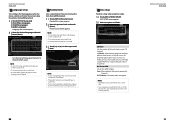
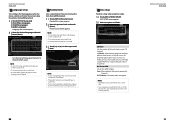
...the desired
item; [Menu Language], [Subtitle Language], [Audio Language]. You cannot setup this unit when a music CD is played. 1 (Default): Automatically recognizes and plays back an audio file disc, a DVD or a music CD. ... parental lock, anybody can play it back even when you need
to enter the code number.
• The parental lock level varies depending on -screen display.
CD Read Sets ...
Instruction Manual - Page 15


...).
28
Return to as the general CDs which includes audio, picture or video files.
• The screen shot below is displayed ...for music CD.
7 Sub function menu Various functions can be controlled from the one for disc media. To stop ), 8 (pause).
2 Movie display area/Control switching area
Touch to switch between current track number...
Instruction Manual - Page 24


...memory. [ ]
Displays the list of frequency switching can be received only by the DNX7190HD, DNX6990HD, and DNX6190HD. • HD Radio broadcasting is for North American sales area only. •... Displays the following functions can be performed by entering direct number (HD Radio tuner only):
T ouch [ ] and enter the desired number. For details, see Direct search (P.53).
When switched,...
Instruction Manual - Page 33


...Push Profile) PBAP (Phonebook Access Profile) SYNC (Synchronization Profile) Audio player: A2DP (Advanced Audio Distribution Profile) AVRCP (Audio/Video Remote Control Profile)
Registering And Connecting Bluetooth Unit
It is recognized... the cell-phone and Bluetooth audio player
This unit conforms to communicate with the Bluetooth Standard following URL: http://www.kenwood.com/cs/ce/bt/. •...
Instruction Manual - Page 51


...unit can jump directly to the desired file, track chapter, etc.
For
, DNX6990HD, and DNX6490BT, the remote controller is possible that a child swallows the battery,... number VCD 2.X (PBC ON) Scene number/number Music CD Track number/Play time Audio files Folder number/File number Radio Frequency value HD Radio tuner Frequency value/Channel number SIRIUS XM Channel number
2 Enter the number of...
Instruction Manual - Page 52
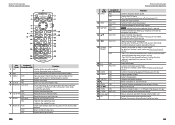
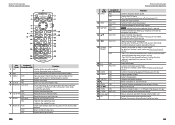
...8734;
13 2/3
14 Numeric Keypad
15 * + 16 # BS
17 AUDIO 18 CANCEL 19 SUBTITLE 20 21 ANGLE 22 Vol 5∞ 23 ZOOM ...
• Press [4] [5] to slow forward/backward. AUD
Specifies the number to search in AUD mode, switches to broadcast stations received by the ...DVD
Switches the picture angle each time you press this key during video playback. DVD
• Press [1] [2] to fast forward/backward. ...
Instruction Manual - Page 55


...8226; ISO 9660 Level 1/2
• Joliet
• Romeo
• Long file name
About files
The following audio, video, and picture files are supported. ■■Audio files • AAC-LC (.m4a)
• MP3 (.mp3)
• WMA (.wma)
• Linear ...MPEG2/DivX*2 playback • Multi-border/Multisession playback (Playback
depends on the site, www.kenwood.com/cs/ce/audiofile/. Return to P.
Instruction Manual - Page 56


...LR Identifies the monaural audio output. STEREO Identifies the stereo audio output. VER2 The VCD version is inside the unit. • Orange: Error at the disc player VIDEO Identifies the video file. REP The repeat...will display a correct title, etc. • When the iPod is connected to this unit, "KENWOOD" or "✓" is on .
111 You need to purchase a commercially available USB device.
...
Instruction Manual - Page 57
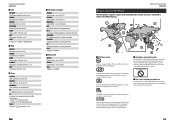
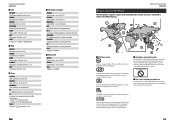
..., you can be recorded in a movie. PICTURE Identifies the picture file. VIDEO Identifies the video file. TI Indicates the reception state of traffic information. • White: ...Operation regulatory marks
With this DVD, some functions of audio languages recorded. AUTO2 Seek mode is set screen (4:3) with any DVD player.
8
Indicates the number of this unit such as shown in this unit.
...
Instruction Manual - Page 59


... receiver with a clear view of sight approx. 10m (32.8 ft)
Profile DNX7190HD, DNX7490BT, DNX6990HD, DNX6190HD, DNX6490BT
• HFP (Hands Free Profile) • SPP (Serial Port Profile) • HSP (Headset Profile) • A2DP (Advanced Audio Distribution Profile) • AVRCP (Audio/Video Remote Control Profile) • OPP (Object Push Profile) • PBAP (Phonebook Access Profile...
Instruction Manual - Page 60


... world. SPP (Serial Port Profile) -... A2DP (Advanced Audio Distribution Profile)..." before the certification/ registration number only signifies that necessary for ...KENWOOD Corporation 2967-3, ISHIKAWA-MACHI, HACHIOJI-SHI, TOKYO, JAPAN
THIS PRODUCT COMPLIES WITH DHHS RULES 21 CFR SUBCHAPTER J IN EFFECT AT DATE OF MANUFACTURE.
DNX7190HD/DNX6990HD... that plays DivX video.
Visit divx.com...
GPS Manual - Page 4


...("Third-Party Content Data"). Garmin also licenses information, text, images, graphics, photographs, audio, video and other applicable country. Accordingly, but subject to human readable form the Software or ...ceases to Garmin.
End-User License Agreements
Software License Agreement
BY USING THE DNX7190HD / DNX6990HD, DNX6190HD / DNX5190 / DNX5060EX, YOU AGREE TO BE BOUND BY THE TERMS AND...
GPS Manual - Page 28


...68, Zhangshu 2nd Road, Xizhi Dist., New Taipei City, 221, Taiwan (R.O.C.) www.garmin.com
Part Number 190-01424-90 Rev. or its affiliates and is registered in this documentation are trademarks of Garmin ...without the express permission of your Garmin products, visit the Garmin Web site at www.garmin.com/Kenwood.
© 2011 Garmin Ltd. All rights reserved. A
Garmin® and the Garmin logo ...
Similar Questions
Where Do I Find The Serial Number
where do i find the serial number
where do i find the serial number
(Posted by fman122415 9 years ago)
How To Update Software On Dnx6990hd If You Have Video Cable
(Posted by blonch 9 years ago)
Kenwood Dnx6990hd. Using Touch. Says Accessory Not Supported Authorization Error
(Posted by seanrogers68 11 years ago)
Serial Number
how to find the serial number on a kenwood kvt-719
how to find the serial number on a kenwood kvt-719
(Posted by Anonymous-76654 11 years ago)

