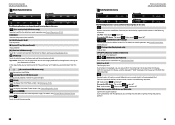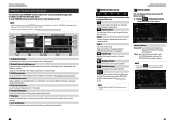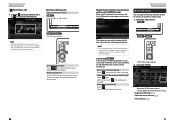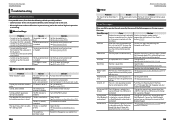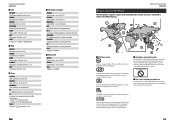Kenwood DNX6990HD Support Question
Find answers below for this question about Kenwood DNX6990HD.Need a Kenwood DNX6990HD manual? We have 2 online manuals for this item!
Question posted by kholliday2002 on February 24th, 2020
Problems Playing Music On Kenwood Dnx6990hd
The bluetooth fails to connect, and it appears the list of devices may be full but does not allow me to remove a device.When plugged in, it recognizes there is music playing but it plays from phone speaker.How do I reset it to factory default and clear all settings and such?Any other ideas
Current Answers
Related Kenwood DNX6990HD Manual Pages
Similar Questions
Does The Dnx6160 Play Music Form My Phone Through Bluetooth ?
Dose the kenwood dnx6160 play music from my phone through Bluetooth ? Or is this Bluetooth only for ...
Dose the kenwood dnx6160 play music from my phone through Bluetooth ? Or is this Bluetooth only for ...
(Posted by Onthewater1994 8 months ago)
Problems With Kenwood Dnx6990hd Ipod Wont Connect Via Wire
(Posted by shararic 10 years ago)