Kenwood DNX6990HD Support Question
Find answers below for this question about Kenwood DNX6990HD.Need a Kenwood DNX6990HD manual? We have 2 online manuals for this item!
Question posted by belsome on May 28th, 2014
Kenwood Dnx6990hd Ipod Wont Connect Via Wire
The person who posted this question about this Kenwood product did not include a detailed explanation. Please use the "Request More Information" button to the right if more details would help you to answer this question.
Current Answers
There are currently no answers that have been posted for this question.
Be the first to post an answer! Remember that you can earn up to 1,100 points for every answer you submit. The better the quality of your answer, the better chance it has to be accepted.
Be the first to post an answer! Remember that you can earn up to 1,100 points for every answer you submit. The better the quality of your answer, the better chance it has to be accepted.
Related Kenwood DNX6990HD Manual Pages
Instruction Manual - Page 1


...through this manual, click the button below .
iPod
USB
VCD
Tuner HD Radio
Disc Media Music CD DVD VIDEO
SIRIUS XM
BT Audio Pandora
Take the time to play. Click the...
Thank you call upon your Kenwood product at www.Kenwoodusa.com
© 2011 JVC KENWOOD Corporation
12DNXMid_IM345_Ref_K_En_01 (K/K2/R)
1 DNX7190HD DNX7490BT DNX6990HD DNX6190HD DNX6490BT DNX5190 DNX5060EX
GPS ...
Instruction Manual - Page 2


... 25
CD/Audio And Visual Files/
iPod Operation
28
Music/Video/Picture Basic Operation____ 28
Search Operation 34
Movie Control 39
PANDORA® internet radio Operation_____ 40
USB/iPod/DivX Setup ...Replay 58 SIRIUS XM Setup 59
Bluetooth Control
64
Registering And Connecting Bluetooth Unit 64
Playing Bluetooth Audio Device ________ 67
Using Hands-Free Unit 68
Bluetooth Setup 71...
Instruction Manual - Page 3


... use the disc only after a while, consult your Kenwood dealer. See Language setup (P.80).
• The ...notes.
For USB devices and iPods, you can search the music, video, or picture file by...problems during installation, consult your Kenwood dealer. Operation title Introduces the function.
Reference mark... ball point pen or similar tool with your Kenwood dealer to make sure that has not been...
Instruction Manual - Page 6
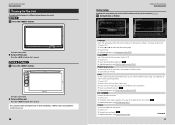
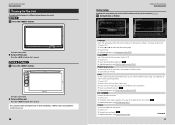
...it is "0". 1 Touch [SET]. 2 Touch desired angle number and [ ]. The unit is connected to. Color
Set the screen and button illumination color. EXT SW
Control the external devices. 1 Touch...EXT SW setup (P.81).
For detailed operation, see Monitor angle control (P.82).
The unit is "iPod". 1 Touch [iPod] or [AV-IN2]. Default is turned on. ●●To turn off the unit:
Press ...
Instruction Manual - Page 7


...Insert the disc into the slot.
The panel opens.
2 Insert the disc into the slot.
iPod
1 Connect the iPod with the
USB cable. See Setting Up (P.78).
12
How To Play Media
Music CD and... Operations
●●To eject the disc: Press the button. USB device 1 Connect the USB device with the iPod
cable. The unit reads the device and playback starts. ●●To disconnect the...
Instruction Manual - Page 15


... controller mode switch to AUD mode before starting operation, see Switching the operation
mode (P.101).
• To connect iPod to this area, display switches between current track number, text, etc. • 3, ¡, ¢...
28
Return to the Top page CD, Disc, iPod, USB device
CD/Audio And Visual Files/iPod Operation
Music/Video/Picture Basic Operation
Most functions can be controlled from ...
Instruction Manual - Page 17
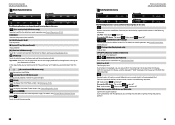
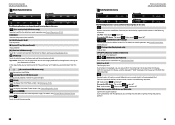
...folder. [ ] (picture files in the connected iPod. Return to the Top page CD, Disc, iPod, USB device
Multi function menu
Music CD
Disc media
iPod
USB device
The following functions can be ...random" , "random off" iPod: "track random" , "album random" , "random off "
[
] (USB device and iPod only)
Searches track from album artwork (P.37).
[ ] (During video file playback only)
Hides all...
Instruction Manual - Page 21
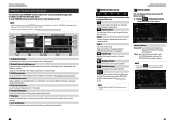
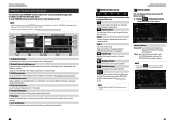
... Bluetooth Unit (P.65). See Device select (P.41)
NOTE • [SETUP], [AUDIO], and [EXT SW] functions same
as favorite content.
[ ] (Bookmark Artist)... function key Touch to the Top page CD, Disc, iPod, USB device
Device select
You can display a Device select...control screen.
The Device select screen appears. Wired: Uses the iPhone connected via Bluetooth for "PANDORA" in the Apple ...
Instruction Manual - Page 22
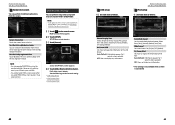
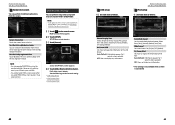
...] (default). Selects the station Touch the station name in dual zone function. The list is connected.
42
43
Multi function menu appears.
2 Touch [SETUP]. Each setup screen appears. Picture Display...AudioBook Speed Sets the audio book playback speed. Wide Screen* Sets Wide Screen.
However, only playing, pausing, and skipping are available. • You cannot select iPod as rear source ...
Instruction Manual - Page 29


...list appears.
3 Scroll down the list and confirm
"Tagging Information". Jump Touch to the connected iPod. NOTE • Each time you were tagging directly from the list. So then you... connected, the tag information registered to this unit is transferred to display the Alert Content List screen. song information can be registered to press the button (DNX7190HD) or button (DNX6990HD/ ...
Instruction Manual - Page 33


...www.kenwood.com/cs/ce/bt/. • The units supporting the Bluetooth function have been certified for each setting. • Registering the Bluetooth Unit (P.65) • Connecting the ... Profile) Audio player: A2DP (Advanced Audio Distribution Profile) AVRCP (Audio/Video Remote Control Profile)
Registering And Connecting Bluetooth Unit
It is necessary to register the Bluetooth audio player or...
Instruction Manual - Page 44


....
NOTE • For how to update the software, see the relevant
update procedure manual which iPod is "iPod". Default is connected. Default is "VIDEO".
*1 T his setting becomes settable only when the parking brake is on and "Front Camera" is connected. Return to the Top page Setting Up
Camera Setup
You can set camera parameters.
1 Touch...
Instruction Manual - Page 53
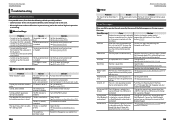
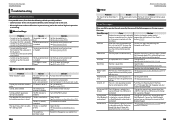
....
The random play .
Connect the wire correctly. See Disc setup ...Kenwood dealer if this indicator continues blinking or the disc cannot be ejected. See Playable Media And Files (P.108).
Error 07-67
The unit is
connected.
Change the source to any source other . Connect a USB device, and change the source to iPod/ Bluetooth again. Disconnected The iPod/Bluetooth audio player (iPod...
Instruction Manual - Page 54


....
Return to this unit. Navigation Error. Solution Check the USB device. See Connectable iPod/iPhone (P.110).
SIRIUS XM
Check Tuner
A SiriusXM tuner is not connected to the Top page Troubleshooting
Error Message
Cause
USB Device The connected USB device is connected to the iPod has failed.
Check Antenna No antenna is rated
Error!!
Pressing the button...
Instruction Manual - Page 55


...; Long file name
About files
The following audio, video, and picture files are supported. ■■Audio files • AAC-LC (.m4a)
&#...8226; MP3 (.mp3)
• WMA (.wma)
• Linear PCM (WAVE) (.wav) *Mass-storage-class USB device only
NOTE • If music of media or device.
• An online manual about audio files is put on the site, www.kenwood...
Instruction Manual - Page 56


...8226; iPod with video • iPod classic • iPod touch (4th generation) • iPod touch (3rd generation) • iPod touch (2nd generation) • iPod touch (1st generation) • iPhone 4S • iPhone 4 • iPhone 3GS • iPhone 3G
• iPhone
NOTE • For the conformity information on iPod/iPhone
software, access www.kenwood.com/cs/ce/ipod/. • By connecting...
Instruction Manual - Page 57
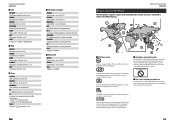
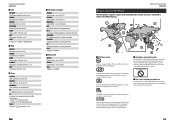
...AUTO2 Seek mode is enabled. M/S A multicast digital broadcast is selected now.
■■iPod
MUSIC Identifies the music file. TAG Tagging is set to AUTO2. Return to the Top...the number of audio languages recorded.
If you load an already expired disc, you can select a favorite language.
32
Indicates the number of subtitled languages recorded. VIDEO Identifies the video file. REP The...
Instruction Manual - Page 59


... receiver with a clear view of sight approx. 10m (32.8 ft)
Profile DNX7190HD, DNX7490BT, DNX6990HD, DNX6190HD, DNX6490BT
• HFP (Hands Free Profile) • SPP (Serial Port Profile) • HSP (Headset Profile) • A2DP (Advanced Audio Distribution Profile) • AVRCP (Audio/Video Remote Control Profile) • OPP (Object Push Profile) • PBAP (Phonebook Access Profile...
Instruction Manual - Page 60


...• Because Pandora® is a digital video format created by DivX, LLC, a subsidiary of Dolby Laboratories.
• "Made for iPod" and "Made for more of Research In ...connection by JVC KENWOOD Corporation is a trademark of the FCC Rules. However, there is no guarantee that the equivalent isotropically radiated power (e.i.r.p.) is protected by Industry Canada. DNX7190HD/DNX6990HD...
GPS Manual - Page 4


... Garmin also licenses information, text, images, graphics, photographs, audio, video and other hand.
4 GPS Navigation Instruction Manual
IMPORTANT: READ...products, systems or applications installed or otherwise connected to the restrictions set forth in your Garmin...License Agreements
Software License Agreement
BY USING THE DNX7190HD / DNX6990HD, DNX6190HD / DNX5190 / DNX5060EX, YOU AGREE TO ...
Similar Questions
Dnx6990hd Wont Connect To Pandora On Iphone 4s With Ipod Cable
(Posted by Durandm 9 years ago)
Problems With Kenwood Dnx6990hd Ipod Wont Connect Via Wire
(Posted by shararic 10 years ago)

