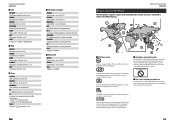Kenwood DNX6990HD Support Question
Find answers below for this question about Kenwood DNX6990HD.Need a Kenwood DNX6990HD manual? We have 2 online manuals for this item!
Question posted by davebTeddy on April 25th, 2014
How To Get Kenwood Dnx6990hd Manual
The person who posted this question about this Kenwood product did not include a detailed explanation. Please use the "Request More Information" button to the right if more details would help you to answer this question.
Current Answers
Answer #1: Posted by online24h on May 9th, 2014 7:08 AM
Hello
Download the manual on the link below
http://www.manualowl.com/p/Kenwood/DNX6990HD/Manual/160338
OR
click the link below to start the download
Hope this will be helpful "PLEASE ACCEPT"
Related Kenwood DNX6990HD Manual Pages
Similar Questions
How To Update Software On Dnx6990hd If You Have Video Cable
(Posted by blonch 9 years ago)
I Have A Ddx 790. How Can I Get My Videos On My Iphone To Display?
how can I get my movies/music videos on my iPhone to display video? I have the special cable with th...
how can I get my movies/music videos on my iPhone to display video? I have the special cable with th...
(Posted by Mikemastro28 10 years ago)
Kenwood Dnx6990hd. Using Touch. Says Accessory Not Supported Authorization Error
(Posted by seanrogers68 11 years ago)