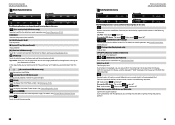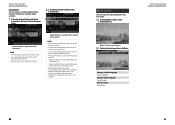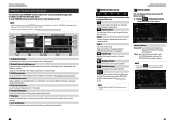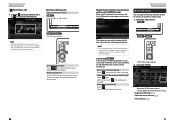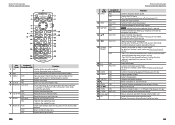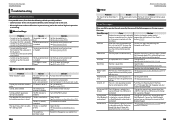Kenwood DNX6990HD Support Question
Find answers below for this question about Kenwood DNX6990HD.Need a Kenwood DNX6990HD manual? We have 2 online manuals for this item!
Question posted by JMmyr on September 10th, 2014
Dnx6990hd How To Delete Bluetooth Devices
The person who posted this question about this Kenwood product did not include a detailed explanation. Please use the "Request More Information" button to the right if more details would help you to answer this question.
Current Answers
Related Kenwood DNX6990HD Manual Pages
Similar Questions
Problems Playing Music On Kenwood Dnx6990hd
The bluetooth fails to connect, and it appears the list of devices may be full but does not allow me...
The bluetooth fails to connect, and it appears the list of devices may be full but does not allow me...
(Posted by kholliday2002 4 years ago)
Bluetooth And Usb Audio Problems
When I go to play music through either bluetooth or usb, it plays through on the speakers super stat...
When I go to play music through either bluetooth or usb, it plays through on the speakers super stat...
(Posted by thomaszandstra 6 years ago)
How To Connect A Kenwood Dnx5140 To Bluetooth Device
(Posted by sandpearc 10 years ago)