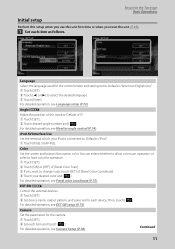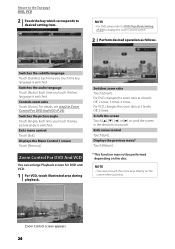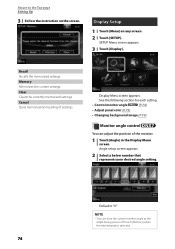Kenwood DNX6980 Support Question
Find answers below for this question about Kenwood DNX6980.Need a Kenwood DNX6980 manual? We have 4 online manuals for this item!
Question posted by bryant on August 13th, 2011
Monitor Angle Control
Monitor angle control does not show on the monitor, color and background do show
Current Answers
Related Kenwood DNX6980 Manual Pages
Similar Questions
Kenwood Dnx6980 Flash Screen Then Red Triangle And Eject Button Loght Only
(Posted by Anonymous-161308 7 years ago)
Kenwood Kvt 516 Does Not Remember Monitor Angle Selected
(Posted by mrjja 9 years ago)