Kenwood DNX6980 Support Question
Find answers below for this question about Kenwood DNX6980.Need a Kenwood DNX6980 manual? We have 4 online manuals for this item!
Question posted by infpea on April 3rd, 2014
How To Control My Ipod Touch With A Kenwood Dnx6980
The person who posted this question about this Kenwood product did not include a detailed explanation. Please use the "Request More Information" button to the right if more details would help you to answer this question.
Current Answers
There are currently no answers that have been posted for this question.
Be the first to post an answer! Remember that you can earn up to 1,100 points for every answer you submit. The better the quality of your answer, the better chance it has to be accepted.
Be the first to post an answer! Remember that you can earn up to 1,100 points for every answer you submit. The better the quality of your answer, the better chance it has to be accepted.
Related Kenwood DNX6980 Manual Pages
Quick Start Guide - Page 11


...device, touch [0] on the source control screen, and then disconnect the USB device. Press [0] for 1 second to open the front panel. Press [0] for 1 second. Notes • Playable discs: DVD-Video, ... Audio files: AAC-LC (.m4a), MP3 (.mp3), WMA (.wma) • Acceptable Video files: MPEG1 (.mpg, .mpeg, .m1v), MPEG2 (.mpg, .mpeg, .m2v), DivX (.divx, .div, .avi)
USB device
To disconnect the iPod,...
Quick Start Guide - Page 12


... or Off.
DVD
VCD
Hand Device
Allows you to operate iPod with the control of video category.
(When two iPods are connected, iPod2 cannot be selected.) Switches between the two iPods connected. Switches to on the source control screen. REP/ FREP
RDM
Starts or stops Random Play.
iPod Touch [ bar.
] to open the multi function
[Music]: Displays the...
Quick Start Guide - Page 13


... playing
folder.
Music or Video list of the specified character Touch [A-Z] to previous category. [ CUR]: Displays the currently playing
category. English | 13 Touch a category name to the selected character. Scrolls to the position of iPod
2
1
1 : Categories and music are played.
2 : Selects the file type to display. 3 : Returns to the Source Control screen. [ ]: When the text...
Quick Start Guide - Page 14
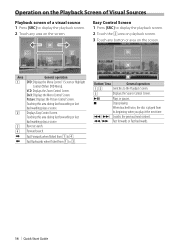
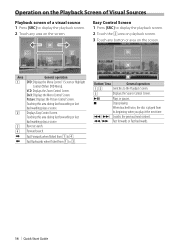
... from 1 to 3.
3
Button/ Area
General operation
1, 2
Switches to display the playback screen. 2 Touch the 2 area on playback screen. 3 Touch any area on the screen.
1
2
Area
General operation
1 DVD: Displays the Menu Control 1 Screen or Highlight Control (When DVD Menu).
Touching this area during fast forwarding or fast
backwarding plays a source.
3 Reverse search.
4 Forward...
Quick Start Guide - Page 30


... other intellectual property rights of such marks by DivX, Inc.
iPhone, iPod, iPod classic, iPod nano, and iPod touch are trademarks of Pandora Media, Inc. Pandora® is under license ... are used under license from Dolby Laboratories. Please note that is a digital video format created by Kenwood Corporation is a registered trademark of DTS, Inc.
and Foreign Patents. "Adobe...
dnx7180 (pdf) - Page 23


... [ ] (DVD only) Plays in slow motion forward or backward. [7] Stops playback. Return to display the Audio Control screen. For details, see External Device Control (P.80).
22 See Controlling Audio (P.81). [ EXT SW] Touch to display the SETUP Menu screen. When touched twice, the disc is played from the beginning when you play it the next time. [PBC...
dnx7180 (pdf) - Page 29


.... For details on the menu, see Switching the operation
mode (P.91).
• To connect iPod to this area, display switches between the Simple Control and List Control screen.
3 Multi function key
Touch to as the general CDs which includes audio, picture or video files.
• The screen shot below is necessary. NOTE • Set the remote...
dnx7180 (pdf) - Page 33


... pauses. [7] (music CD and disc media only) Stops playback. [0] (iPod and USB device only) Touch for 1 second to display the Audio Control screen. See Setting Up (P.70). [ AUDIO] Touch to disconnect the device. For details, see External Device Control (P.80).
32 Operation from this area.
[ ] (Disc media, iPod, USB device only) Searches track/file. To exit hand mode...
dnx7180 (pdf) - Page 46


... external device power supply. The method of each key are as follows.
[P1] - [P6] Selects the preset station. See Controlling Audio (P.81).
[ EXT SW] Touch to decrease noise when reception is poor. [RCV] (HD Radio only) Switches the receive mode in memory one after another. • MANUAL: Switches to switch ...
dnx7180 (pdf) - Page 48


... in the following functions can be displayed. For details on search operation, see External Device Control (P.80).
47 See Controlling Audio (P.81). [ EXT SW] Touch to switch between the preset list and the information list. See Setting Up (P.70). [ AUDIO] Touch to store the current station into the preset memory. [ ]
Selects the method of each key...
dnx7180 (pdf) - Page 56


... SYNC (Synchronization Profile) Audio player: A2DP (Advanced Audio Distribution Profile) AVRCP (Audio/Video Remote Control Profile)
NOTE •...audio player or cell-phone to the audio file, making/receiving a call. However, it may be used: listening to this unit before using the Bluetooth function. Hands Free screen appears.
2 Touch [BT SETUP].
See the following URL: http://www.kenwood...
dnx7180 (pdf) - Page 58


... Confirm screen appears.
3 Confirm the device name and touch
[Yes].
Special Device List screen appears.
2 Select the device name you touch the key, a confirmation message appears. Means that device.
3 Touch [TEL(HFP)] or [Audio(A2DP)].
[TEL(HFP)] is for cell-phone.
[Audio(A2DP)] is another method.
1 Touch [SP DEV] in the Searched
Device List screen. NOTE...
dnx7180 (pdf) - Page 59


...;]: Searches the previous/next content.* • [3]: Plays.* • [8]: Pauses.*
• [ AUDIO]: Touch to display the Audio Control screen. NOTE • If the operation keys do not appear, operate from the player.
• Depending on your cell-phone or audio player, audio may be heard and controlled but text information may not appear.
58 See Setting Up (P.70...
dnx7180 (pdf) - Page 100


...;Use of DualDisc
When playing a "DualDisc" on the site, www.kenwood.com/cs/ce/audiofile/. Return to read through the online manual as ... • ISO 9660 Level 1/2
• Joliet
• Romeo
• Long file name
About files
The following audio, video, and picture files are supported. ■■Audio files • AAC-LC (.m4a)
• MP3 (.mp3)
• WMA (.wma)
• Linear PCM ...
dnx7180 (pdf) - Page 101


...1st generation) • iPod with video • iPod classic • iPod touch (4th generation) • iPod touch (3rd generation) • iPod touch (2nd generation) • iPod touch (1st generation) • iPhone 4 • iPhone 3GS • iPhone 3G
• iPhone
NOTE • For the conformity information on iPod/iPhone
software, access www.kenwood.com/cs/ce/ipod/. • By connecting...
dnx7180 (pdf) - Page 103
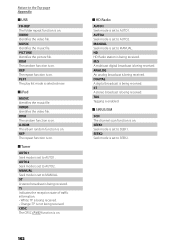
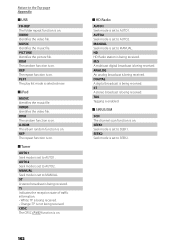
VIDEO Identifies the video file. PLST The play list mode is not being received. • Orange: TP is selected now.
■■iPod
MUSIC Identifies the music... SEEK2. ST A stereo broadcast is being received. ANALOG An analog broadcast is being received. VIDEO Identifies the video file. RDM The random function is on . M/S A multicast digital broadcast is being received....
dnx7180 (pdf) - Page 109


...in order to play purchased DivX Video-on-Demand (VOD) movies. iPhone, iPod, iPod classic, iPod nano, and iPod touch are trademarks of Pandora Media,...VIDEO-ON-DEMAND: This DivX Certified® device must be established at pandora-support@pandora. Return to the Top page Appendix
About This Unit
■■Copyrights
• The Bluetooth word mark and logos are owned by Kenwood...
Quick Start Guide - Page 2


... this guide, refer to provide clear explanations of the operations. kenwood.com/cs/ce/. Contents
About The Quick Start Guide 2
Contents...modification of specifications and so forth. DNX7180 and DNX7480BT: DNX6980, DNX6180, DNX6040EX, and DNX6480BT: DNX5180: If above...or button you should control. < >: indicates the name of panel buttons. [ ]: indicates the name of touch keys. To refer...
Quick Start Guide - Page 3


...This unit can select language to display menus, audio file tags, etc. Lens fogging
When you turn...• Do not set the remote control in hot places such as coins or...see your writing software, and your Kenwood dealer. DNX7180/DNX7480BT/DNX6980/DNX6180/DNX6040EX/DNX6480BT/DNX5180
Precautions
2WARNING...consult your Kenwood dealer. Precautions on handling discs
• Do not touch the ...
Quick Start Guide - Page 31


... radio/TV
technician for help.
31 iPhone, iPod, iPod classic, iPod nano, and iPod touch are trademarks of the FCC Rules. Reverse engineering and disassembly are owned by one or more information and software tools to Part 15 of DivX, Inc. Kenwood Corporation 2967-3, ISHIKAWA-MACHI, HACHIOJI-SHI TOKYO, JAPAN
KENWOOD CORP. Location: Top plate
■■...
Similar Questions
Ipod Touch
new ipod touch is error conect to usb, what is the solution?
new ipod touch is error conect to usb, what is the solution?
(Posted by kadembo2010 8 years ago)
How To Make Ipod Touch Work With Kenwood Dnx-6160
i just bought a car with the kenwood dnx 6160 and it shows that my ipod touch is connected and playi...
i just bought a car with the kenwood dnx 6160 and it shows that my ipod touch is connected and playi...
(Posted by dentedb 12 years ago)
Cant Figure Out How To Play My Ipod On The Dnx6980
(Posted by holmeshasit 12 years ago)

