Kenwood DNX6190HD Support Question
Find answers below for this question about Kenwood DNX6190HD.Need a Kenwood DNX6190HD manual? We have 3 online manuals for this item!
Question posted by apalomba on January 13th, 2013
My Front Left Speaker Cuts Out When I Turn The Volume Up.
I upgraded my system and now my front left speaker cuts out. I replaced all 4 with bose and the front left still cuts out when i turn up the volume. If i adjust my speakers settings to off set the front left then its fine. Is this normal? What would cause this?
Current Answers
There are currently no answers that have been posted for this question.
Be the first to post an answer! Remember that you can earn up to 1,100 points for every answer you submit. The better the quality of your answer, the better chance it has to be accepted.
Be the first to post an answer! Remember that you can earn up to 1,100 points for every answer you submit. The better the quality of your answer, the better chance it has to be accepted.
Related Kenwood DNX6190HD Manual Pages
Instruction Manual - Page 5


... enable or disable this guide are showed, read the article applicable to the unit you use.
For how to upgrade the map, refer to the instruction manual of the volume on/off.
• Turning adjusts volume up and insert it into the slot until it clicks.
● To eject the card: Push the card until...
Instruction Manual - Page 13


...stripes at the right and left ends). Switches the audio language Touch [Audio]. Exits menu control Touch [Exit].
Dynamic Range Control* Sets the dynamic range. This ...The Top Menu Screen (P.14).
1 Touch [ ] in the Pan & Scan format (showing pictures cut at the top and bottom of screen). 4:3 PS: Displays wide pictures in the control screen....
volume larger than other modes.
Instruction Manual - Page 25


...• Make a note of your HD Radio receiver, such as deep cuts into traditional genre.
• Digital, CD-quality sound. For details on...can be controlled from the source control screen. NOTE • Set the remote controller mode switch to "tag" that content for ... screen. 3 Multi function key Touch to mute the rear speaker. For details on the menu, see Multi function menu (P.50...
Instruction Manual - Page 36


... waiting one. Muting Audio Volume upon Reception of car to connect (P.66) • Set up output (P.72)
70...the Mute feature, you receive a call during a call Adjust the receiver volume
Press the or button. Answer the new incoming call Touch ... can send tones by touching desired keys on the screen.
Turn the volume knob. Switch between the current and waiting call Touch [ ...speaker.
Instruction Manual - Page 37


... SMS (P.74) • Preset the phone number (P.76)
72
Setting up an incoming call . Bluetooth output setup
You can select speakers to arrange the cell-phone phonebook. ON (Default): Beeps. First: Arranges in the Bluetooth SETUP screen. Echo Cancel Level Adjusts the level of the telephone microphone. Noise Reduction Level Reduces the noises...
Instruction Manual - Page 43


...Volume Adjusts the volume for voice guidance of the navigation system. Before operating this procedure, it for background and
touch [Enter].
Front L: Uses the front left side speaker for voice guidance.
NAV Mute Mutes the volume of rear speakers... Setup
You can load an image from the connected USB device and set navigation parameters.
1 Touch [Menu] on any screen. 2 Touch ...
Instruction Manual - Page 46


... zone control (P.97)
• Set space enhancer
(P.97)
• Set listening position
(P.98)
Setting Audio 1 Touch [Audio SETUP].
• Set up speakers (P.90) • Set up your car type (P.92) • Select DSP (P.93) • Set up elevation (P.93)
Speaker Select screen appears. • Set up speakers (P.90)
Speaker setup
You can adjust the various settings such as follows. X'over...
Instruction Manual - Page 48


... current source to road noise. This setting is not available when subwoofer is set the Graphic
Equalizer as 62.5 Hz. Fader #/Balance # Adjust the volume balance around the touched area. [2] and [3] adjust the right and left volume balance. [5] and [∞] adjust the front and rear volume balance. Flat Tone curve becomes flat.
If turned on , low and high tones are...
Instruction Manual - Page 49


... Setup
(P.93, 90, 92)
Space Enhancer 1 Touch [Space Enhancer].
3 Set each . [∞], [5] (Rear VOL.) Adjusts the rear channel volume. [Single Zone] Touch to turn off this setting, only Level can be adjusted for both front and rear positions in the Equalizer screen. 2 Set each item as follows. See Speaker setup (P.90).
96
Zone Control
You can select different...
Instruction Manual - Page 50


... image will be automatically computed and set. 1 Determine the center of the currently set listening position to every speaker, the delay time will be shifted to adjust the gain of the currently set listening position as the reference point.
2 Measure the distances from
[Front R] (Right front), [Front L] (Left front), [Front All] (All front), and [All] using...
Instruction Manual - Page 53


...adjust the volume of the subsource in is not set
• Cannot set up . "DSP Select" is not operating correctly due to some settings made on . Solution Set...108).
Push the unit's Reset button.
See Speaker setup (P.90).
See Zone Control (P.97).
...Turn off the random function. Clean the disc.
The random play has a Set the parental level. Connect the wire correctly. Turn...
Instruction Manual - Page 59


...DNX6990HD
: 80 Ω DNX7190HD, DNX7490BT, DNX6190HD, DNX6490BT, DNX5190, DNX5060EX
: ≤ 600 Ω Speaker Impedance
: 4 - 8 Ω Tone (DNX6990HD, DNX6190HD, DNX6490BT, DNX5190, DNX5060EX)
Bass: 100Hz ... Return to the Top page Appendix
■■Navigation section
Receiver : High-sensitivity GPS receiver
Reception Frequency : 1575.42 MHz (C/A code)
Acquisition Times Cold : 35 seconds...
GPS Manual - Page 18


...upcoming turn on the DNX6190HD, DNX5190HD, and DNX5060EX.
Next Turn Page
When you are navigating a route, the Next Turn page shows the turn on the top of each satellite you are receiving. GPS Info... left corner to view the Turn List page.
The Main Pages
Turn List Page
When you are navigating a route, the Turn List page displays turn-by-turn instructions for use.
18 GPS Navigation...
Quick Start Guide - Page 5


... navigation system to all GPS equipment, including the navigation system. Do not enter destinations, change settings, or access any purpose...turned to ON or ACC. Virtually all driving conditions. Always operate the vehicle in this manual. If you with the engine running whenever possible. Use the navigation system only as a navigational aid. DNX7190HD/DNX7490BT/DNX6990HD/DNX6190HD...
Quick Start Guide - Page 7


DNX7190HD/DNX7490BT/DNX6990HD/DNX6190HD/DNX6490BT/DNX5190/DNX5060EX
2 Touch [Finish]. NOTE • For details on operations of each setting,
refer to the Instruction Manual.
7
Quick Start Guide - Page 9


...DNX6190HD/DNX6490BT/DNX5190/DNX5060EX
Number Name
1 fi (Reset)
2 ATT
3 ∞, 5 (Vol)
Motion • If the unit or the connected unit fails to operate properly, the unit returns
to factory settings when this button is pressed (Instruction Manual P.111).
• If the SI function is turned...pressing closes the panel and pressing for upgrading the map. Adjusts volume.
4 AUD 5 NAV 6 MENU
...
Quick Start Guide - Page 11
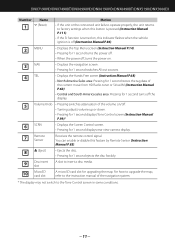
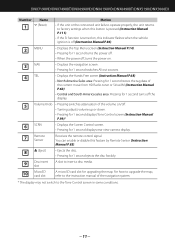
... and South America sales area: Pressing for 1 second turns off .
• Turning adjusts volume up or down.
• Pressing for 1 second displays Tone Control screen (Instruction Manual P.99).*
6 SCRN
• Displays the Screen Control screen. • Pressing for upgrading the map. DNX7190HD/DNX7490BT/DNX6990HD/DNX6190HD/DNX6490BT/DNX5190/DNX5060EX
Number Name
1 fi (Reset)
Motion...
Quick Start Guide - Page 13


... touch [Near].
5) Touch [Go!]. DNX7190HD/DNX7490BT/DNX6990HD/DNX6190HD/DNX6490BT/DNX5190/DNX5060EX
How To Use The Navigation System
1 Press the button to display the navigation screen.
2 Operate the desired function from the Main Menu screen.
1
1 GPS satellite strength.
2
3
2 Finds a destination.
3 Views the map.
4
5
4 Adjusts the settings. 5 Uses the tools such as ecoRoute and Help...
Quick Start Guide - Page 22
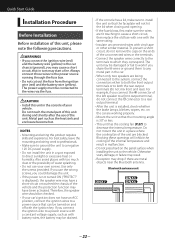
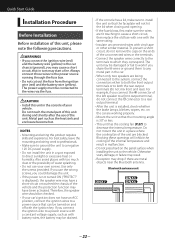
... of the left speaker to any metal...turn may be connected to the power source running through the fuse box. • Do not cut...speakers are working properly.
• Mount the unit so that the faceplate will inhibit the cooling of the internal temperature and result in a spot exposed to work to professionals. • Make sure to ground the unit to cause a short circuit, then replace...
Quick Start Guide - Page 27


... rear view camera. Speaker impedance: 4-8 Ω
White/Black +
White
To front left speaker To rear right speaker
Accessory -: Bluetooth Microphone
Accessory 9: GPS Antenna
27 Accessory 9...left speaker
Gray/Black +
Gray
To front right speaker
Purple/White (Reverse sensor wire)
REVERSE
Connect to the vehicle's parking brake detection switch harness. DNX7190HD/DNX7490BT/DNX6990HD/DNX6190HD...
Similar Questions
Sound Issues Cutting Out
sound keeps cutting in and out sometime min apart sometimes a hour apart intermittent
sound keeps cutting in and out sometime min apart sometimes a hour apart intermittent
(Posted by rickpam65425 5 years ago)
How Do You Move Your Favorites From My Garmin Gps To A Kenwood Dnx6190hd
receiver
receiver
(Posted by sejus 10 years ago)
How Do I Turn Up The Navigation Volume? Kenwood Dnx7190hd
(Posted by Dsteely 10 years ago)

