Kenwood DNX6190HD Support Question
Find answers below for this question about Kenwood DNX6190HD.Need a Kenwood DNX6190HD manual? We have 3 online manuals for this item!
Question posted by Johnkgt on April 30th, 2014
Dnx6190hd Speaker Cannot Turn On Subwoofer
The person who posted this question about this Kenwood product did not include a detailed explanation. Please use the "Request More Information" button to the right if more details would help you to answer this question.
Current Answers
There are currently no answers that have been posted for this question.
Be the first to post an answer! Remember that you can earn up to 1,100 points for every answer you submit. The better the quality of your answer, the better chance it has to be accepted.
Be the first to post an answer! Remember that you can earn up to 1,100 points for every answer you submit. The better the quality of your answer, the better chance it has to be accepted.
Related Kenwood DNX6190HD Manual Pages
Instruction Manual - Page 1


.../ DNX5060EX Serial number
US Residence Only
Register Online
Register your Kenwood dealer for purchasing the KENWOOD GPS NAVIGATION SYSTEM. Check the latest edition
What Do You Want To Do? DNX7190HD DNX7490BT DNX6990HD DNX6190HD DNX6490BT DNX5190 DNX5060EX
GPS NAVIGATION SYSTEM
INSTRUCTION MANUAL
Before reading this manual, click the button below . Click the icon of...
Instruction Manual - Page 5


...1 second turns the power off. • When the power off, turns the power on /off.
• Turning adjusts volume up so that you use.
Return to the Top page Basic Operations
DNX6990HD/DNX6190HD/DNX6490BT/DNX5190...insert slot
A slot to the Tone Control screen in some conditions.
8
9 DNX6990HD, DNX6190HD, and DNX6490BT: DNX5190 and DNX5060EX: If above icons are examples used to the unit ...
Instruction Manual - Page 29


... starts, a message appears to allow you only have to press the button (DNX7190HD) or button (DNX6990HD/ DNX6190HD/ DNX5190/ DNX5060EX) for 1 second during listening to the song from HD Radio tuner or SIRIUS XM station....Aritst alert, Song alert, Team alert. • For how to register artists and songs and turn on your local HD Radio tuner or SIRIUS XM, you to switch the current channel to the...
Instruction Manual - Page 49


... is
"1kHz".) Treble: 10kHz/12.5kHz/15kHz/17.5kHz (Default
is "1".)
Bass DC EXT Turns Bass DC EXT on , the following functions are as follows. Bass: 1/1.25/1.5/2 (Default is...Select EQ curve from the subwoofer • Subwoofer Level/Bass Boost
(P.94)
• Equalizer Control/Space Enhancer
/
Listening Position
(P.95, 97, 98)
• DSP Bypass Control
/Speaker Setup/Car
Type Setup
(P....
Instruction Manual - Page 59


... Front / Rear /Subwoofer Delay : 0 - 20.0ft (0.07ft Step) Gain : -8 - 0 dB
Subwoofer level : -50 - +10 dB
■■FM tuner section
Frequency Range DNX7190HD, DNX6990HD, DNX6190HD, DNX5190, DNX5060EX
:...: 80 Ω DNX7190HD, DNX7490BT, DNX6190HD, DNX6490BT, DNX5190, DNX5060EX
: ≤ 600 Ω Speaker Impedance
: 4 - 8 Ω Tone (DNX6990HD, DNX6190HD, DNX6490BT, DNX5190, DNX5060EX)
Bass:...
Instruction Manual - Page 60


... to iPod or iPhone, respectively, and has been certified by U.S. DNX7190HD/DNX6990HD/DNX6190HD/DNX5060EX/ DNX5190:
2CAUTION Use of controls or adjustments or performance of procedures other users... interference by Industry Canada. But it is desirable that it should be determined by turning the equipment off and on a
circuit different from Pandora site using the application, please...
GPS Manual - Page 4


...to any country in dispatching a fleet of any derivative works based on the other hand.
4 GPS Navigation Instruction Manual
IMPORTANT: READ THIS LICENCE CAREFULLY BEFORE USING THIS PRODUCT. Title, ownership rights,...Agreements
Software License Agreement
BY USING THE DNX7190HD / DNX6990HD, DNX6190HD / DNX5190 / DNX5060EX, YOU AGREE TO BE BOUND BY THE TERMS AND CONDITIONS OF THE FOLLOWING ...
GPS Manual - Page 18


... Assist page with Junction View is ready for your entire route and the distance between turns.
GPS Info Page From the Nav Menu page, touch in which lane you are receiving. A solid bar indicates that turn on the DNX6190HD, DNX5190HD, and DNX5060EX. Touch the text bar on the top of the upcoming junction and...
GPS Manual - Page 24


...Restore-restore the original navigation settings. • Voice Prompts-turn off . • Custom Avoidance-select a specific area on or off the GPS mode and simulate navigation.
• Units-change it.
...Changing the System Settings
Touch Settings > System.
• GPS Simulator-enable the simulator to turn voice prompts on a specific
road to avoid. • Advanced Detours...
Quick Start Guide - Page 1


... SYSTEM
Quick Start Guide
Take the time to the model and serial numbers whenever you obtain the best performance from your new GPS Navigation System. Model DNX7190HD/ DNX7490BT/ DNX6990HD/ DNX6190HD/ DNX6490BT/ DNX5190/ DNX5060EX Serial number
US Residence Only
Register Online
Register your records Record the serial number, found on the back of...
Quick Start Guide - Page 3


... not round cannot be used.
• 8-cm (3 inch) discs cannot be used batteries promptly. Lens fogging
When you turn on the car heater in the disc player of the unit. DNX7190HD/DNX7490BT/DNX6990HD/DNX6190HD/DNX6490BT/DNX5190/DNX5060EX
Precautions
2WARNING
To prevent injury or fire, take the following precautions:
• To prevent a short...
Quick Start Guide - Page 5


...down. The Global Positioning System (GPS) is designed to provide you with the engine running whenever possible. Although the navigation system is turned to ON or ACC. To ...Also note that may affect safety or timing while driving. DNX7190HD/DNX7490BT/DNX6990HD/DNX6190HD/DNX6490BT/DNX5190/DNX5060EX
Safety Precautions and Important Information
Read this information carefully before starting...
Quick Start Guide - Page 9


... (Instruction Manual P.60).
• Central and South America sales area: Pressing for 1 second turns the screen off (Instruction Manual P.84).
• Switches attenuation of the volume on .
&#... to upgrade the map, refer to the instruction manual of the SD card slot. DNX7190HD/DNX7490BT/DNX6990HD/DNX6190HD/DNX6490BT/DNX5190/DNX5060EX
Number Name
1 fi (Reset)
2 ATT
3 ∞, 5 (Vol)...
Quick Start Guide - Page 11
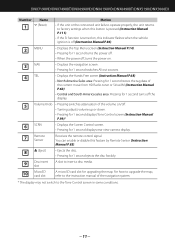
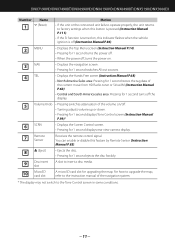
DNX7190HD/DNX7490BT/DNX6990HD/DNX6190HD/DNX6490BT/DNX5190/DNX5060EX
Number Name
1 fi (Reset)
Motion
• If the... HD Radio tuner or SiriusXM (Instruction Manual P.60).
• Central and South America sales area: Pressing for 1 second turns off .
• Turning adjusts volume up or down.
• Pressing for 1 second displays Tone Control screen (Instruction Manual P.99).*
6 SCRN
...
Quick Start Guide - Page 13


... [Go!]. Continued 13 NOTE
• To enter letters contained in the name, touch [Where To?] - [Points of the Owner's Manual from Help.
DNX7190HD/DNX7490BT/DNX6990HD/DNX6190HD/DNX6490BT/DNX5190/DNX5060EX
How To Use The Navigation System
1 Press the button to display the navigation screen.
2 Operate the desired function from the Main Menu...
Quick Start Guide - Page 23
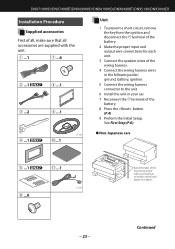
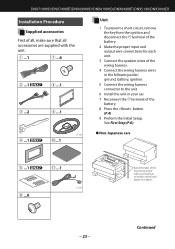
... Make the proper input and output wire connections for each unit.
3 Connect the speaker wires of the wiring harness.
4 Connect the wiring harness wires in the following order...
battery. 8 Press the button.
(P.4) 9 Perform the Initial Setup. DNX7190HD/DNX7490BT/DNX6990HD/DNX6190HD/DNX6490BT/DNX5190/DNX5060EX
Installation Procedure
Supplied accessories
First of all, make sure that all accessories ...
Quick Start Guide - Page 25


... installed inside your vehicle:
1) Clean your dashboard or other mounting surface. To mount the GPS antenna inside of communication.
• Painting the GPS antenna with by these types of the car.
DNX7190HD/DNX7490BT/DNX6990HD/DNX6190HD/DNX6490BT/DNX5190/DNX5060EX
GPS antenna
GPS antenna is spaced at least 12 inch (30 cm) from cellular phone or other...
Quick Start Guide - Page 27


...front left speaker To rear right speaker
Accessory -: Bluetooth Microphone
Accessory 9: GPS Antenna
27 FM/AM antenna input
Green/Black +
Green
Purple/Black +
Purple
To rear left speaker
Gray/Black +
Gray
To front right speaker
Purple/... (1)
Accessory -
DNX7190HD/DNX7490BT/DNX6990HD/DNX6190HD/DNX6490BT/DNX5190/DNX5060EX
Connection Connecting wires to connect the parking
sensor.
Quick Start Guide - Page 29
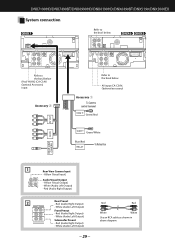
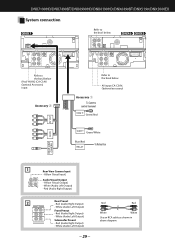
DNX7190HD/DNX7490BT/DNX6990HD/DNX6190HD/DNX6490BT/DNX5190/DNX5060EX
System connection
Refer to the box1 below
Refer to the...in above diagram.
29 White (Audio Left Output) - Yellow (Visual Input)
Audio/Visual Output - White (Audio Left Output)
Subwoofer Preout - Yellow (Visual Output) - Optional accessory)
Accessory 1 To Camera
control terminal
Green/Red
Green/White
Blue/Red
To Relay...
Quick Start Guide - Page 32


...can be determined by turning the equipment off and on, the user is encouraged to try to correct the interference by Industry Canada. DNX7190HD/ DNX6990HD/ DNX6190HD/ DNX5190/ DNX5060EX: ... interference will not occur in a residential installation. Location: Top plate
DNX7190HD/ DNX6990HD/ DNX6190HD/ DNX5190/ DNX5060EX:
■■IC (Industry Canada) Notice
Operation is desirable that ...
Similar Questions
Dnx6190hd Map
Can I Put Middle East Garmin Map Inside the kenwood DNX6190HD ??
Can I Put Middle East Garmin Map Inside the kenwood DNX6190HD ??
(Posted by Obaid9779 11 years ago)
Dnx6190hd Bluetooth Issues Motorola Droid Dna
Dnx6190hd. Will connect to my iPhone but not my new droid DNA I can find the device on my phone when...
Dnx6190hd. Will connect to my iPhone but not my new droid DNA I can find the device on my phone when...
(Posted by kawrider259 11 years ago)

