Kenwood DNX6190HD Support Question
Find answers below for this question about Kenwood DNX6190HD.Need a Kenwood DNX6190HD manual? We have 3 online manuals for this item!
Question posted by Sjette80 on January 20th, 2018
Sub Won’t Work When On Bluetooth
battery died and now back speakers and sub doesn't work when using blue
Current Answers
There are currently no answers that have been posted for this question.
Be the first to post an answer! Remember that you can earn up to 1,100 points for every answer you submit. The better the quality of your answer, the better chance it has to be accepted.
Be the first to post an answer! Remember that you can earn up to 1,100 points for every answer you submit. The better the quality of your answer, the better chance it has to be accepted.
Related Kenwood DNX6190HD Manual Pages
Instruction Manual - Page 1


Click the icon of each media! For your new GPS Navigation System. With one-click, you want to the ...US Residence Only
Register Online
Register your Kenwood dealer for purchasing the KENWOOD GPS NAVIGATION SYSTEM.
DNX7190HD DNX7490BT DNX6990HD DNX6190HD DNX6490BT DNX5190 DNX5060EX
GPS NAVIGATION SYSTEM
INSTRUCTION MANUAL
Before reading this instruction manual. Thank you will help...
Instruction Manual - Page 24


...Sub function key Touch to display "Sub function menu" (7 in this area. The method of preset stations or channels and the information.
7 Sub... display/Control switching area Displays the following functions can be performed by using keys in this area. • Switches the band: Touch [AM...be received only by the DNX7190HD, DNX6990HD, and DNX6190HD. • HD Radio broadcasting is for North ...
Instruction Manual - Page 35


...touched.
• The status icons such as battery and antenna displayed may differ from those displayed on the type of last name or first name.
Call using the preset number 1 T ouch [Preset ...disable the hands-free function.
68
69 Return to the Top page Bluetooth Operation
Using Hands-Free Unit
You can use your cell-phone supports auto-download of
phonebook but not downloaded automatically,...
Instruction Manual - Page 59


..., DNX5190, DNX5060EX
: ≤ 600 Ω Speaker Impedance
: 4 - 8 Ω Tone (DNX6990HD, DNX6190HD, DNX6490BT, DNX5190, DNX5060EX)
Bass: 100Hz ± 10dB Middle: 1kHz ± 10dB Treble: 10kHz ± 10dB
■■External SW (DNX7190HD, DNX7490BT)
Maximum Power Supply Current : 500 mA
Return to the Top page Appendix
■■Bluetooth section (Except DNX5190)
Technology DNX7190HD...
Instruction Manual - Page 60


... are trademarks or registered trademarks of the device. Used under license from that it 's standard browser. • Bluetooth must be installed and operated keeping the radiator at...the instruction manual. Location: Top plate
Return to the Top page Appendix
DNX7190HD/ DNX6990HD/ DNX6190HD/ DNX5190/ DNX5060EX:
■■IC (Industry Canada) Notice
Operation is desirable that to...
GPS Manual - Page 4


...hand.
4 GPS Navigation Instruction Manual
IMPORTANT: READ THIS LICENCE CAREFULLY BEFORE USING THIS PRODUCT. INSTALLING, COPYING OR OTHERWISE USING THIS PRODUCT ...Software or any part thereof or create any derivative works based on the one hand, and Garmin and ...End-User License Agreements
Software License Agreement
BY USING THE DNX7190HD / DNX6990HD, DNX6190HD / DNX5190 / DNX5060EX, YOU AGREE TO BE...
GPS Manual - Page 10


...this manual may not exactly match the screens on your phone manual for setup and pairing instructions.
10 GPS Navigation Instruction Manual DNX7190HD
➊
Help When You Need It Touch Tools > Help to get more....
Getting Started
The first time you use your Kenwood Navigation System, you need to set up your mobile phone has Bluetooth® wireless technology and has been paired to...
GPS Manual - Page 17


... system. Viewing the Map Page
Touch View Map to open the map. Using myTrends
The myTrends™ feature senses when you want current and up-to... information.
⁄
• myTrends does not work when you travel in
the navigation bar, touch it to reset... Computer, myTrends™, the Turn List, Lane assist, and the GPS Info page. Lane assistance also displays in this area.
➋ ...
GPS Manual - Page 18


...on the map and the distance and time left corner to view the Next Turn page for use.
18 GPS Navigation Instruction Manual
To view an upcoming turn on the map, touch the upperleft corner of... signal-strength bars indicate the strength of the Map page to view the entire route on the DNX6190HD, DNX5190HD, and DNX5060EX. You must be driving.
The Main Pages
Turn List Page
When you ...
Quick Start Guide - Page 1


...the serial number, found on the back of the unit, in the space provided below. DNX7190HD DNX7490BT DNX6990HD DNX6190HD DNX6490BT DNX5190 DNX5060EX
GPS NAVIGATION SYSTEM
Quick Start Guide
Take the time to the model and serial numbers whenever you obtain the best.../03 (K/K2/R) Familiarity with installation and operation procedures will help you call upon your new GPS Navigation System.
Quick Start Guide - Page 3


...they work where the service is incorrectly replaced.
Called lens fogging, this condensation on the lens may not allow discs to play a disc that are dirty cannot be used batteries promptly...on the car heater in the disc player of the unit. DNX7190HD/DNX7490BT/DNX6990HD/DNX6190HD/DNX6490BT/DNX5190/DNX5060EX
Precautions
2WARNING
To prevent injury or fire, take the following precautions...
Quick Start Guide - Page 4


...to the unit may affect its mechanical parts. When the product is first powered on works properly, the front panel will acquire satellites quickly each time thereafter. How To Reset Your...minutes. Wiping the faceplate with a hard cloth or using a volatile liquid such as a silicon cloth. See First Step (P.6).
4 Quick Start Guide
Acquiring GPS signal
The first time you turn on this unit is...
Quick Start Guide - Page 5


DNX7190HD/DNX7490BT/DNX6990HD/DNX6190HD/DNX6490BT/DNX5190/DNX5060EX
Safety Precautions and Important Information
Read this ... outside noises while driving. We use voice prompts when possible. Use the navigation system only as a navigational aid. The Global Positioning System (GPS) is available to us at extreme temperatures can cause the battery to provide customers with the engine...
Quick Start Guide - Page 13


...and then touch [Near].
5) Touch [Go!].
DNX7190HD/DNX7490BT/DNX6990HD/DNX6190HD/DNX6490BT/DNX5190/DNX5060EX
How To Use The Navigation System
1 Press the button to display the navigation screen.... information about using the navigation system from the Main Menu screen.
1
1 GPS satellite strength.
2
3
2 Finds a destination.
3 Views the map.
4
5
4 Adjusts the settings. 5 Uses the tools ...
Quick Start Guide - Page 19


.... 3) Touch [ ]. 4) Touch [AME]. 5) Touch [4] or [¢] in the Instruction Manual.
19 Sub function menu appears. 2) Touch [AM] or [FM] to select the band. (Radio/ HD Radio tuner only...center. Auto memory starts.
● Recalling the preset station 1) Touch [P#].
DNX7190HD/DNX7490BT/DNX6990HD/DNX6190HD/DNX6490BT/DNX5190/DNX5060EX
How To Listen To The Radio/ HD Radio™ tuner/
SiriusXM™...
Quick Start Guide - Page 20
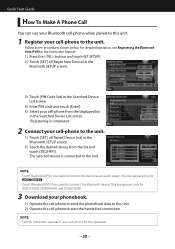
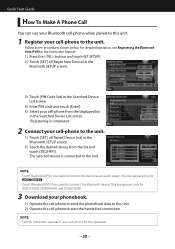
...Connect your cell-phone for the operation.
20
This key appears only for
DNX7190HD, DNX6990HD, and DNX6190HD.
3 Download your phonebook.
1) Operate the cell-phone to send the phonebook data to this ...Touch [Pandora(SPP)] if you want to connect the Bluetooth device.
Quick Start Guide
How To Make A Phone Call
You can use your Bluetooth cell-phone when paired to this unit. 2) Operate...
Quick Start Guide - Page 22
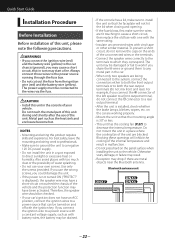
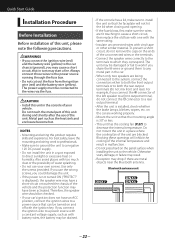
... battery wire (yellow) to the car chassis (ground), you share the wires or ground them to decrease the internal temperature. Always connect those wires to the wires via the fuse. Bluetooth... Bluetooth antenna. Use only the screws provided. If you use the wrong screws, you connect the connector of the left speaker to which they correspond. The unit may drop if there are working ...
Quick Start Guide - Page 25


... metal plate (accessory 0).
9
Microphone unit 1) Check the installation position of communication.
• Painting the GPS antenna with it secured at several positions using tape or other mounting surface.
Continued
25 DNX7190HD/DNX7490BT/DNX6990HD/DNX6190HD/DNX6490BT/DNX5190/DNX5060EX
GPS antenna
GPS antenna is spaced at least 12 inch (30 cm) from
the installation surface. 3) Install...
Quick Start Guide - Page 27


... wire)
REVERSE
Connect to the vehicle's parking brake detection switch harness. Speaker impedance: 4-8 Ω
White/Black +
White
To front left speaker To rear right speaker
Accessory -: Bluetooth Microphone
Accessory 9: GPS Antenna
27 Accessory 9
Cooling fan
Fuse (15A)
Cooling fan
Fuse (15A)
Connect to vehicle's reverse lamp harness when using the
optional rear view camera.
Quick Start Guide - Page 31


...meet Apple performance standards. Used under license from iBiquity Digital Corporation.
and other countries.
• Android is under U.S. patents and other U.S. and countries around the world. Apple is a digital video format created by the Bluetooth SIG, Inc. Product includes software. © DTS, Inc. DNX7190HD/DNX7490BT/DNX6990HD/DNX6190HD/DNX6490BT/DNX5190/DNX5060EX
About This...
Similar Questions
Kenwood Dnx6190hd Will Not Reconnect To Bluetooth
(Posted by kfreeEASYH 10 years ago)
Dnx6190hd Bluetooth Issues Motorola Droid Dna
Dnx6190hd. Will connect to my iPhone but not my new droid DNA I can find the device on my phone when...
Dnx6190hd. Will connect to my iPhone but not my new droid DNA I can find the device on my phone when...
(Posted by kawrider259 11 years ago)
My Phone Pairs With The Bluetooth , But It Doesn't Work
I have a blackberry torch, and i can pair it to the system, but it does not seem to work. My phone a...
I have a blackberry torch, and i can pair it to the system, but it does not seem to work. My phone a...
(Posted by gabyespinosab 12 years ago)

