Kenwood DNX6190HD Support Question
Find answers below for this question about Kenwood DNX6190HD.Need a Kenwood DNX6190HD manual? We have 3 online manuals for this item!
Question posted by kfreeEASYH on November 4th, 2013
Kenwood Dnx6190hd Will Not Reconnect To Bluetooth
The person who posted this question about this Kenwood product did not include a detailed explanation. Please use the "Request More Information" button to the right if more details would help you to answer this question.
Current Answers
There are currently no answers that have been posted for this question.
Be the first to post an answer! Remember that you can earn up to 1,100 points for every answer you submit. The better the quality of your answer, the better chance it has to be accepted.
Be the first to post an answer! Remember that you can earn up to 1,100 points for every answer you submit. The better the quality of your answer, the better chance it has to be accepted.
Related Kenwood DNX6190HD Manual Pages
Instruction Manual - Page 1


... model and serial numbers whenever you can jump to play. Model DNX7190HD/ DNX7490BT/ DNX6990HD/ DNX6190HD/ DNX6490BT/ DNX5190/ DNX5060EX Serial number
US Residence Only
Register Online
Register your new GPS Navigation System.
For your Kenwood dealer for purchasing the KENWOOD GPS NAVIGATION SYSTEM. With one-click, you call upon your records Record the serial number, found...
Instruction Manual - Page 5


... display.
7
Remote Sensor
Receives the remote control signal. Return to the Top page Basic Operations
DNX6990HD/DNX6190HD/DNX6490BT/DNX5190/DNX5060EX
178
9
2
3
DNX6490BT
4
5
6
10
DNX6990HD DNX6490BT
NOTE • The panels...map, refer to the Tone Control screen in some conditions.
8
9 DNX6990HD, DNX6190HD, and DNX6490BT: DNX5190 and DNX5060EX: If above icons are examples used to ...
Instruction Manual - Page 24


..., see Multi function menu (P.47).
4 Preset key/Multi function menu Recalls the memorized station or channel. For details, see Search by the DNX7190HD, DNX6990HD, and DNX6190HD. • HD Radio broadcasting is for North American sales area only. • The screen shot below is poor. [RCV] (HD Radio tuner only) Switches the...
Instruction Manual - Page 29


... related to the registered artist, song, team or city starts, a message appears to allow you only have to press the button (DNX7190HD) or button (DNX6990HD/ DNX6190HD/ DNX5190/ DNX5060EX) for 1 second during listening to the song from HD Radio tuner or SIRIUS XM station. When
iPod is connected, the tag information registered...
Instruction Manual - Page 59


... page Appendix
■■Bluetooth section (Except DNX5190)
Technology DNX7190HD, DNX7490BT
: Bluetooth Ver.3.0 Certified
DNX6990HD, DNX6190HD, DNX6490BT, DNX5190, DNX5060EX
: Bluetooth 2.0 Certified
Frequency : 2.... Return to the Top page Appendix
■■Navigation section
Receiver : High-sensitivity GPS receiver
Reception Frequency : 1575.42 MHz (C/A code)
Acquisition Times Cold : 35...
Instruction Manual - Page 60


...installation. DNX7190HD/DNX6990HD/DNX6190HD/DNX5060EX/ DNX5190:
2CAUTION Use of controls or adjustments or performance of procedures other than that plays DivX video.
JVC KENWOOD Corporation 2967-3, ...Return to the Top page Appendix
About This Unit
■■Copyrights
• The Bluetooth word mark and logos are owned by U.S. and any interference, including interference that the...
GPS Manual - Page 4


...code form remains a valuable trade secret of the Software, for any other hand.
4 GPS Navigation Instruction Manual
IMPORTANT: READ THIS LICENCE CAREFULLY BEFORE USING THIS PRODUCT. Restrictions. Except...any way. End-User License Agreements
Software License Agreement
BY USING THE DNX7190HD / DNX6990HD, DNX6190HD / DNX5190 / DNX5060EX, YOU AGREE TO BE BOUND BY THE TERMS AND CONDITIONS OF ...
GPS Manual - Page 18


... the turn on the map and the distance and time left corner to view the Next Turn page for that the GPS satellite is not available
on the DNX6190HD, DNX5190HD, and DNX5060EX. GPS Info Page From the Nav Menu page, touch in which lane you should be navigating a route before you reach the...
Quick Start Guide - Page 1


... and operation procedures will help you call upon your new GPS Navigation System. Refer to read through this instruction manual. For your Kenwood product at www.Kenwoodusa.com
© 2011 JVC KENWOOD Corporation
B59-2098-00/03 (K/K2/R) DNX7190HD DNX7490BT DNX6990HD DNX6190HD DNX6490BT DNX5190 DNX5060EX
GPS NAVIGATION SYSTEM
Quick Start Guide
Take the time to...
Quick Start Guide - Page 2


...or Mac OS X® 10.4 or later is abbreviated as follows.
DNX7190HD and DNX7490BT: DNX6990HD, DNX6190HD, and DNX6490BT: DNX5190 and DNX5060EX: If above icons are
examples used to the Instruction Manual contained... to change for modification of this reason, they may be different from http:// manual.kenwood.com/edition/ im345. For functions not covered in this guide are showed, read the...
Quick Start Guide - Page 3


... has not been finalized. (For the finalization process see your writing software, and your Kenwood dealer. In such a situation, remove the disc and wait for any extended period.
...type. Precautions on the lens in the disc player of the unit. DNX7190HD/DNX7490BT/DNX6990HD/DNX6190HD/DNX6490BT/DNX5190/DNX5060EX
Precautions
2WARNING
To prevent injury or fire, take the following precautions:
&#...
Quick Start Guide - Page 5


... following potentially hazardous situations could affect the accuracy and performance of all GPS equipment, including the navigation system. The navigation system is disconnected. Using.../DNX7490BT/DNX6990HD/DNX6190HD/DNX6490BT/DNX5190/DNX5060EX
Safety Precautions and Important Information
Read this information carefully before starting to operate the Kenwood Car Navigation System...
Quick Start Guide - Page 13


.../DNX6190HD/...Help].
• For more information about using the navigation system from the Main Menu screen.
1
1 GPS satellite strength.
2
3
2 Finds a destination.
3 Views the map.
4
5
4 Adjusts the ... about your navigation system, download the latest version of the Owner's Manual from manual.kenwood.com/edition/im345.
3 Enter your destination and start the guidance.
● Finding...
Quick Start Guide - Page 15


...the navigation system software, you can receive and use traffic information. DNX7190HD/DNX7490BT/DNX6990HD/DNX6190HD/DNX6490BT/DNX5190/DNX5060EX
Other Features
● Manually avoiding traffic on your route 1) From ... have a USB mass storage device and an internet connection. 1) Go to www.garmin.com/Kenwood. 2) Find your model and select [Software Updates] > [Download]. 3) Read and accept ...
Quick Start Guide - Page 20
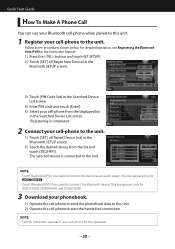
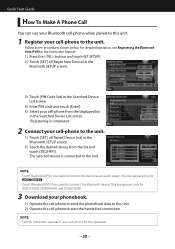
... • See the instruction manual of your cell-phone for
DNX7190HD, DNX6990HD, and DNX6190HD.
3 Download your phonebook.
1) Operate the cell-phone to send the phonebook data ...the hands-free connection. This key appears only for the operation.
20 For detailed operation, see Registering the Bluetooth Unit (P.69) in the Instruction Manual. 1) Press the button and touch [BT SETUP]. 2) Touch [...
Quick Start Guide - Page 23
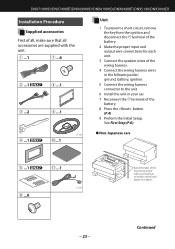
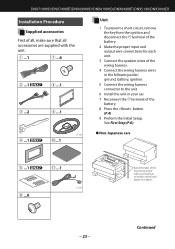
... harness.
4 Connect the wiring harness wires in the following order;
Continued 23 DNX7190HD/DNX7490BT/DNX6990HD/DNX6190HD/DNX6490BT/DNX5190/DNX5060EX
Installation Procedure
Supplied accessories
First of all, make sure that all accessories are supplied...the unit.
6 Install the unit in your car. 7 Reconnect the terminal of the
battery. 8 Press the button.
(P.4) 9 Perform the Initial Setup.
Quick Start Guide - Page 25


...unit 1) Check the installation position of the car. To mount the GPS antenna inside of
the microphone (accessory -). 2) Remove oil and other...GPS satellite signals. Continued
25
It should be installed at a position that is installed inside your vehicle:
1) Clean your dashboard or other mounting surface. DNX7190HD/DNX7490BT/DNX6990HD/DNX6190HD/DNX6490BT/DNX5190/DNX5060EX
GPS antenna
GPS...
Quick Start Guide - Page 27


... detection switch harness. Accessory 9
Accessory -
Speaker impedance: 4-8 Ω
White/Black +
White
To front left speaker To rear right speaker
Accessory -: Bluetooth Microphone
Accessory 9: GPS Antenna
27 DNX7190HD/DNX7490BT/DNX6990HD/DNX6190HD/DNX6490BT/DNX5190/DNX5060EX
Connection Connecting wires to vehicle's reverse lamp harness when using the
optional rear view camera.
Quick Start Guide - Page 31


... & pending. Used under U.S. DNX7190HD/DNX7490BT/DNX6990HD/DNX6190HD/DNX6490BT/DNX5190/DNX5060EX
About This Unit
■■Copyrights
• The Bluetooth word mark and logos are owned by DivX, LLC... This is an official DivX Certified® device that is protected by JVC KENWOOD Corporation is a third-party service, the specifications are either registered trademarks or ...
Quick Start Guide - Page 32


...or inside the product relating to laser product safety. Location: Top plate
DNX7190HD/ DNX6990HD/ DNX6190HD/ DNX5190/ DNX5060EX:
■■IC (Industry Canada) Notice
Operation is subject to the...interference to other than that interference will not occur in a particular installation. JVC KENWOOD Corporation 2967-3, ISHIKAWA-MACHI, HACHIOJI-SHI, TOKYO, JAPAN
THIS PRODUCT COMPLIES WITH ...
Similar Questions
Kenwood Dnx6190hd Wont Connect To Iphone Bluetooth
(Posted by JLSTIMarkF 9 years ago)
How To Connect Kenwood Dnx6190hd Bluetooth And Iphone
(Posted by kleaalan 10 years ago)
Dnx6190hd Map
Can I Put Middle East Garmin Map Inside the kenwood DNX6190HD ??
Can I Put Middle East Garmin Map Inside the kenwood DNX6190HD ??
(Posted by Obaid9779 11 years ago)
Dnx6190hd Bluetooth Issues Motorola Droid Dna
Dnx6190hd. Will connect to my iPhone but not my new droid DNA I can find the device on my phone when...
Dnx6190hd. Will connect to my iPhone but not my new droid DNA I can find the device on my phone when...
(Posted by kawrider259 11 years ago)

