Kenwood DNX6190HD Support Question
Find answers below for this question about Kenwood DNX6190HD.Need a Kenwood DNX6190HD manual? We have 3 online manuals for this item!
Question posted by maSte on September 19th, 2014
How To Set Bluetooth On Kenwood Dnx6190hd
The person who posted this question about this Kenwood product did not include a detailed explanation. Please use the "Request More Information" button to the right if more details would help you to answer this question.
Current Answers
There are currently no answers that have been posted for this question.
Be the first to post an answer! Remember that you can earn up to 1,100 points for every answer you submit. The better the quality of your answer, the better chance it has to be accepted.
Be the first to post an answer! Remember that you can earn up to 1,100 points for every answer you submit. The better the quality of your answer, the better chance it has to be accepted.
Related Kenwood DNX6190HD Manual Pages
Instruction Manual - Page 1


...the latest edition and the modified pages.
For your Kenwood dealer for purchasing the KENWOOD GPS NAVIGATION SYSTEM. iPod
USB
VCD
Tuner HD Radio
Disc...DNX6990HD/ DNX6190HD/ DNX6490BT/ DNX5190/ DNX5060EX Serial number
US Residence Only
Register Online
Register your new GPS Navigation System. DNX7190HD DNX7490BT DNX6990HD DNX6190HD DNX6490BT DNX5190 DNX5060EX
GPS NAVIGATION ...
Instruction Manual - Page 5


... to the unit you can enable or disable this guide are examples used to factory settings when this button is pressed (P.107).
• If the SI function is turned ...the map, refer to the instruction manual of the operations. Return to the Top page Basic Operations
DNX6990HD/DNX6190HD/DNX6490BT/DNX5190/DNX5060EX
178
9
2
3
DNX6490BT
4
5
6
10
DNX6990HD DNX6490BT
NOTE • The panels...
Instruction Manual - Page 24


...are as follows.
[P1] - [P6] Selects the preset station. Continued
47 NOTE • Set the remote controller mode switch to AUD mode before starting operation, see Multi function menu (P.47).
...PTY] (FM Tuner and HD Radio tuner only) Searches a program by the DNX7190HD, DNX6990HD, and DNX6190HD. • HD Radio broadcasting is for HD Radio broadcasting. The bar in memory one for North ...
Instruction Manual - Page 29


... on /off the City alert function, see Multi function menu (P.50). • For how to set up in a playlist called "Tagged" in each
diagram for 1 second. Return to the Top page... list. When you hear a song you only have to press the button (DNX7190HD) or button (DNX6990HD/ DNX6190HD/ DNX5190/ DNX5060EX) for 1 second during listening to cancel the Content alert.
2 Select a content from HD...
Instruction Manual - Page 59


...DNX6190HD, DNX6490BT, DNX5190, DNX5060EX
: Bluetooth 2.0 Certified
Frequency : 2.402 - 2.480 GHz
Output Power : +4dBm (MAX), 0dBm (AVE), Power Class2
Maximum Communication Range : Line of the sky)
Reception Frequency : 1575.42 MHz (C/A code)
Update Rate : 1/second, continuous Velocity : 0.05 m/sec. Return to the Top page Appendix
■■Navigation section
Receiver : High-sensitivity GPS...
Instruction Manual - Page 60


... accept any use radio frequency energy. JVC KENWOOD Corporation 2967-3, ISHIKAWA-MACHI, HACHIOJI-SHI, ...(MPE). and countries around the world. DNX7190HD/DNX6990HD/DNX6190HD/DNX5060EX/ DNX5190:
2CAUTION Use of controls or adjustments...
But it is desirable that it 's standard browser. • Bluetooth must be built in and the following measures: • Reorient...set forth for help.
GPS Manual - Page 4


...any other hand.
4 GPS Navigation Instruction Manual
IMPORTANT: READ THIS LICENCE CAREFULLY BEFORE USING THIS PRODUCT. Accordingly, but subject to the restrictions set forth in the following terms...Garmin Ltd.
End-User License Agreements
Software License Agreement
BY USING THE DNX7190HD / DNX6990HD, DNX6190HD / DNX5190 / DNX5060EX, YOU AGREE TO BE BOUND BY THE TERMS AND CONDITIONS OF ...
GPS Manual - Page 10


...the Navigation System For complete audio system information, see the other Kenwood manuals and your phone manual for reference only. WARNING See ...10 GPS Navigation Instruction Manual Getting Started
The first time you use your Kenwood Navigation System, you need to set up your navigation system. The Help menu provides additional information. When using your mobile phone has Bluetooth&#...
GPS Manual - Page 18


...; Satellite signal-strength bars
The sky view shows the satellites you are receiving. You must be driving. GPS Info Page From the Nav Menu page, touch in which lane you should be navigating a route before... view of the Map page to view the Next Turn page for that the GPS satellite is not available
on the DNX6190HD, DNX5190HD, and DNX5060EX. Touch a turn on the top of the upcoming junction...
GPS Manual - Page 20


..., you can enable and disable custom avoidances as possible. This is the only reasonable option, the navigation system might not calculate a detour.
Touch Settings > Navigation > trafficTrends > Enabled.
20 GPS Navigation Instruction Manual Different routes may be calculated based on traffic trends for a specified distance along your route or detour around a specified area...
Quick Start Guide - Page 1


...com
© 2011 JVC KENWOOD Corporation
B59-2098-00/03 (K/K2/R) Refer to read through this instruction manual. Model DNX7190HD/ DNX7490BT/ DNX6990HD/ DNX6190HD/ DNX6490BT/ DNX5190/ DNX5060EX ...operation procedures will help you call upon your new GPS Navigation System. DNX7190HD DNX7490BT DNX6990HD DNX6190HD DNX6490BT DNX5190 DNX5060EX
GPS NAVIGATION SYSTEM
Quick Start Guide
Take the time ...
Quick Start Guide - Page 2


.... You can download the latest version of this reason, they may be different from http:// manual.kenwood.com/edition/ im345.
For this unit.
NOTE • The panels shown in the CD-ROM,...Removing Procedure 26
Connection 27
About This Unit 31
2
DNX7190HD and DNX7490BT: DNX6990HD, DNX6190HD, and DNX6490BT: DNX5190 and DNX5060EX: If above icons are
examples used to provide ...
Quick Start Guide - Page 3


... (3 inch) discs cannot be used. • Discs with your Kenwood dealer to make sure that has not been finalized. (For the ... or excessive heat generation may result.
• Do not set the remote control in your area.
• You can ... tool with the same or equivalent type.
DNX7190HD/DNX7490BT/DNX6990HD/DNX6190HD/DNX6490BT/DNX5190/DNX5060EX
Precautions
2WARNING
To prevent injury or fire, ...
Quick Start Guide - Page 5


... can be displayed. Do not enter destinations, change settings, or access any purpose requiring precise measurement of direction... only as a navigational aid. DNX7190HD/DNX7490BT/DNX6990HD/DNX6190HD/DNX6490BT/DNX5190/DNX5060EX
Safety Precautions and Important Information
Read... of the goals of all GPS equipment, including the navigation system. Neither Kenwood nor Garmin shall be able ...
Quick Start Guide - Page 7


DNX7190HD/DNX7490BT/DNX6990HD/DNX6190HD/DNX6490BT/DNX5190/DNX5060EX
2 Touch [Finish]. NOTE • For details on operations of each setting,
refer to the Instruction Manual.
7
Quick Start Guide - Page 13


...DNX7190HD/DNX7490BT/DNX6990HD/DNX6190HD/DNX6490BT/DNX5190/DNX5060EX
How To Use The Navigation System
1 Press the button to display the navigation screen.
2 Operate the desired function from manual.kenwood.com/edition/im345... Main Menu screen.
1
1 GPS satellite strength.
2
3
2 Finds a destination.
3 Views the map.
4
5
4 Adjusts the settings. 5 Uses the tools such as ecoRoute and Help.
Quick Start Guide - Page 20
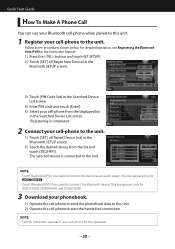
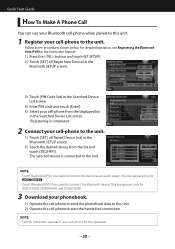
.... The selected device is completed.
2 Connect your cell-phone to the unit.
1) Touch [SET] of your cell-phone for
. • Touch [Pandora(SPP)] if you want to connect the Bluetooth device.
This key appears only for
DNX7190HD, DNX6990HD, and DNX6190HD.
3 Download your phonebook.
1) Operate the cell-phone to send the phonebook data to...
Quick Start Guide - Page 27


DNX7190HD/DNX7490BT/DNX6990HD/DNX6190HD/DNX6490BT/DNX5190/DNX5060EX
Connection Connecting wires to connect the...Accessory -
Speaker impedance: 4-8 Ω
White/Black +
White
To front left speaker To rear right speaker
Accessory -: Bluetooth Microphone
Accessory 9: GPS Antenna
27 Accessory 1
Light Green (Parking sensor wire)
PRK SW
For best safety, be sure to terminals (1)
...
Quick Start Guide - Page 31


...(Serial Port Profile) - Please note that the use of such marks by JVC KENWOOD Corporation is an official DivX Certified® device that an electronic accessory has been ...locate the DivX VOD section in the U.S. DNX7190HD/DNX7490BT/DNX6990HD/DNX6190HD/DNX6490BT/DNX5190/DNX5060EX
About This Unit
■■Copyrights
• The Bluetooth word mark and logos are owned by DivX, LLC, a...
Quick Start Guide - Page 32


...transmitter by Industry Canada.
Location: Top plate
DNX7190HD/ DNX6990HD/ DNX6190HD/ DNX5190/ DNX5060EX:
■■IC (Industry Canada) ...body (excluding extremities: hands, wrists, feet and ankles).
JVC KENWOOD Corporation 2967-3, ISHIKAWA-MACHI, HACHIOJI-SHI, TOKYO, JAPAN
THIS... device complies with FCC/IC radiation exposure limits set forth for an uncontrolled environment and meets the...
Similar Questions
Whats The Best Equalizer Setting For Kenwood Dnx6190hd
(Posted by mypampet 9 years ago)
Kenwood Dnx6190hd Will Not Reconnect To Bluetooth
(Posted by kfreeEASYH 10 years ago)
Dnx6190hd Bluetooth Issues Motorola Droid Dna
Dnx6190hd. Will connect to my iPhone but not my new droid DNA I can find the device on my phone when...
Dnx6190hd. Will connect to my iPhone but not my new droid DNA I can find the device on my phone when...
(Posted by kawrider259 11 years ago)

