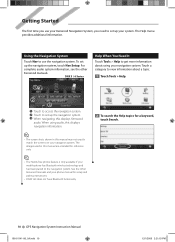Kenwood DNX6160 Support Question
Find answers below for this question about Kenwood DNX6160.Need a Kenwood DNX6160 manual? We have 1 online manual for this item!
Question posted by pablo0331 on July 1st, 2012
This Device Has Capability For Add A Rear Camera.my Car Is Wrangler Sahara 2011
The person who posted this question about this Kenwood product did not include a detailed explanation. Please use the "Request More Information" button to the right if more details would help you to answer this question.
Current Answers
Related Kenwood DNX6160 Manual Pages
Similar Questions
Does The Dnx6160 Play Music Form My Phone Through Bluetooth ?
Dose the kenwood dnx6160 play music from my phone through Bluetooth ? Or is this Bluetooth only for ...
Dose the kenwood dnx6160 play music from my phone through Bluetooth ? Or is this Bluetooth only for ...
(Posted by Onthewater1994 7 months ago)
Rear Camera Not Displaying
My rear camera does not display on the screen when I am in park or drive. It does display when I am ...
My rear camera does not display on the screen when I am in park or drive. It does display when I am ...
(Posted by Pete31789 2 years ago)
Connecting A Rear Camera To A Kenwood Ddx271
I am connecting a rear camera to a Kenwood ddx271. Do I connect the red wire of the rear camera to t...
I am connecting a rear camera to a Kenwood ddx271. Do I connect the red wire of the rear camera to t...
(Posted by ajidbat 2 years ago)
Car Audio Problems
I am trying to play music from my phone through the AVin portal on the kenwood dnx6160. There is no ...
I am trying to play music from my phone through the AVin portal on the kenwood dnx6160. There is no ...
(Posted by rsharp 9 years ago)
How To Make Ipod Touch Work With Kenwood Dnx-6160
i just bought a car with the kenwood dnx 6160 and it shows that my ipod touch is connected and playi...
i just bought a car with the kenwood dnx 6160 and it shows that my ipod touch is connected and playi...
(Posted by dentedb 12 years ago)