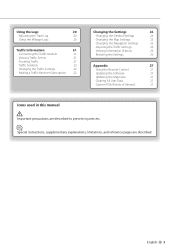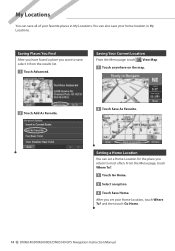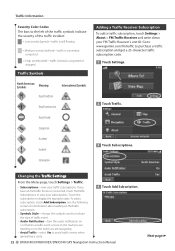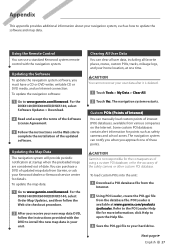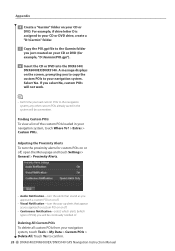Kenwood DNX6140 Support Question
Find answers below for this question about Kenwood DNX6140 - Navigation System With DVD player.Need a Kenwood DNX6140 manual? We have 1 online manual for this item!
Question posted by affymerchant on April 16th, 2011
Ipod Connection
My nav system wont play my ipod anymore. It charges while plugged in but it doesnt play my music. Is there a quick fis for this.
Current Answers
Related Kenwood DNX6140 Manual Pages
Similar Questions
Installation.of Kenwood Radi
i need installation for an 2003.. Cadillac Escalade EXT.., so i can install!!.., rear cameras, navig...
i need installation for an 2003.. Cadillac Escalade EXT.., so i can install!!.., rear cameras, navig...
(Posted by pojoent5 3 years ago)
Need Wire Diagrams For Dvd Player Kvt 617
my wires got cut on my Kenwood kvt 617 cd/DVD player and now my player will not function correctly.i...
my wires got cut on my Kenwood kvt 617 cd/DVD player and now my player will not function correctly.i...
(Posted by Paul6923 7 years ago)
Connecting Iphone 4 To My Kenwood Dnx6140 To Watch Youtube Videos
(Posted by AlvarezaWalter 11 years ago)
I Can't See Video In My Car Dvd Player For Model Ddx5032. Send Me The Tips To
re-set
re-set
(Posted by man1829 11 years ago)
Dnx 6140
when pushing the button for DN6140 navigation screen it only shows blue kenwood / garmin screen...wo...
when pushing the button for DN6140 navigation screen it only shows blue kenwood / garmin screen...wo...
(Posted by dje83 13 years ago)