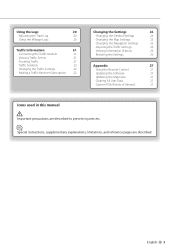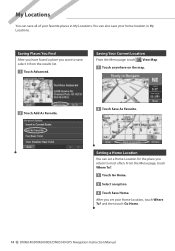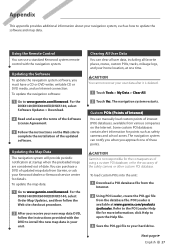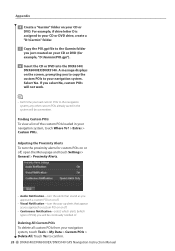Kenwood DNX6140 Support Question
Find answers below for this question about Kenwood DNX6140 - Navigation System With DVD player.Need a Kenwood DNX6140 manual? We have 1 online manual for this item!
Question posted by Jbarton1 on August 29th, 2012
Iphone Pairing
Current Answers
Answer #1: Posted by felixh35 on October 6th, 2012 4:19 PM
I was able to change the pin code on the radio scrolling through the Bluetooth menu on the kenwood receiver. The problem is that the iPhone begins the pairing process every 30 seconds or so and the pin changes every time. So every time I was about to finish chainging the pin on the radio to match the one provided by the iphone, the iPhone restarted the pairing process and changed the pin. I had to already be in the menu settings where you change the pin code and try to change the code as fast as possible before the iPhone began the pair process again. And I was lucky to change it fast enough on one attempt.
Thats how I was able to pair it. It works great and I love it. But it took a long time and it is very frustrating to get the devices paried. Pairing with the iphone is not as decribed in the manual. I don't think the manual provides a solution and it was more complicated that I was expecting the pairing of an iPhone to be. Anyways, hopes this provides some help. Let me know if you need more info.
Related Kenwood DNX6140 Manual Pages
Similar Questions
i need installation for an 2003.. Cadillac Escalade EXT.., so i can install!!.., rear cameras, navig...
my wires got cut on my Kenwood kvt 617 cd/DVD player and now my player will not function correctly.i...
re-set