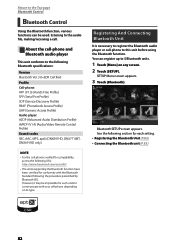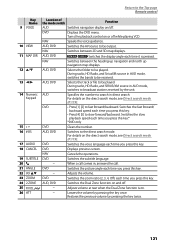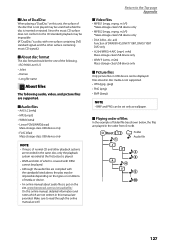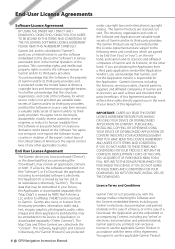Kenwood DNX571HD Support Question
Find answers below for this question about Kenwood DNX571HD.Need a Kenwood DNX571HD manual? We have 3 online manuals for this item!
Question posted by simf79 on April 22nd, 2015
Kenwood Dnx 571 Hd No Image Dvd
when i try to watch a movie on my kenwood dnx 571 hd i have the sound but no imagethe screen still blue and message appears (parking off)what can i do found the image of movies thanks a lot
Current Answers
Related Kenwood DNX571HD Manual Pages
Similar Questions
Trying To Hard Reset My Dnx571hd! All The Videos I've Watched Like Pushing Eject
pushing eject and volume then hitting the reset doesn't bring up the initialize all options
pushing eject and volume then hitting the reset doesn't bring up the initialize all options
(Posted by Tornes6 11 months ago)
Playing Media Through Bluetooth On A Dnx 571hd
I have a problem with playing music through Bluetooth on my DNX 571HD from my iPhone 6s. What can I ...
I have a problem with playing music through Bluetooth on my DNX 571HD from my iPhone 6s. What can I ...
(Posted by Cakebaby3456 7 years ago)
Hd Radio Help
can someone help me how to change the MHz values of the HD radio to positive numbers ec. 94.2 I can ...
can someone help me how to change the MHz values of the HD radio to positive numbers ec. 94.2 I can ...
(Posted by Bylevelddj 7 years ago)