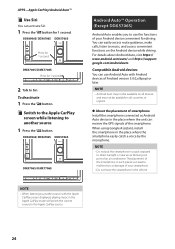Kenwood DMX7706S Support Question
Find answers below for this question about Kenwood DMX7706S.Need a Kenwood DMX7706S manual? We have 3 online manuals for this item!
Question posted by lgdville on October 8th, 2022
I'm Having Problems Setting Up My Dmx7706s Android Auto ?
The person who posted this question about this Kenwood product did not include a detailed explanation. Please use the "Request More Information" button to the right if more details would help you to answer this question.
Current Answers
Answer #1: Posted by SonuKumar on October 8th, 2022 11:38 PM
https://www.manua.ls/kenwood/dmx7706s/manual?p=23
check the steps and try or reset the device - try again
Please respond to my effort to provide you with the best possible solution by using the "Acceptable Solution" and/or the "Helpful" buttons when the answer has proven to be helpful.
Regards,
Sonu
Your search handyman for all e-support needs!!
Related Kenwood DMX7706S Manual Pages
Similar Questions
Music Via Bluetooth
good dayhi, how do I Play music via Bluetooth or screen mirror.
good dayhi, how do I Play music via Bluetooth or screen mirror.
(Posted by 021jay 5 months ago)
Can I Add Android Auto To Kenwood Excelon Kvt915dvd
add android auto to Kenwood excelon KVT 915dvd
add android auto to Kenwood excelon KVT 915dvd
(Posted by Adrianfelix75 11 months ago)
Why Does My Kenwood Dpx 5021m Have Graphics Still But No Sound
(Posted by ruthsbutterfly 9 years ago)