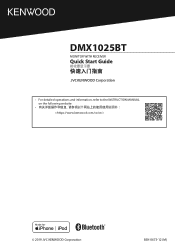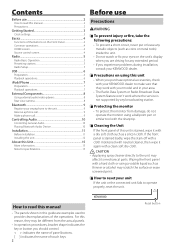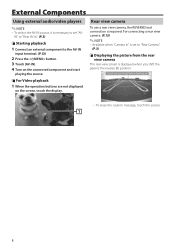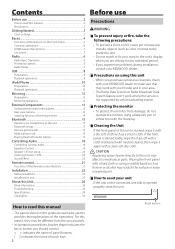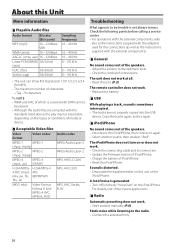Kenwood DMX1025BT Support Question
Find answers below for this question about Kenwood DMX1025BT.Need a Kenwood DMX1025BT manual? We have 2 online manuals for this item!
Question posted by trick10 on August 23rd, 2021
Radio With Screen Mirroring
Current Answers
Answer #1: Posted by SonuKumar on August 24th, 2021 12:42 AM
1) Launch Mirroring for KENWOOD App on your Android Smartphone. 2) Press "Start now" to start capturing your Android screen. 3) Press "OK" to start Mirroring for KENWOOD. 4) Turn on "Overlay Permission" of Mirroring for KENWOOD.
https://www.kenwood.com/car/app/mirroring_for_kenwood/eng/
How do I screen mirror my car radio?
How to Mirror an Android Phone to Car Screen
Plug your Android phone into the USB port of the stereo via cable.
Go to your Phone's Setting and locate MirrorLink there. ...
Tap on the MirrorLink and select the option "Connect to car via USB." Your phone display will start projecting on the car screen.
https://www.kenwood.com/car/app/kenwood_mirroring_OB/eng/
https://play.google.com/store/apps/details?id=com.jvckenwood.mirroringOBkwd&hl=en_IN&gl=US
Please respond to my effort to provide you with the best possible solution by using the "Acceptable Solution" and/or the "Helpful" buttons when the answer has proven to be helpful.
Regards,
Sonu
Your search handyman for all e-support needs!!
Related Kenwood DMX1025BT Manual Pages
Similar Questions
When i try to mirror my screen it just displays PARKING OFF. Please help i have watched so many yout...
I've installed the kenwood music app and the radio is still telling me "device NA."