Kenwood KDC-HD552U Support Question
Find answers below for this question about Kenwood KDC-HD552U.Need a Kenwood KDC-HD552U manual? We have 1 online manual for this item!
Question posted by tcollar on September 23rd, 2012
How Do I Get This Radio To Recognize An Android Phone?
I've installed the kenwood music app and the radio is still telling me "device NA."
Current Answers
There are currently no answers that have been posted for this question.
Be the first to post an answer! Remember that you can earn up to 1,100 points for every answer you submit. The better the quality of your answer, the better chance it has to be accepted.
Be the first to post an answer! Remember that you can earn up to 1,100 points for every answer you submit. The better the quality of your answer, the better chance it has to be accepted.
Related Kenwood KDC-HD552U Manual Pages
Instruction Manual - Page 1
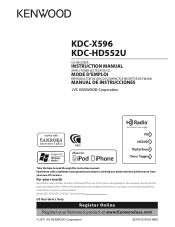
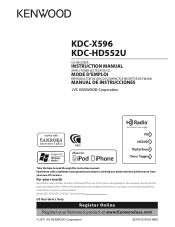
Familiarity with installation and operation procedures will help you call upon your new CD-receiver. Model KDC-X596/ KDC-HD552U Serial number
US Residents Only
...Refer to read through this instruction manual.
For your Kenwood product at www.Kenwoodusa.com
© 2011 JVC KENWOOD Corporation
GET0752-001A (KW) KDC-X596 KDC-HD552U
CD-RECEIVER
INSTRUCTION MANUAL
AMPLI-TUNER LECTEUR DE CD
...
Instruction Manual - Page 2


... demonstration mode
Basic operations
Adjusting the clock
Direct Access Tuning
Initial settings before operations
Direct Music Search
Listening to HD Radio™ Broadcasts 8 Function settings
16
iTunes Tagging
Troubleshooting
18
Adjust [SETTINGS] mode settings
Listening to a disc/ USB device/
Installation/connection
20
iPod
10 Basic procedure
Start playing a disc Connecting a USB...
Instruction Manual - Page 3


...manual on the following site: www.kenwood.com/cs/ce/audiofile/
Muting upon the reception of a phone call
To use this manual are ... the iPod or iPhone connected to the audio system during installation, consult your Kenwood dealer. This unit can only play the...and wait for connecting a USB device. Caution: Adjust the volume so that they work with your Kenwood dealer to evaporate. In this...
Instruction Manual - Page 5
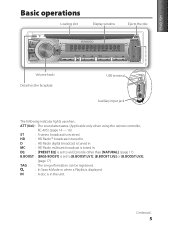
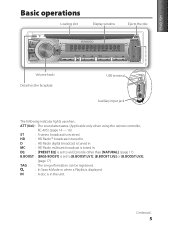
... controller,
RC-405). (page 14 - 16)
ST
: A stereo broadcast is displayed. D
: HD Radio digital broadcast is tuned in . EQ
: [PRESET EQ] is set to an EQ mode other than [NATURAL...
: In Search Mode or when a Playlist is received.
Continued...
5
MC
: HD Radio multicast broadcast is tuned in .
ENGLISH
Basic operations
Loading slot
Display window
Ejects the disc
...
Instruction Manual - Page 6


... mode if pressed and held . SCRL DISP
Changes the display information.
Selects "HD RADIO" source.
When you press or hold the following button(s)... Enters Music Search mode or Station Search mode (for radio station. Volume knob Adjusts the volume level.
(turn)
Selects items.
Volume knob Confirms selection.
(press)
Enters [FUNCTION] settings. Exit from...
Instruction Manual - Page 8
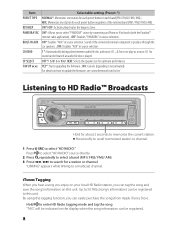
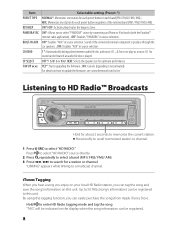
... update the firmware, see: www.kenwood.com/cs/ce/
Listening to HD Radio™ Broadcasts
Hold for about 2 seconds to enter HD Radio tagging mode and tag the song... selection. 1*: Automatically distinguishes between audio file disc and music CD. ; 2: Forces to select "PANDORA" source by connecting an iPhone or iPod touch (with the Pandora® internet radio application). ; MIX: Memorizes one...
Instruction Manual - Page 9


.... iTunes® Tagging provides you the opportunity to discover a wide range of the stations in a playlist called "Tagged."
HD Radio Technology manufactured under license from the iTunes Store. These HD2/HD3 Channels provide new, original music as well as deep cuts into traditional genre. Adjust [SETTINGS] mode settings
While listening to the...
Instruction Manual - Page 10
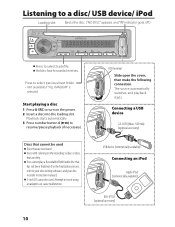
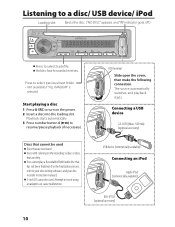
... previous/next folder. • Not available if "ALL RANDOM" is
selected. Connecting a USB device
CA-U1EX (Max.: 500 mA) (optional accessory)
Discs that cannot be used Discs that are...cannot be used .
You cannot play a Recordable/ReWritable disc that are not round.
USB device (commercially available)
Connecting an iPod
Apple iPod (commercially available)
KCA-iP102 (optional accessory)...
Instruction Manual - Page 11
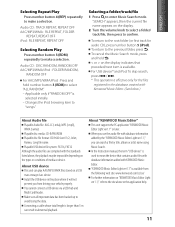
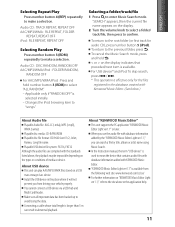
... with database information added by title, album or artist name using Music Search. Install the USB device in the place where it will not prevent you use the audio file with KENWOOD Music Editor.
ENGLISH
Selecting Repeat Play
Press number button 4 (REP) repeatedly to make a selection. Audio CD : TRACK REPEAT, REPEAT OFF AAC/MP3/WMA : FILE REPEAT...
Instruction Manual - Page 12


...correct title, etc.
iPhone 4 - In this unit with video - Functions of this case, "RESUMING" is played first....0 to enter alphabet search mode.
Selecting App & iPod Control Mode
Press and hold . iPhone 3GS - "APP&iPod MODE" appears on iPod.
12...music that has been played by alphabet
1 Press to confirm. 0.5% (initial)/ 1%/ 5%/ 10% : Sets the ratio of iPod/iPhone, see: www.kenwood...
Instruction Manual - Page 13
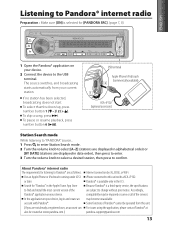
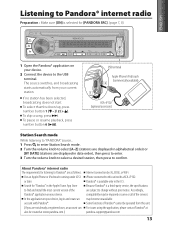
... may be operated from your device, log in date order), ...to Pandora® internet radio
Preparation : Make sure [...device. About Pandora® internet radio The requirements for [PANDORA SRC]. (page 7, 8)
1 Open the Pandora® application on your device.
2 Connect the device.... Pandora® is available only in the Apple iTunes App Store to this unit. Search for "Pandora" in the...
Instruction Manual - Page 14
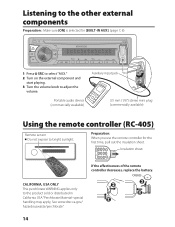
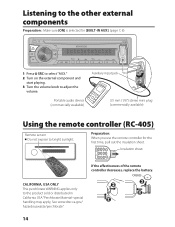
CALIFORNIA, USA ONLY
3 2
This perchlorate WARNING applies only
to bright sunlight. Portable audio device (commercially available)
Auxiliary input jack
3.5 mm (1/8") stereo mini plug (commercially available)
Using the remote controller (RC-405)
Remote sensor Do not expose to the product ...
Instruction Manual - Page 15


...canceled. VOL : Adjusts the volume level. 5 / ∞ : Enters Music Search mode or
Station Search mode (for radio station. Searches for Pandora).
to select a band. 2 Press DIRECT to select...if pressed and held. AUD : Enters [AUDIO CONTROL] settings directly. Direct Access Tuning
1 Press #FM+ / *AM- ENGLISH
RC-405
Caution: Do not set the remote control in Music Search mode). *AM- / #FM+: ...
Instruction Manual - Page 16


... : Confirms selection. Repeat step 3 until the desired item is selected. • Not applicable for iPod and Kenwood Music
Editor. 1 Press DIRECT to adjust.)
16
Press to return to the previous item. 4 Hold to finish the procedure.
[AUDIO CONTROL] : While listening to any source except in each source. (Before making an adjustment, select the...
Instruction Manual - Page 17


... ; OFF: Cancels. (Selectable only when playback an AAC/MP3/WMA disc or a USB device, except iPod.)
VOLUME OFFSET -8 - +8 (for AUX) ; -8 - 0 (for
...high-frequency components that are lost in AAC/ MP3/WMA audio compression. ; SUB-W PHASE
REVERSE (180°)/ NORMAL (0&#.../ JAZZ/ POWERFUL: Selects a preset sound mode suitable to the music genre. (Selects [USER] to use the customized bass, middle,...
Instruction Manual - Page 18


...SETTINGS]
Item
Selectable setting (Preset: *)
AUX NAME SET CLOCK
AUX*/ DVD/ PORTABLE/ GAME/ VIDEO/ TV: Selects the desired name for the connected component. (Selectable only if "AUX" is selected...the antenna out all .
The color you
created can be sure the terminals of HD Radio receiver is incorrect. Turn the volume knob to scroll the display information automatically, or ...
Instruction Manual - Page 19


...appears. "CHK DEVICE" appears.
Copy the files and folders for recording).
"NA DEVICE" appears.
"...audio file. Reinsert the disc properly. Stop playback while driving on again.
The unit is not operating properly. Try another track or change the source to USB again.
"READ ERROR" appears.
No USB device is played.
A copy-protected file is connected. "NO MUSIC...
Instruction Manual - Page 23


...FAT16/ 32 AAC decode: AAC-LC ".m4a" files MP3 decode: Compliant with MPEG-1/2 Audio
Layer-3 WMA decode: Compliant with Windows
Media Audio
Audio section
Maximum output power: 50 W × 4
Full bandwidth power (at less ...General
Operating voltage (11 V - 16 V allowable): 14.4 V Maximum current consumption: 10 A Installation size (W × H × D):
182 mm × 53 mm × 158 mm (7-3/16" ...
Instruction Manual - Page 24
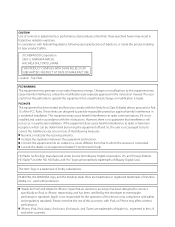
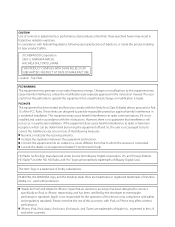
...device or its compliance with permission. However, there is made. Consult the dealer or an experienced radio/TV technician for iPhone" mean that interference will not occur in a residential installation. HD Radio™ and the HD, HD Radio...controls or adjustments or performance of procedures other countries.
JVC KENWOOD Corporation 2967-3, ISHIKAWA-MACHI, HACHIOJI-SHI, TOKYO, JAPAN ...
Instruction Manual - Page 29
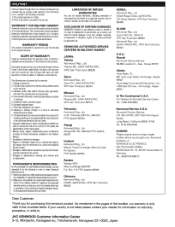
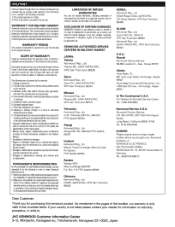
...Kenwood corporation is warranted for any ofthe
following in its audio equipment. Installation and/or removal charges. 6.
c/o OWAX, AAFES-PAC, APO San Francisco 96230
KOREA: Kenwood Rep,; Tel: 1-800-536-9663
Kenwood...AAFES-PAC, APO San Francisco 96334
U.S.A.: Hawaii Kenwood Factory Service 99-994 lwaena St., Aiea, Hawaii 96701
Alaska Vista Radio TV,; 861 East Loop Road, Anchorage, ...
Similar Questions
Will The Kenwood Ddx470 Hook Up To My Android Phone For Gps Navigation?
will the kenwood ddx470 hook up to my android phone for gps navigation?
will the kenwood ddx470 hook up to my android phone for gps navigation?
(Posted by ggzembar 10 years ago)
European Tune
My KDC-HD522U can access only radio frequencies of American standard. I would like to configure the...
My KDC-HD522U can access only radio frequencies of American standard. I would like to configure the...
(Posted by gmatiashvili 10 years ago)
Kdc-hd552u Multicasting
Just installed a KDC-HD552U in my 2005 Expedition.Can tune in some HD channels but for the life of m...
Just installed a KDC-HD552U in my 2005 Expedition.Can tune in some HD channels but for the life of m...
(Posted by allankittel 11 years ago)
Android Phone
I am not able to play my Pandora app on radio thru my phone, I can only stream it bluetooth. Are the...
I am not able to play my Pandora app on radio thru my phone, I can only stream it bluetooth. Are the...
(Posted by frazierj68 11 years ago)

