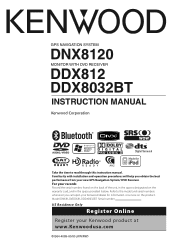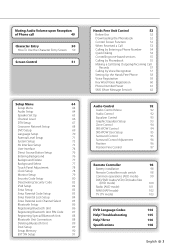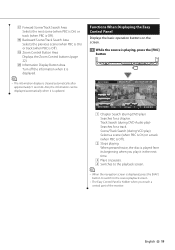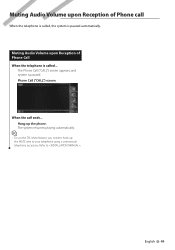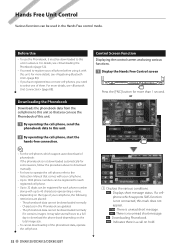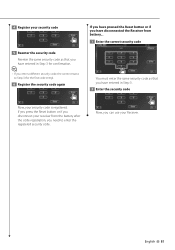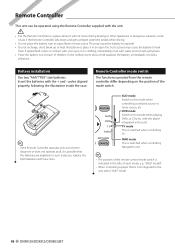Kenwood DDX812 Support Question
Find answers below for this question about Kenwood DDX812 - Excelon - DVD Player.Need a Kenwood DDX812 manual? We have 1 online manual for this item!
Question posted by fitzmd1980gmailcom on March 28th, 2020
I Need To See The Wiring Diagram. I Have A Few Extra Wires
The person who posted this question about this Kenwood product did not include a detailed explanation. Please use the "Request More Information" button to the right if more details would help you to answer this question.
Current Answers
Answer #1: Posted by Odin on March 28th, 2020 6:48 AM
See https://www.manualslib.com/manual/86133/Kenwood-Ddx8032btm.html?page=6#manual, or other pages in that manual.
Hope this is useful. Please don't forget to click the Accept This Answer button if you do accept it. My aim is to provide reliable helpful answers, not just a lot of them. See https://www.helpowl.com/profile/Odin.
Answer #2: Posted by Troubleshooter101 on March 28th, 2020 6:44 AM
Please check the link below and hop over to page number 56:-
http://manual.kenwood.com/files/B5A-2142-10.pdf
Thanks
Please respond to my effort to provide you with the best possible solution by using the "Acceptable Solution" and/or the "Helpful" buttons when the answer has proven to be helpful. Please feel free to submit further info for your question, if a solution was not provided. I appreciate the opportunity to serve you!
Troublshooter101
Related Kenwood DDX812 Manual Pages
Similar Questions
I Dont Know My Bluetooth Pin Code How Can I Set Up A New One Or Reset It
need to reset my bluetooth pin code
need to reset my bluetooth pin code
(Posted by jopamplona104 6 years ago)
Need Wire Diagrams For Dvd Player Kvt 617
my wires got cut on my Kenwood kvt 617 cd/DVD player and now my player will not function correctly.i...
my wires got cut on my Kenwood kvt 617 cd/DVD player and now my player will not function correctly.i...
(Posted by Paul6923 7 years ago)
How Do I Check My Sattalite Antenna 819 Dvd Player..
Sattalite says error
Sattalite says error
(Posted by ireross71 7 years ago)
Dvd Won't Eject
I have a Kenwood DOX 812 and the DVD is stuck in the unit and it won't eject and I don't have the re...
I have a Kenwood DOX 812 and the DVD is stuck in the unit and it won't eject and I don't have the re...
(Posted by jtucker7021 8 years ago)