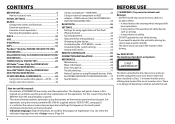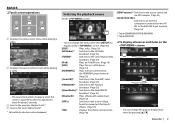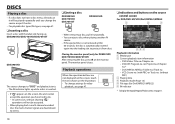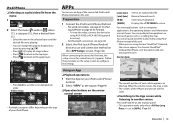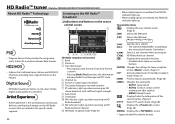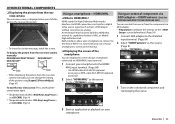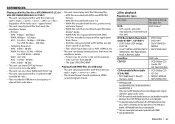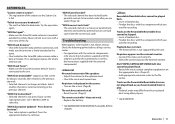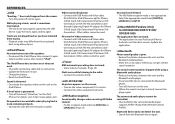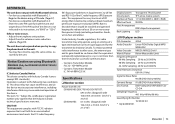Kenwood DDX7701HD Support Question
Find answers below for this question about Kenwood DDX7701HD.Need a Kenwood DDX7701HD manual? We have 1 online manual for this item!
Question posted by Trevj523 on May 1st, 2021
Stereo Not Turning On
Current Answers
Answer #1: Posted by Odin on May 2nd, 2021 6:47 AM
- Adjust the volume.
- Check the cords and connections.
- Reset the unit [https://tinyurl.com/yjl9khac, column 3]
If the issue persists or if you require further advice--or if the instructions don't seem to apply--you may want to consult the company: use the contact information at https://www.contacthelp.com//customer-service.
Hope this is useful. Please don't forget to click the Accept This Answer button if you do accept it. My aim is to provide reliable helpful answers, not just a lot of them. See https://www.helpowl.com/profile/Odin.
Related Kenwood DDX7701HD Manual Pages
Similar Questions
Why my radio not working but red triangle top right hand corner flashes kdc-x302 excelon
I have a red blinking light but no sound and screen is black on my Kenwood dnx5160
unit will not turn on or reset the red triangle button is the only things that flashes
system won't turn on