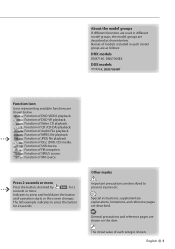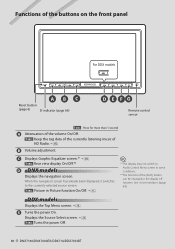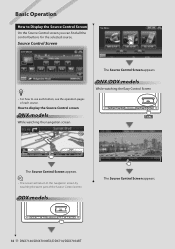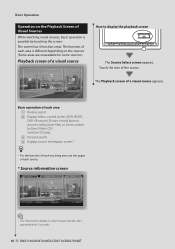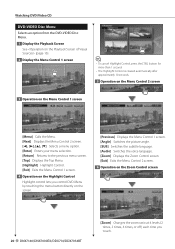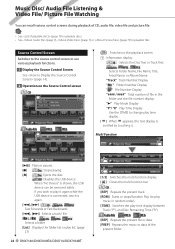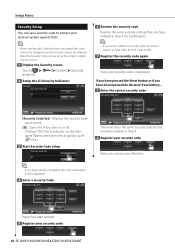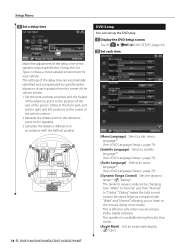Kenwood DDX714 Support Question
Find answers below for this question about Kenwood DDX714 - Wide Double-DIN In-Dash Monitor.Need a Kenwood DDX714 manual? We have 1 online manual for this item!
Question posted by Anonymous-106393 on April 6th, 2013
Howi Do Reset My Ddx714 Ack To Home Screen?
The person who posted this question about this Kenwood product did not include a detailed explanation. Please use the "Request More Information" button to the right if more details would help you to answer this question.
Current Answers
Related Kenwood DDX714 Manual Pages
Similar Questions
Car Stereo Kenwood Dpx308u Double Din
Hi I have a KENWOOD DPX308U DOUBLE DIN DECK that I have hooked up to my Matrix, along with speakers ...
Hi I have a KENWOOD DPX308U DOUBLE DIN DECK that I have hooked up to my Matrix, along with speakers ...
(Posted by Sikwitit 4 years ago)
Kenwood Ddx714
Buenas tardes quisiera saber si puedo recuperar un código de el estereo marca Kenwood modelo dd...
Buenas tardes quisiera saber si puedo recuperar un código de el estereo marca Kenwood modelo dd...
(Posted by pinedagio30 4 years ago)
I Can No Longer Connect To My Bluetooth.
I have reset the system and encountering the same issue. There is no longer an option to connect to ...
I have reset the system and encountering the same issue. There is no longer an option to connect to ...
(Posted by DLDurst09 8 years ago)
How Do I Upload Background Image On The Ddx714?
I can not upload a background image via USB media or data CD and the manual does not have any other ...
I can not upload a background image via USB media or data CD and the manual does not have any other ...
(Posted by rtolmos 14 years ago)