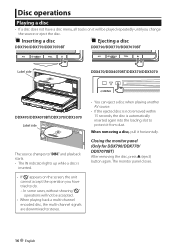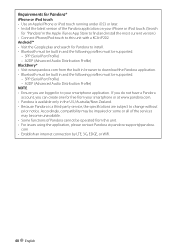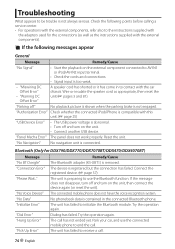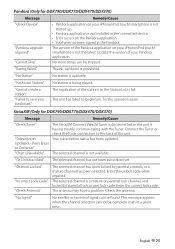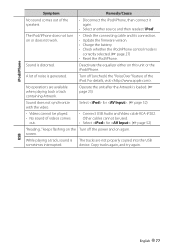Kenwood DDX370 Support Question
Find answers below for this question about Kenwood DDX370.Need a Kenwood DDX370 manual? We have 1 online manual for this item!
Question posted by riversd369 on January 27th, 2019
I've Tried And Tried To Download Firmware To My Usb , It Shows Its On The
Current Answers
Answer #1: Posted by BusterDoogen on January 27th, 2019 12:43 PM
I hope this is helpful to you!
Please respond to my effort to provide you with the best possible solution by using the "Acceptable Solution" and/or the "Helpful" buttons when the answer has proven to be helpful. Please feel free to submit further info for your question, if a solution was not provided. I appreciate the opportunity to serve you!
Answer #2: Posted by TommyKervz on January 27th, 2019 12:57 PM
https://www.kenwood.com/cs/ce/mm/firmware/2013/2013b/eng.html
Use at least 1 or 2GB USB' just make sure the stick is not larger than 2GB.
Related Kenwood DDX370 Manual Pages
Similar Questions
i am trying to locate the radio ID. I'm told to set the tuner to zero but the tuner only regulates v...
i installed my ddx370 in my truck and after hours of trying to figure out the problem i can not get ...
When I plugged in a PNY 32GB flash drive load with music I recieved a "No Music Data" message, and t...
I have a 4GB sandisk cruzer flash drive thats has 742 songs download on to it but when using it in m...