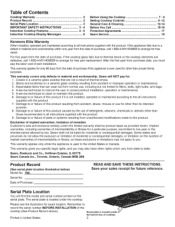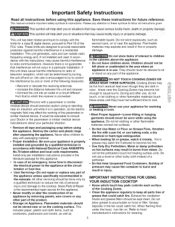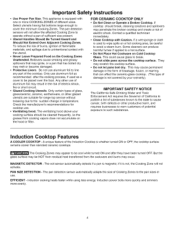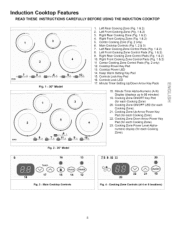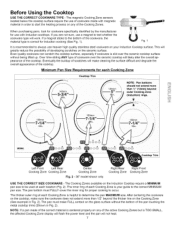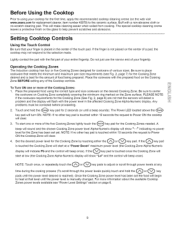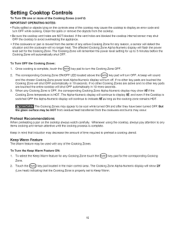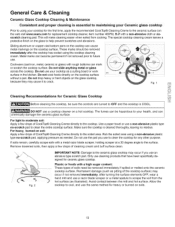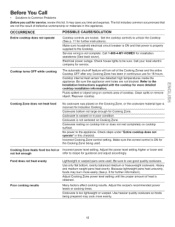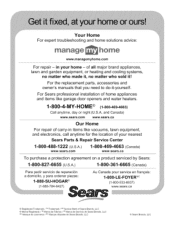Kenmore 4283 Support Question
Find answers below for this question about Kenmore 4283 - Elite 30 in. Induction Cooktop.Need a Kenmore 4283 manual? We have 1 online manual for this item!
Question posted by cvanallen on June 3rd, 2012
Kenmore Elite 42832 Front Load Washer...door Will Not Lock After Start Is Pushed
cycle selection blinking as usual...just wont lock door when start is pushed.
Current Answers
Related Kenmore 4283 Manual Pages
Similar Questions
Kenmore Elite 36' Induction Cook Top Code 92
I get the code 92 and then all 8's on the individual burners. Any idea what causes that. The burners...
I get the code 92 and then all 8's on the individual burners. Any idea what causes that. The burners...
(Posted by dssj2randall 7 years ago)
What Does Eo 92 Mean On The Kenmore Elite 36-inch Induction Cooktop.
(Posted by estescas 11 years ago)
Kenmore Front Load Washer
CAN THE KENMORE MODEL 42922202 FRONT LOAD ELITE HIGH EFFICIENCY WASHER BE CONVERTED GAS AND ELECTRIC
CAN THE KENMORE MODEL 42922202 FRONT LOAD ELITE HIGH EFFICIENCY WASHER BE CONVERTED GAS AND ELECTRIC
(Posted by KRYSTALEXIS 12 years ago)
Lock Out On Kenmore Elite Induction Cooktop
Our cooktop locked out when we almost had pasta overboil
Our cooktop locked out when we almost had pasta overboil
(Posted by roncyn1775 12 years ago)
Why Is My Kenmore Elite Stove Displaying '40' And E All The Way Across?
(Posted by heatherstocker27 13 years ago)