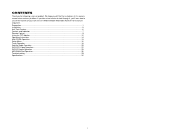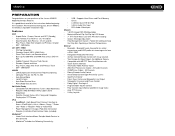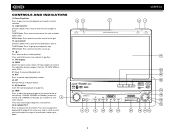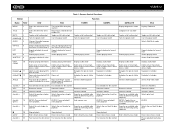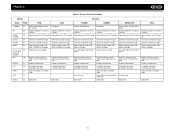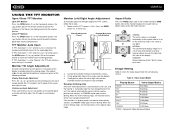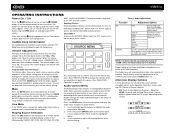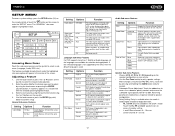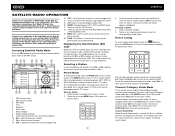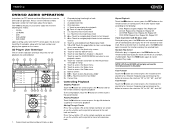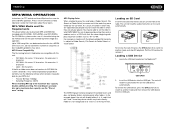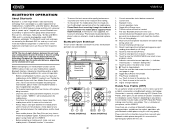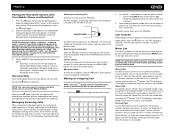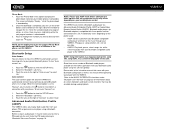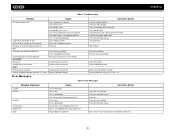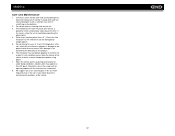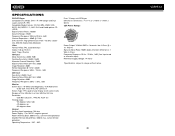Jensen VM9512 Support Question
Find answers below for this question about Jensen VM9512 - Motorized Touch-Screen Multimedia Receiver.Need a Jensen VM9512 manual? We have 1 online manual for this item!
Question posted by Jaisokhi on August 27th, 2012
Problem With Lcd Display
I notice that cd player work but when I touch the button for the LCD screen to open it open up and there is psi display. I also noticed that when I press the button for the screen to close the display workwhile the screen going in. what the matter I'm confused. I need your help please.
Current Answers
Related Jensen VM9512 Manual Pages
Similar Questions
The Other Part Of The Question Was Whether Or Not There Is A Jack For
headphones. Since I am hoping to hear the answer to that I am also wondering if you have a clue abou...
headphones. Since I am hoping to hear the answer to that I am also wondering if you have a clue abou...
(Posted by jan613 8 years ago)
Jensen Alarm Clock Cd Player
Does the Jensen Dual Alarm Clock Radio with Top-Loading CD Player & Large Easy to Read Backlit Displ...
Does the Jensen Dual Alarm Clock Radio with Top-Loading CD Player & Large Easy to Read Backlit Displ...
(Posted by jan613 8 years ago)
Navigation Update Stopped My Navigation So Now It Don't Work Help
My Jensen vm9726btc stereo update won't let my navigation work at all need help
My Jensen vm9726btc stereo update won't let my navigation work at all need help
(Posted by deerhuntersmitty 9 years ago)
Motorized System Stopped Working, How Cani Fix It?
The radio orks, the cd player works, but suddenly I cannot get the observation screen to operate. TH...
The radio orks, the cd player works, but suddenly I cannot get the observation screen to operate. TH...
(Posted by clarinto 11 years ago)