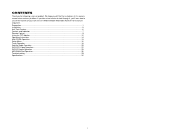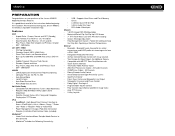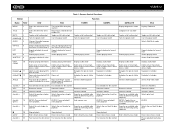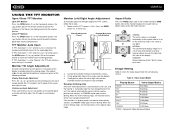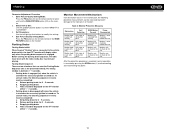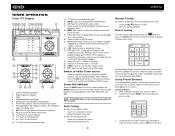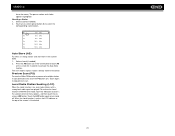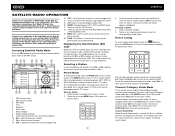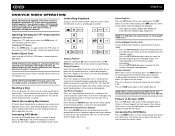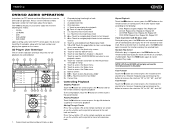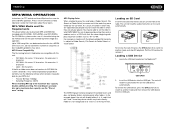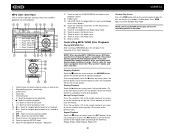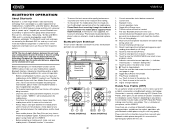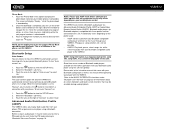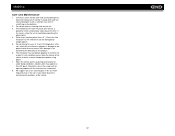Jensen VM9512 Support Question
Find answers below for this question about Jensen VM9512 - Motorized Touch-Screen Multimedia Receiver.Need a Jensen VM9512 manual? We have 1 online manual for this item!
Question posted by deerhuntersmitty on January 6th, 2015
Navigation Update Stopped My Navigation So Now It Don't Work Help
My Jensen vm9726btc stereo update won't let my navigation work at all need help
Current Answers
Answer #1: Posted by TommyKervz on January 22nd, 2015 6:10 AM
The update may be corrupted you need to start proceedure again. it happens. you call this number for assistance 1-800-323-4815
Related Jensen VM9512 Manual Pages
Similar Questions
Jensen 9512 The Usb Doesn't Read And My Am Radio Doesn't Work
Installed this radio everything works but the USB connection it doesn't read and my AM radio doesn't...
Installed this radio everything works but the USB connection it doesn't read and my AM radio doesn't...
(Posted by warwick170 8 years ago)
The Touch Screen Moniter Has Stopped Working The Player Plays But Not The Screen
(Posted by mustangjason6628409 9 years ago)
Reversing Camera Won't Work When Wired
cant get reversing camera to work when wired up as per diagram .screen opens and a no video signal a...
cant get reversing camera to work when wired up as per diagram .screen opens and a no video signal a...
(Posted by drager54 11 years ago)