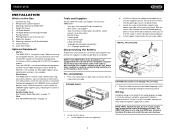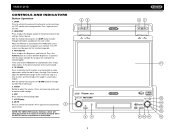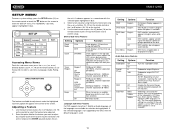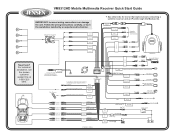Jensen VM9312HD Support Question
Find answers below for this question about Jensen VM9312HD - DVD Player With LCD Monitor.Need a Jensen VM9312HD manual? We have 2 online manuals for this item!
Question posted by hamburvc on March 4th, 2015
No Video Picture Have Got Sound. Park Brake Wire Need To Be Connected For The Pi
park brake wire need to be connected for picture to get through is it a 12 volt supply that feed this wire
Current Answers
Answer #1: Posted by TechSupport101 on March 13th, 2015 9:22 AM
There is an installation manual here http://www.manualslib.com/manual/79653/Jensen-Vm9312hd.html to help you ensure proper hookup. Otherwise, the unit will require troubleshooting to determine any existing internal fault.
Related Jensen VM9312HD Manual Pages
Similar Questions
I Need The Adapter For The Hd Antenna Hook Up To My Factory Antenna Wire
(Posted by jam63114 9 years ago)
How To Bypass Parking Brake Wire On Jensen Vm9312 Without Remote
(Posted by pradeblkv 10 years ago)
Jensen Vm9312 Wire Harnessa And Location
The red,Black,and yellow wires fell out of harness
The red,Black,and yellow wires fell out of harness
(Posted by tinkbonnie1970 10 years ago)
Need Help With Uv8 Phase Linear Dvd Player
can you tell me y my uv8 phase linear cd/DVD player won't read DVDs? When I put in a brand new DVD i...
can you tell me y my uv8 phase linear cd/DVD player won't read DVDs? When I put in a brand new DVD i...
(Posted by roarktia 10 years ago)
How Do I Hook Up Parking Break Wire
(Posted by bdaddy490 12 years ago)