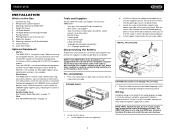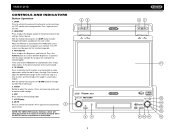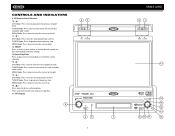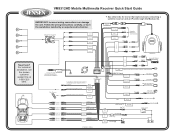Jensen VM9312HD Support Question
Find answers below for this question about Jensen VM9312HD - DVD Player With LCD Monitor.Need a Jensen VM9312HD manual? We have 2 online manuals for this item!
Question posted by jam63114 on September 21st, 2014
I Need The Adapter For The Hd Antenna Hook Up To My Factory Antenna Wire
The person who posted this question about this Jensen product did not include a detailed explanation. Please use the "Request More Information" button to the right if more details would help you to answer this question.
Current Answers
Related Jensen VM9312HD Manual Pages
Similar Questions
No Video Picture Have Got Sound. Park Brake Wire Need To Be Connected For The Pi
park brake wire need to be connected for picture to get through is it a 12 volt supply that feed thi...
park brake wire need to be connected for picture to get through is it a 12 volt supply that feed thi...
(Posted by hamburvc 9 years ago)
No Antenna Hook Up Found And Radio Not Working Everything Works How To Corect
(Posted by lajowhite 9 years ago)
Need Help With Uv8 Phase Linear Dvd Player
can you tell me y my uv8 phase linear cd/DVD player won't read DVDs? When I put in a brand new DVD i...
can you tell me y my uv8 phase linear cd/DVD player won't read DVDs? When I put in a brand new DVD i...
(Posted by roarktia 10 years ago)
Player Having Problems Playing Dvds And Cds
i installed my dvd player been sitting for about a yr in the box hooked everything up everything wor...
i installed my dvd player been sitting for about a yr in the box hooked everything up everything wor...
(Posted by nickandtara2003 11 years ago)
Need The Tuner Module To Convert Antenna To Hd ?? Where Can I Get One ?
(Posted by Chriscarawan 11 years ago)