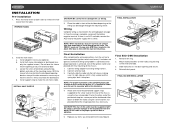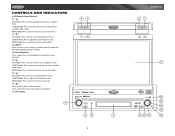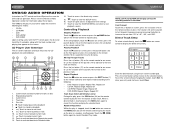Jensen VM9312 Support Question
Find answers below for this question about Jensen VM9312 - DVD Player With LCD Monitor.Need a Jensen VM9312 manual? We have 1 online manual for this item!
Question posted by Coolwen45 on April 23rd, 2014
Will Not Play Disc
Insert cd or dvd it pulls disc in. Then ejects it
Current Answers
Related Jensen VM9312 Manual Pages
Similar Questions
'phase Linear Uv8 Disc Stuck Wont Eject Or Play'
"Phase Linear Uv8 Disc Stuck Wont Eject Or Play"
"Phase Linear Uv8 Disc Stuck Wont Eject Or Play"
(Posted by yayaya 7 years ago)
Lcd Monitor
how to assemble how assembly cable from the cd player to the cd monitor looks need a photo of how th...
how to assemble how assembly cable from the cd player to the cd monitor looks need a photo of how th...
(Posted by chickmagnet31525 10 years ago)
My Jensen Will Not Play Cd Or Dvd The Screen Only Has The Words Camer On It
(Posted by Maryshepler 10 years ago)
Dvd Only Plays Movies In Black & White
My remote did not work. I changed the battery and still nothing. When I tried to watch a DVD mov...
My remote did not work. I changed the battery and still nothing. When I tried to watch a DVD mov...
(Posted by jgilbreath 10 years ago)
Dvd Will Not Eject From Car Jensen Dvd Player
best way to proceed to get dvd out of player- tried hitting stop and eject several times as well as ...
best way to proceed to get dvd out of player- tried hitting stop and eject several times as well as ...
(Posted by cjcrossley 13 years ago)