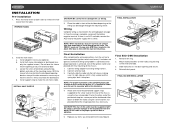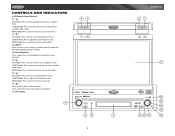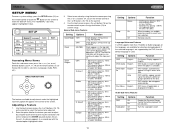Jensen VM9312 Support Question
Find answers below for this question about Jensen VM9312 - DVD Player With LCD Monitor.Need a Jensen VM9312 manual? We have 1 online manual for this item!
Question posted by scottjge on November 16th, 2012
Why Does My Jensen Automotive Gps Turn Off Immediately When I Turn It On ?
Why does my Jensen Automotive GPS turn off immediately when I turn it on even when it is plugged in to the car. I worked alright the last time that I used it but I went to use it today and this is what is happening.
Current Answers
Related Jensen VM9312 Manual Pages
Similar Questions
Replacements
My EQ button changes the track and my DVD player says bad disk for every movie. I would like a repla...
My EQ button changes the track and my DVD player says bad disk for every movie. I would like a repla...
(Posted by clarencecarr 7 years ago)
Need Help With Uv8 Phase Linear Dvd Player
can you tell me y my uv8 phase linear cd/DVD player won't read DVDs? When I put in a brand new DVD i...
can you tell me y my uv8 phase linear cd/DVD player won't read DVDs? When I put in a brand new DVD i...
(Posted by roarktia 10 years ago)
Dvd Only Plays Movies In Black & White
My remote did not work. I changed the battery and still nothing. When I tried to watch a DVD mov...
My remote did not work. I changed the battery and still nothing. When I tried to watch a DVD mov...
(Posted by jgilbreath 10 years ago)
My Jensen Tv Radio Resets When Turned Up Loud
(Posted by qsadler30 11 years ago)
Dvd Will Not Eject From Car Jensen Dvd Player
best way to proceed to get dvd out of player- tried hitting stop and eject several times as well as ...
best way to proceed to get dvd out of player- tried hitting stop and eject several times as well as ...
(Posted by cjcrossley 13 years ago)