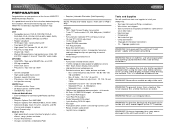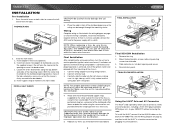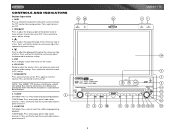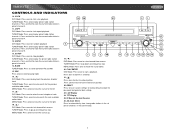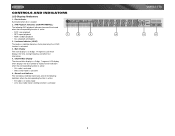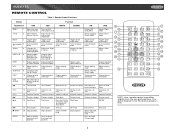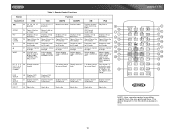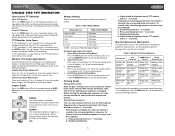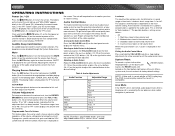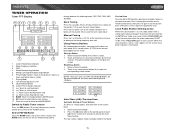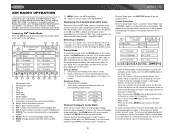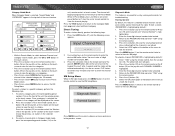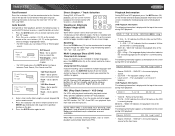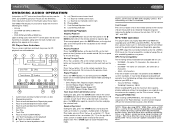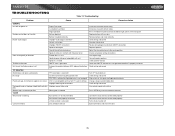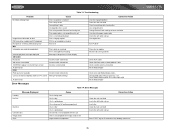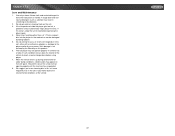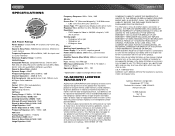Jensen VM9311TS Support Question
Find answers below for this question about Jensen VM9311TS - DVD Player With LCD Monitor.Need a Jensen VM9311TS manual? We have 2 online manuals for this item!
Question posted by casias357 on May 26th, 2017
Vm9311ts Does Not Change Channels
I installed a vm9311ts but it won't move from presets ... Help please ...
Current Answers
Answer #1: Posted by Odin on May 26th, 2017 1:32 PM
Turn the PCB off...or...reset the unit. (See SYSTEM RESET at https://www.manualslib.com/manual/79610/Jensen-Mobile-Multimedia-Am-Fm-Dvd-Receiver-Vm9311.html?page=18#manual.) If the problem persists or if you require further explanation, you'll have to consult Jensen: use the contact information here--https://www.contacthelp.com/jensen/customer-service.
Hope this is useful. Please don't forget to click the Accept This Answer button if you do accept it. My aim is to provide reliable helpful answers, not just a lot of them. See https://www.helpowl.com/profile/Odin.
Related Jensen VM9311TS Manual Pages
Similar Questions
Jensen Vm9311ts Dvd
The DVD on my Jensen 9311ts won't show, i can hear it fine and when I press the disp button it shows...
The DVD on my Jensen 9311ts won't show, i can hear it fine and when I press the disp button it shows...
(Posted by robertcastro773 8 years ago)
My Cd Dvd Player Won't Work At All In My Jensen...everything Else Works Just Fin
its model #vm9424bt
its model #vm9424bt
(Posted by dominicwater 9 years ago)
Jensen Vm9311ts How To Change To Ipod Video Settings
(Posted by chreg 10 years ago)
Need Help With Uv8 Phase Linear Dvd Player
can you tell me y my uv8 phase linear cd/DVD player won't read DVDs? When I put in a brand new DVD i...
can you tell me y my uv8 phase linear cd/DVD player won't read DVDs? When I put in a brand new DVD i...
(Posted by roarktia 10 years ago)
Dvd Will Not Eject From Car Jensen Dvd Player
best way to proceed to get dvd out of player- tried hitting stop and eject several times as well as ...
best way to proceed to get dvd out of player- tried hitting stop and eject several times as well as ...
(Posted by cjcrossley 13 years ago)