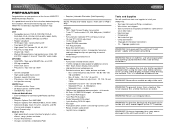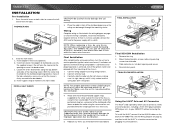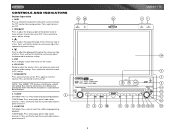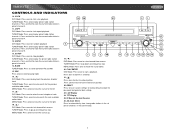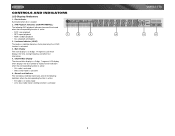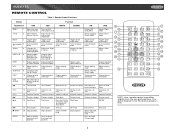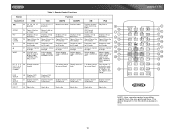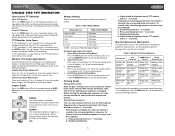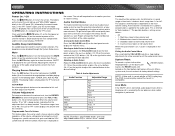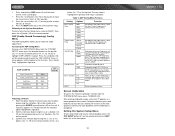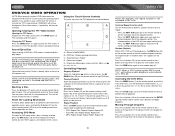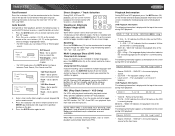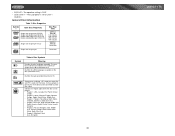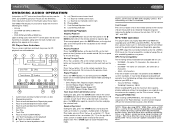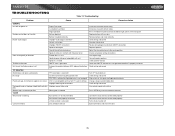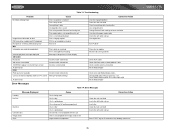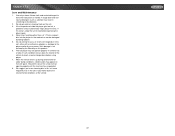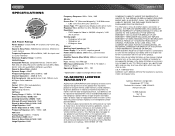Jensen VM9311TS Support Question
Find answers below for this question about Jensen VM9311TS - DVD Player With LCD Monitor.Need a Jensen VM9311TS manual? We have 2 online manuals for this item!
Question posted by reedthetwin on September 3rd, 2013
Lost Steam Engine Istructions?
I lost my Jensen #76 steam engine assembly instructions. How can I get new ones?
Current Answers
Related Jensen VM9311TS Manual Pages
Similar Questions
My Cd Dvd Player Won't Work At All In My Jensen...everything Else Works Just Fin
its model #vm9424bt
its model #vm9424bt
(Posted by dominicwater 9 years ago)
My Jensen Vm9311ts Won't Load Dvd Or Cd Help!!!
I try to watch movies or listen a cd but won't load is just pretending to read it but them he pull h...
I try to watch movies or listen a cd but won't load is just pretending to read it but them he pull h...
(Posted by Highperez 9 years ago)
Need Help With Uv8 Phase Linear Dvd Player
can you tell me y my uv8 phase linear cd/DVD player won't read DVDs? When I put in a brand new DVD i...
can you tell me y my uv8 phase linear cd/DVD player won't read DVDs? When I put in a brand new DVD i...
(Posted by roarktia 10 years ago)
Jensen Vr185 Monitor Stuck
I have Jensen vr185 with monitor which is stuck in the stored position and won't come out of the uni...
I have Jensen vr185 with monitor which is stuck in the stored position and won't come out of the uni...
(Posted by Carlrobert 10 years ago)
Dvd Will Not Eject From Car Jensen Dvd Player
best way to proceed to get dvd out of player- tried hitting stop and eject several times as well as ...
best way to proceed to get dvd out of player- tried hitting stop and eject several times as well as ...
(Posted by cjcrossley 13 years ago)