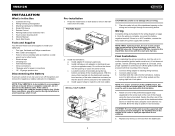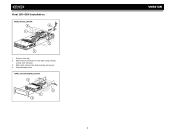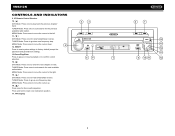Jensen VM9212N Support Question
Find answers below for this question about Jensen VM9212N - Multimedia CD/DVD Receiver.Need a Jensen VM9212N manual? We have 1 online manual for this item!
Question posted by brentalford11 on October 9th, 2011
How Do You Fix The Volume On The Radio It Goes To 10 When The Car Cmes On
The person who posted this question about this Jensen product did not include a detailed explanation. Please use the "Request More Information" button to the right if more details would help you to answer this question.
Current Answers
Related Jensen VM9212N Manual Pages
Similar Questions
Cd Will Not Play, Nor Eject.
CD will not play. It would just says disc loading. CD will not eject. It would just say eject.
CD will not play. It would just says disc loading. CD will not eject. It would just say eject.
(Posted by horlbeckkl 3 years ago)
Jensen Uv10 Volume Stuck On 10
I have a Jensen UV10 and the volume is stuck on 10. The volume knob is broken, yet the original remo...
I have a Jensen UV10 and the volume is stuck on 10. The volume knob is broken, yet the original remo...
(Posted by donzaviafuller36 7 years ago)
Can I Get A Pin Out Color Coded Diagram For The Power /speaker Vm9212n
pin out color coded diagram for Jensen vm9212n power /speaker harness
pin out color coded diagram for Jensen vm9212n power /speaker harness
(Posted by jasonlnichols159 8 years ago)
I Instaled My Radio And Only The Fron Right Speaker Works Nd Volume Switch Doesn
Okay so I rexently installed my Jensen raidio my volume switch doesn't work at all it stayed at 8 vo...
Okay so I rexently installed my Jensen raidio my volume switch doesn't work at all it stayed at 8 vo...
(Posted by Miguelon9369 11 years ago)
Jensen Vm9021ts
i have aJENSEN VM9021TS and as i was driving i wanted to lower the volume and when pressed the butto...
i have aJENSEN VM9021TS and as i was driving i wanted to lower the volume and when pressed the butto...
(Posted by waloavlz 12 years ago)